Configuring tftp, Feature and hardware compatibility, Tftp overview – H3C Technologies H3C SecPath F1000-E User Manual
Page 223
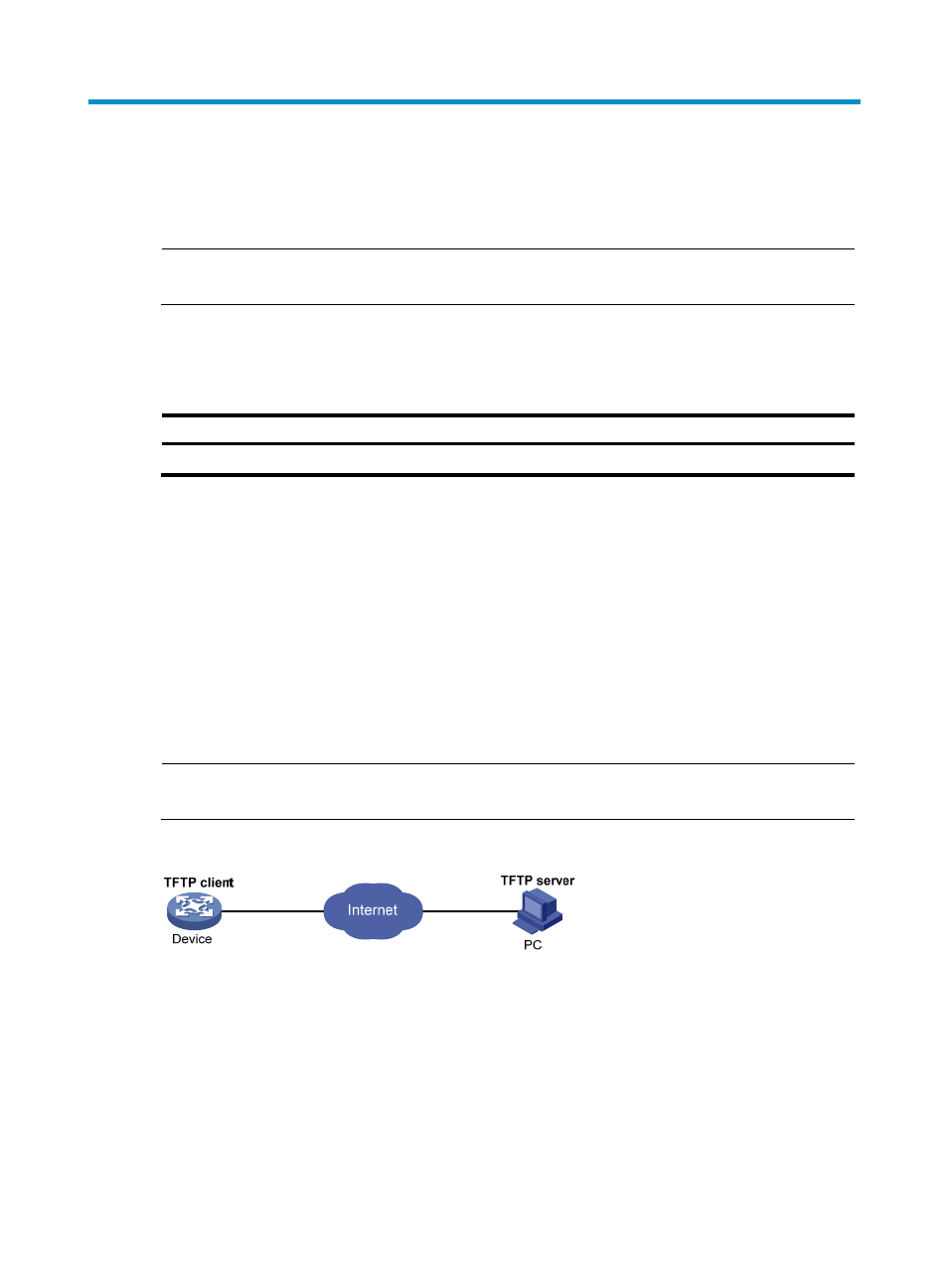
212
Configuring TFTP
This chapter describes how to configure TFTP.
NOTE:
TFTP configuration is available only at the CLI.
Feature and hardware compatibility
Feature F1000-A-EI/E-SI/S-AI
F1000-E
F5000-A5 Firewall
module
FIPS No
No
No
Yes
TFTP is not supported in FIPS mode.
TFTP overview
Trivial File Transfer Protocol (TFTP) is a simplified version of FTP for file transfer over secure reliable
networks. TFTP uses UDP port 69 for data transmission. In contrast to TCP-based FTP, TFTP requires no
authentication or complex message exchanges, and is easier to deploy.
TFTP supports the following transfer modes:
•
Binary mode—Used to transfer image files, such as .bin, and .btm files.
•
ASCII mode—Used to transfer text files, such as .txt, .bat, and .cfg files.
NOTE:
Only the TFTP client service is available with your device.
Figure 111 Network diagram
Before using TFTP, the administrator needs to configure IP addresses for the TFTP client and server, and
make sure that there is a reachable route between the TFTP client and server.
When the device serves as the TFTP client, you need to perform the following configuration: