Configuring snmpv1 or snmpv2c basic parameters – H3C Technologies H3C SecPath F1000-E User Manual
Page 147
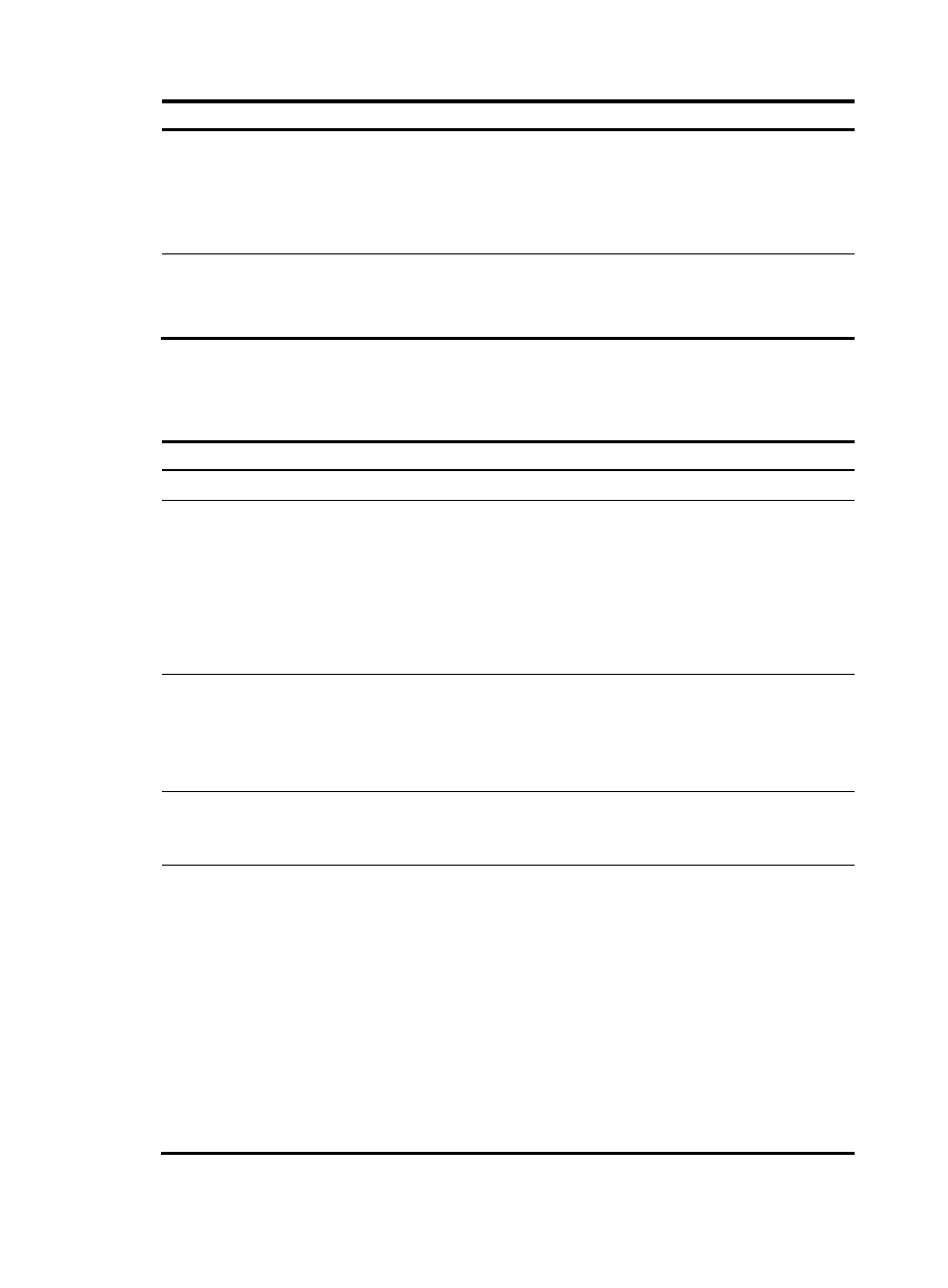
136
Step Command
Remarks
8.
Add a user to the SNMPv3
group.
snmp-agent usm-user v3
user-name group-name [ [ cipher ]
authentication-mode { md5 | sha }
auth-password [ privacy-mode
{ 3des | aes128 | des56 }
priv-password ] ] [ acl acl-number ]
If the cipher keyword is specified,
the arguments auth-password and
priv-password are considered as
encrypted keys.
9.
Configure the maximum
SNMP packet size (in bytes)
that the SNMP agent can
handle.
snmp-agent packet max-size
byte-count
Optional.
Configuring SNMPv1 or SNMPv2c basic parameters
Step Command
Remarks
1.
Enter system view.
system-view
N/A
2.
Enable the SNMP agent.
snmp-agent
Optional.
By default, the SNMP agent is
disabled.
You can also enable the SNMP
agent by using any command
that begins with snmp-agent
except the snmp-agent
calculate-password command.
3.
Configure SNMP agent
system information.
snmp-agent sys-info { contact sys-contact
| location sys-location | version { { v1 |
v2c | v3 }* | all } }
The defaults are as follows:
•
Contact—Hangzhou H3C
Technologies Co., Ltd.
•
Location—Hangzhou China.
•
Version—SNMPv3.
4.
Configure a local engine
ID for an SNMP entity.
snmp-agent local-engineid engineid
Optional.
The default local engine ID is the
company ID plus the device ID.
5.
Create or update a MIB
view.
snmp-agent mib-view { excluded |
included } view-name oid-tree [ mask
mask-value ]
Optional.
By default, the MIB view
ViewDefault is predefined and
its OID is 1.
Each view-name oid-tree pair
represents a view record. If you
specify the same record with
different MIB subtree masks
multiple times, the last
configuration takes effect.
Except the four subtrees in the
default MIB view, you can
create up to 16 unique MIB view
records.