Configuring a virtual device, Configuration task list, Creating a virtual device – H3C Technologies H3C SecPath F1000-E User Manual
Page 198
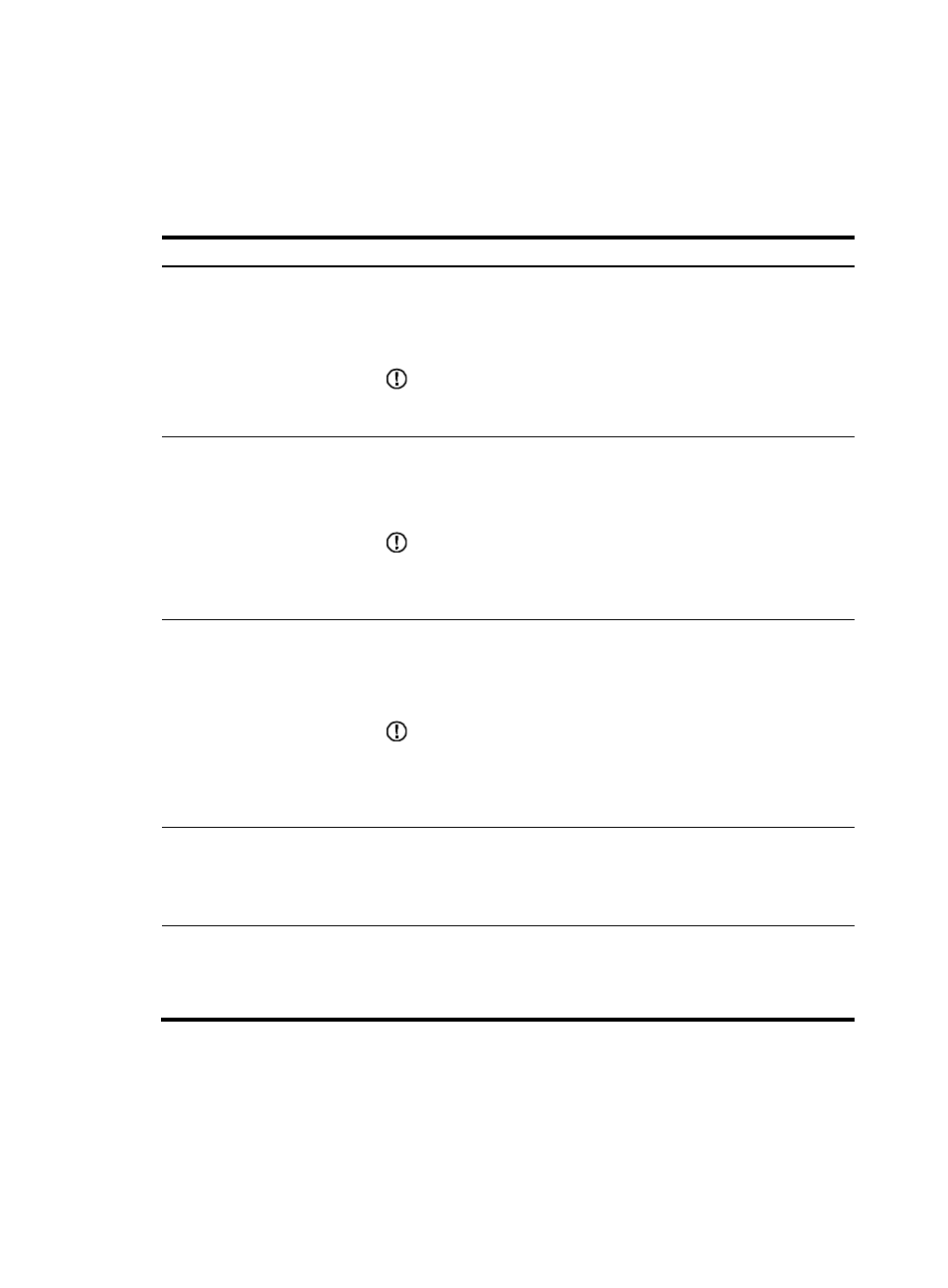
187
Configuring a virtual device
Configuration task list
Task Description
Required.
You can add a member to a virtual device only after the virtual device is
created.
The virtual root device exists by default, and you do not need to create it.
IMPORTANT:
The maximum number of virtual devices that can be configured depends on
your device model.
Setting the upper limit of
sessions for a virtual device
Optional.
By default, the maximum number of sessions that can be configured on a
virtual device (including the virtual root device) is the maximum number of
sessions supported by the system.
IMPORTANT:
The maximum number of sessions of the virtual root device is the maximum
number of sessions of the system minus the number of sessions allocated to
other virtual devices.
Adding an interface to a virtual
device
Optional.
After you add a specific Layer 3 interface to the created virtual device, the
interface will be managed by the virtual device.
By default, all Layer 3 interfaces belong to the virtual root device.
IMPORTANT:
You can only perform this configuration on the virtual root device only, and on
other virtual devices, you can only view the interface members of the current
virtual device. For information about how to select a virtual device,
see
Logging in from the virtual root device to another virtual device
.
Adding VLANs to a virtual
device
Optional.
After you add a specific VLAN to the created virtual device, the VLAN will
be managed by the virtual device.
By default, all VLANs belong to the virtual root device.
Logging in from the virtual root
device to another virtual device
Optional.
A user with the user privilege level of configure or management on the
virtual root device can log in to another virtual device to perform operations
the same as the users with the same operation level on the virtual device.
Creating a virtual device
The maximum number of virtual devices that can be created varies with the firewall model: