Upgrading system software from the cli, Installing hotfixes, Basic concepts – H3C Technologies H3C SecPath F1000-E User Manual
Page 44: Patch and patch file, Incremental patch, Common patch and temporary patch
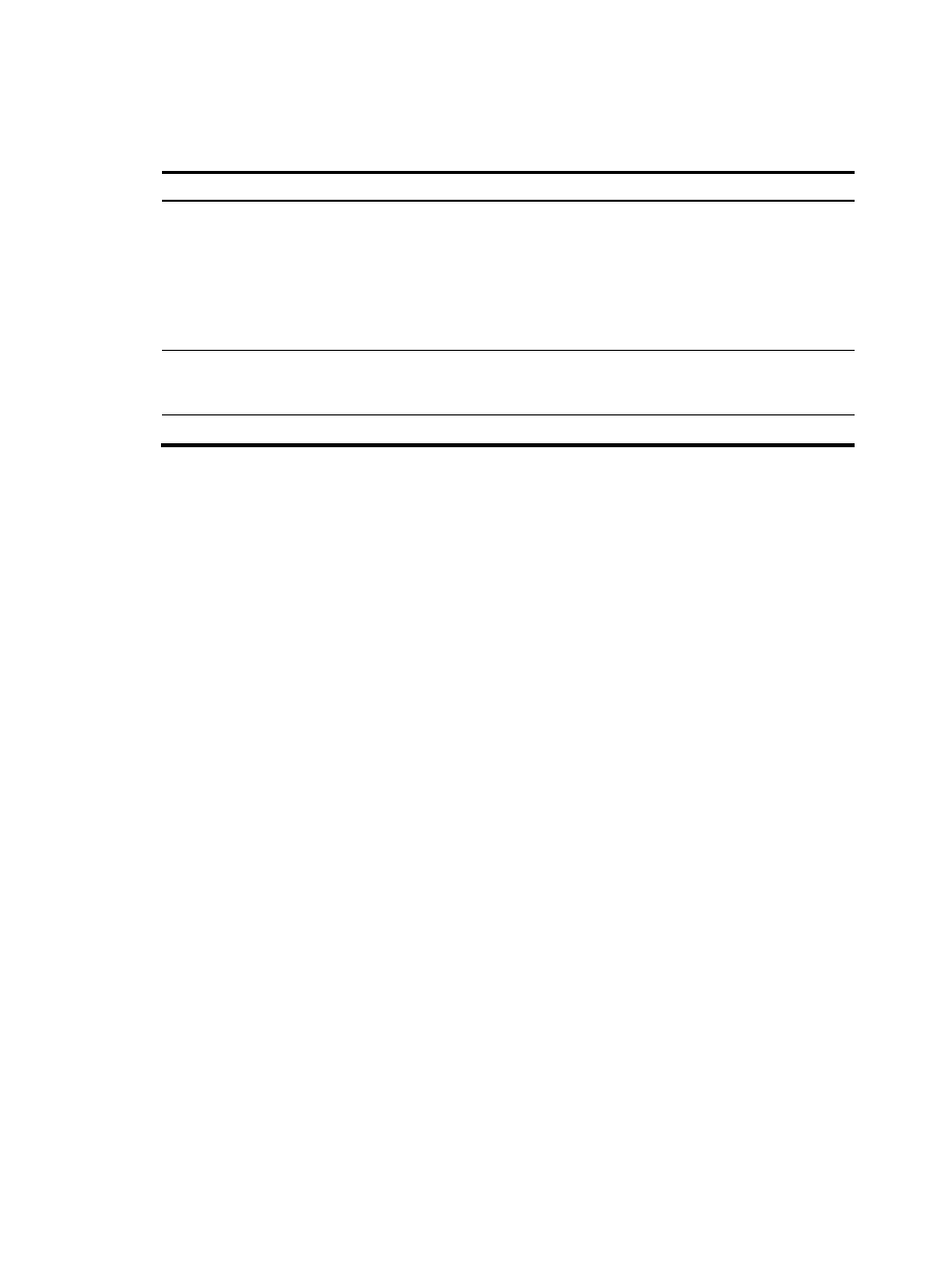
33
Upgrading system software from the CLI
Step Command
Remarks
1.
Use FTP or TFTP to transfer the
system software image to the
root directory of the storage
medium.
See "Configuring FTP" or
"Configuring TFTP."
The image file must be saved in the
root directory for a successful
upgrade.
If the storage medium has been
partitioned, save the image file to
the root directory of the first
partition.
2.
Specify the file as the startup
system software image in user
view.
boot-loader file file-url { main |
backup }
N/A
3.
Reboot the device.
reboot
N/A
Installing hotfixes
Hotfixes (called "patches" in this document) repair software defects without requiring a system reboot.
You can install hotfixes from the CLI.
Basic concepts
This section describes the basic patch concepts.
Patch and patch file
A patch fixes certain software defects.
A patch file contains one or more patches. After being loaded from the storage medium to the patch
memory area, each patch is assigned a unique number, which starts from 1. For example, if a patch file
has three patches, they are numbered 1, 2, and 3.
Incremental patch
Incremental patches are dependent on previous patches and cannot separately run. For example, if a
patch file has three patches, patch 3 can be running only after patch 1 and 2 take effect. You cannot run
patch 3 separately.
Patches that have been released are all incremental patches.
Common patch and temporary patch
Common patches are formally released to users.
Temporary patches are interim solutions that are provided to fix critical bugs. They are not formally
released.
A common patch always includes the functions of its previous temporary patches. The system deletes all
the temporary patches before loading the common patch.