Upgrading software, Software upgrade methods – H3C Technologies H3C SecPath F1000-E User Manual
Page 41
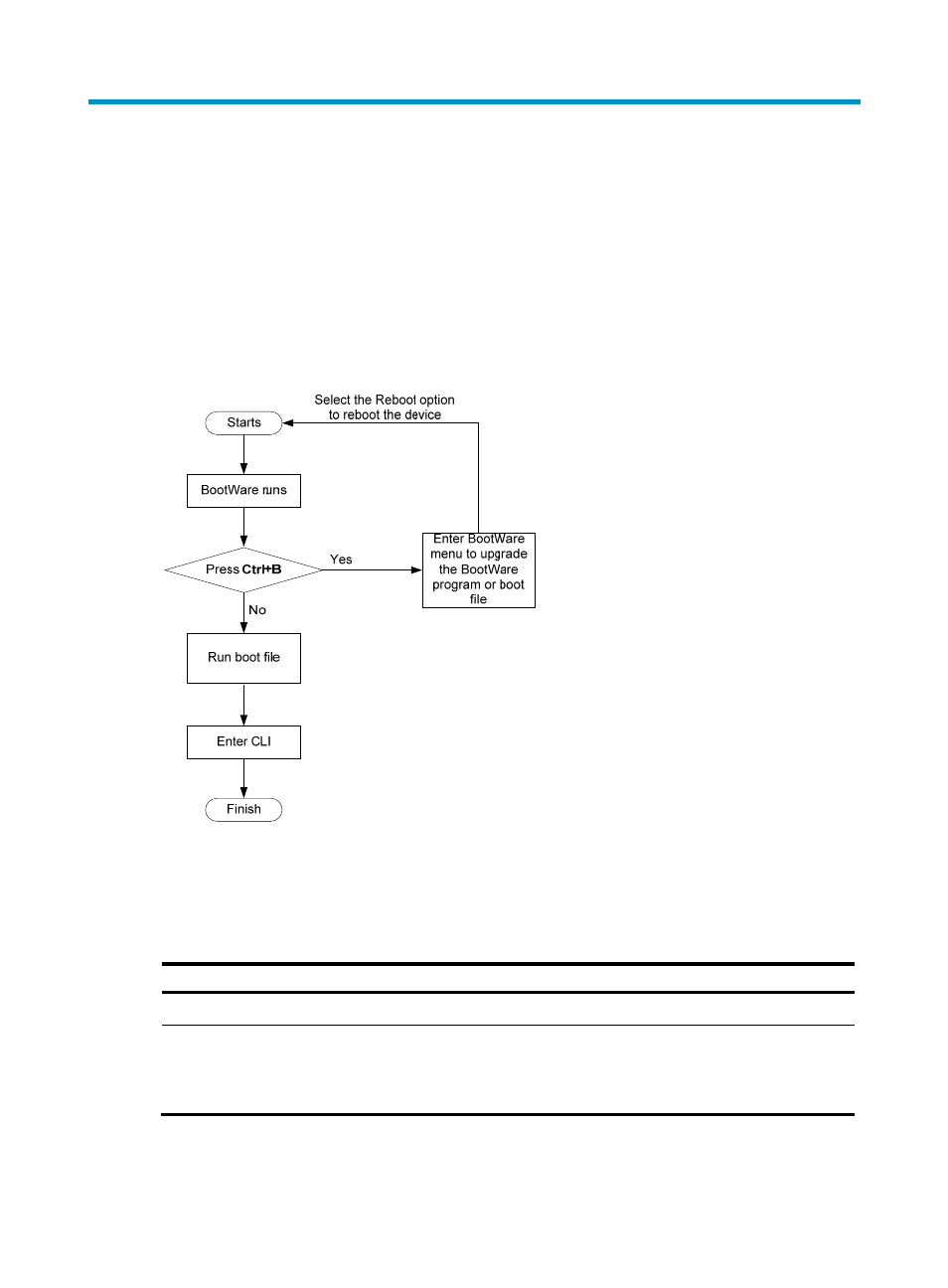
30
Upgrading software
You can use the CLI, BootWare menus, or Web interface to upgrade software. This chapter describes
how to upgrade software from the CLI and the Web interface.
Upgrading software includes upgrading BootWare and system software. Each time the device is
powered on, it runs the BootWare image to initialize hardware and display hardware information and
then runs the system software image (also called the "boot file" in software code) so you can access the
software features, as shown in
Figure 11 System startup process
Software upgrade methods
You can use one of the following methods to upgrade system software:
Upgrading method
Software types
Remarks
Upgrading from the CLI:
Upgrading BootWare
and system software
•
BootWare image
•
System software
image (excluding
patches)
This method is disruptive. You must reboot the device to
complete the upgrade.