Configuring user logging version, Configuring the source address for user logs, Configuring the timestamps for user logs – H3C Technologies H3C SecPath F1000-E User Manual
Page 96
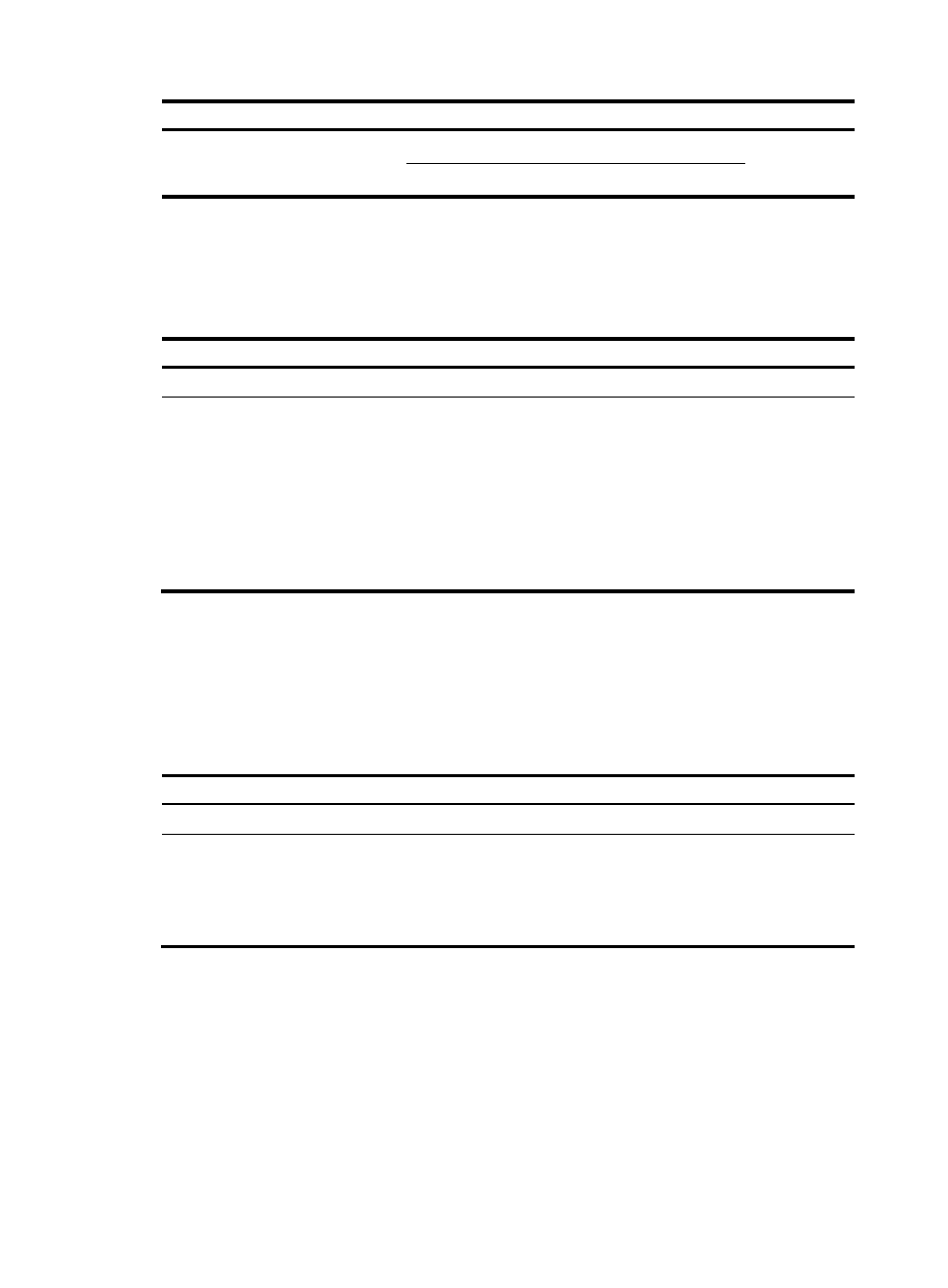
85
Task
Remarks
Exporting user logs to a log server
Use either
method.
Exporting user logs to the information center
Configuring user logging version
Configure the user logging version according to the receiver capability. A receiver cannot resolve user
logs correctly if it does not support the version of the user logs.
To configure user logging version:
Step Command
Remarks
1.
Enter system view.
system-view
N/A
2.
Configure user logging
version.
userlog flow export version
version-number
Optional.
The default user logging version is
1.0.
Although the device supports both
version 1.0 and version 3.0, only
one can be active at a time. If you
configure the user logging version
multiple times, the most recent
configuration takes effect.
Configuring the source address for user logs
The device uses the specified IP address rather than the address of the egress interface as the source IP
address of user logs. In this way, when the device sends user logs through different ports, the receiving
device can also identify the advertising device. This function also simplifies the configurations of ACLs
and security policies because you only need to specify one address to filter packets from or to a device.
To configure the source address for user logs:
Step Command
Remarks
1.
Enter system view.
system-view
N/A
2.
Specify the source IP address
of user logs.
userlog flow export source-ip
ip-address
Optional.
By default, the source IP address of
user logging packets is the IP
address of the egress interface of
the packets.
Configuring the timestamps for user logs
User logs can be recorded in UTC or localtime:
•
UTC—Coordinated Universal Time, loosely defined as current date and time of day in Greenwich,
England.
•
Localtime—Coordinated Universal Time (UTC) plus the UTC offset.
To configure the timestamps for user logs: