Ethernet statistics group configuration example, Network requirements, Configuration procedure – H3C Technologies H3C SecPath F1000-E User Manual
Page 139
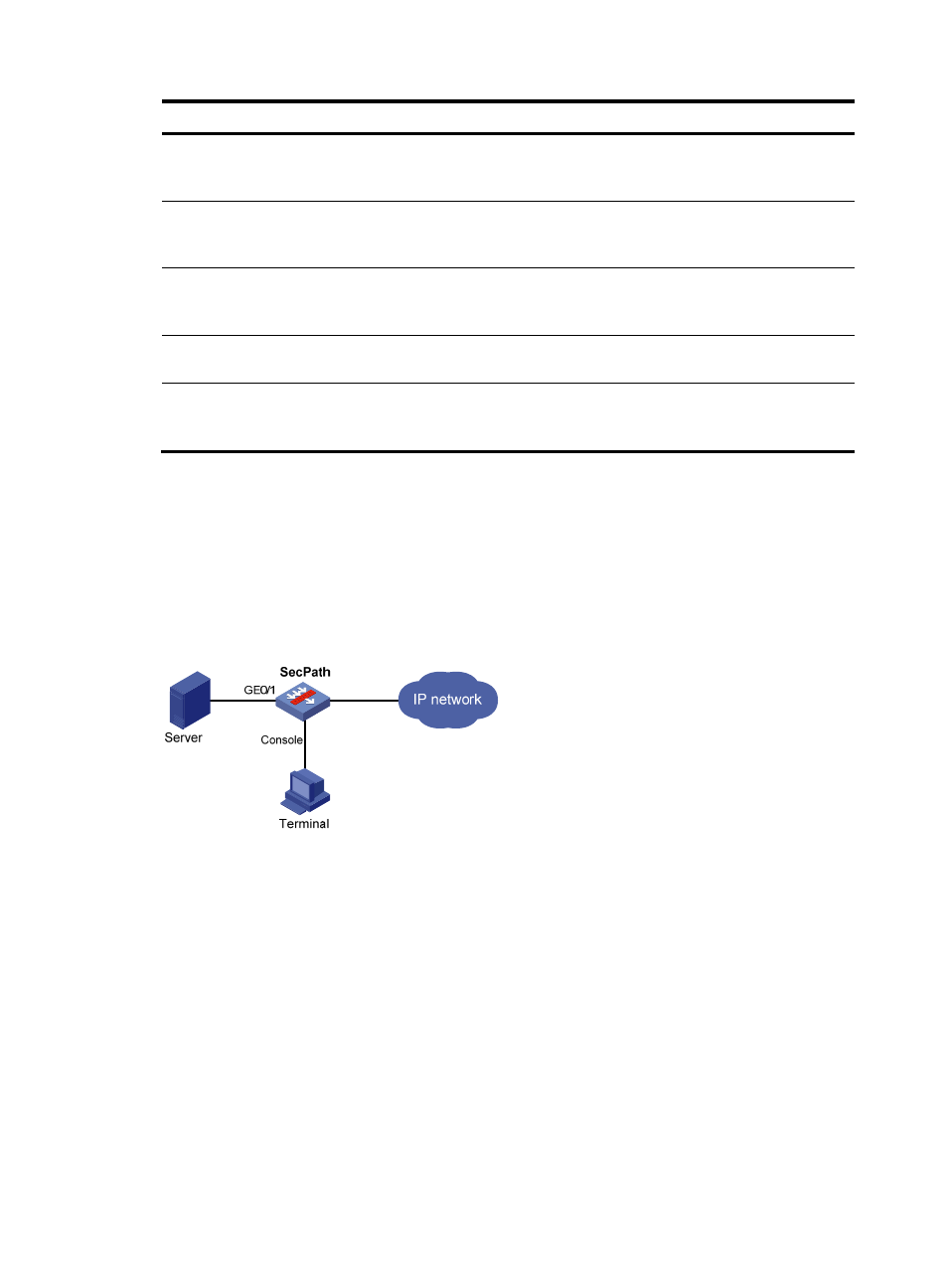
128
Task Command
Remarks
Display the RMON history control
entry and history sampling
information.
display rmon history [ interface-type
interface-number ] [ | { begin | exclude |
include } regular-expression ]
Available in any view
Display RMON alarm
configuration.
display rmon alarm [ entry-number ] [ |
{ begin | exclude | include }
regular-expression ]
Available in any view
Display RMON private alarm
configuration.
display rmon prialarm [ entry-number ] [ |
{ begin | exclude | include }
regular-expression ]
Available in any view
Display RMON event
configuration.
display rmon event [ entry-number ] [ | { begin
| exclude | include } regular-expression ]
Available in any view
Display log information for event
entries.
display rmon eventlog [ entry-number ] [ |
{ begin | exclude | include }
regular-expression ]
Available in any view
Ethernet statistics group configuration example
Network requirements
Configure the RMON statistics group on the RMON agent in
to gather cumulative traffic
statistics for GigabitEthernet 0/1.
Figure 57 Network diagram
Configuration procedure
# Configure the RMON statistics group on the RMON agent to gather statistics for GigabitEthernet 0/1.
<SecPath> system-view
[SecPath] interface GigabitEthernet 0/1
[SecPath-GigabitEthernet0/1] rmon statistics 1 owner user1
# Display statistics collected by the RMON agent for GigabitEthernet 0/1.
<SecPath> display rmon statistics GigabitEthernet 0/1
EtherStatsEntry 1 owned by user1-rmon is VALID.
Interface : GigabitEthernet0/1<ifIndex.3>
etherStatsOctets : 21657 , etherStatsPkts : 307
etherStatsBroadcastPkts : 56 , etherStatsMulticastPkts : 34
etherStatsUndersizePkts : 0 , etherStatsOversizePkts : 0
etherStatsFragments : 0 , etherStatsJabbers : 0