H3C Technologies H3C SecPath F1000-E User Manual
Page 83
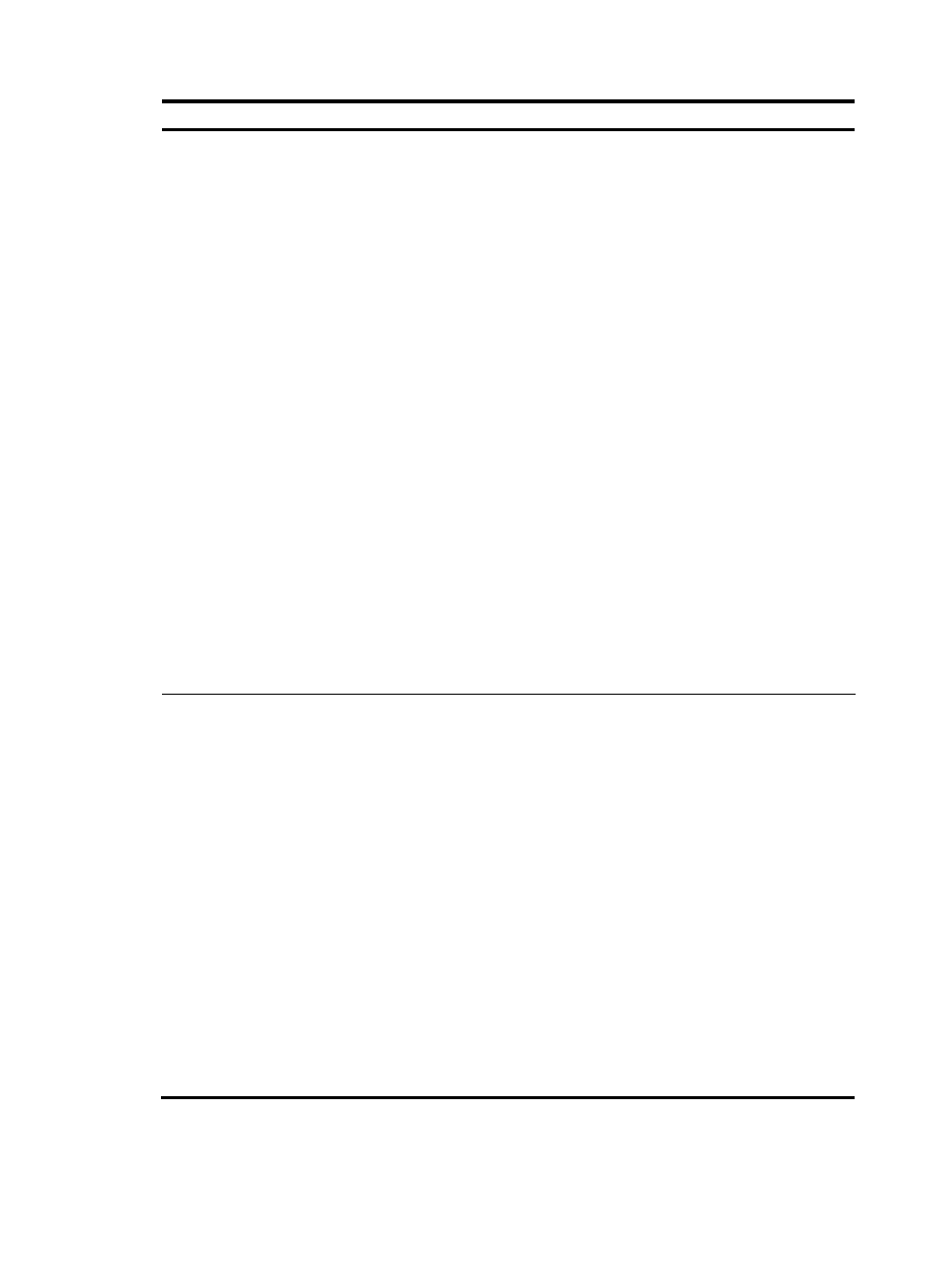
72
Task Command
Remarks
Perform these operations
to the security log file.
•
Display the contents of the specified file:
more file-url
•
Display information about all files and folders:
dir [ /all ] [ file-url ]
•
Create a folder in a specified directory on the
storage medium:
mkdir directory
•
Change the current working directory:
cd { directory | .. | / }
•
Display the current path:
pwd
•
Copy a file:
copy fileurl-source fileurl-des
•
Rename a file or a folder:
rename fileurl-source fileurl-dest
•
Move a file:
move fileurl-source fileurl-dest
•
Move a specified file from a storage medium to
the Recycle Bin:
delete [ /unreserved ] file-url
•
Remove a folder:
rmdir directory
•
Format a storage medium:
format device [ FAT16 | FAT32 ]
•
Restore a file from the Recycle Bin:
undelete file-url
Optional.
Available in user view.
For more information about
these commands, see
System Management and
Maintenance Command
Reference.
Uploading the security log
file to the FTP server.
•
Establish an FTP connection:
ftp [ server-address [ service-port ]
[ [ vpn-instance vpn-instance-name ] | [ source
{ interface interface-type interface-number | ip
source-ip-address } ] ] ]
•
Establish an FTP connection in an IPv6 network
environment:
ftp ipv6 [ server-address [ service-port ] [ source
ipv6 source-ipv6-address ] [ -i interface-type
interface-number ] ]
•
Upload a file on the client to the remote FTP
server:
put localfile [ remotefile ]
•
Download a file from a remote FTP server and
save it:
get remotefile [ localfile ]
•
For all other operations supported by the device
acting as an FTP client, see System
Management and Maintenance Configuration
Guide.
Optional.
The ftp commands are
available in user view; the
other commands are
available in FTP client view.
For more information about
these commands, see
System Management and
Maintenance Command
Reference.