Exporting user logs – H3C Technologies H3C SecPath F1000-E User Manual
Page 97
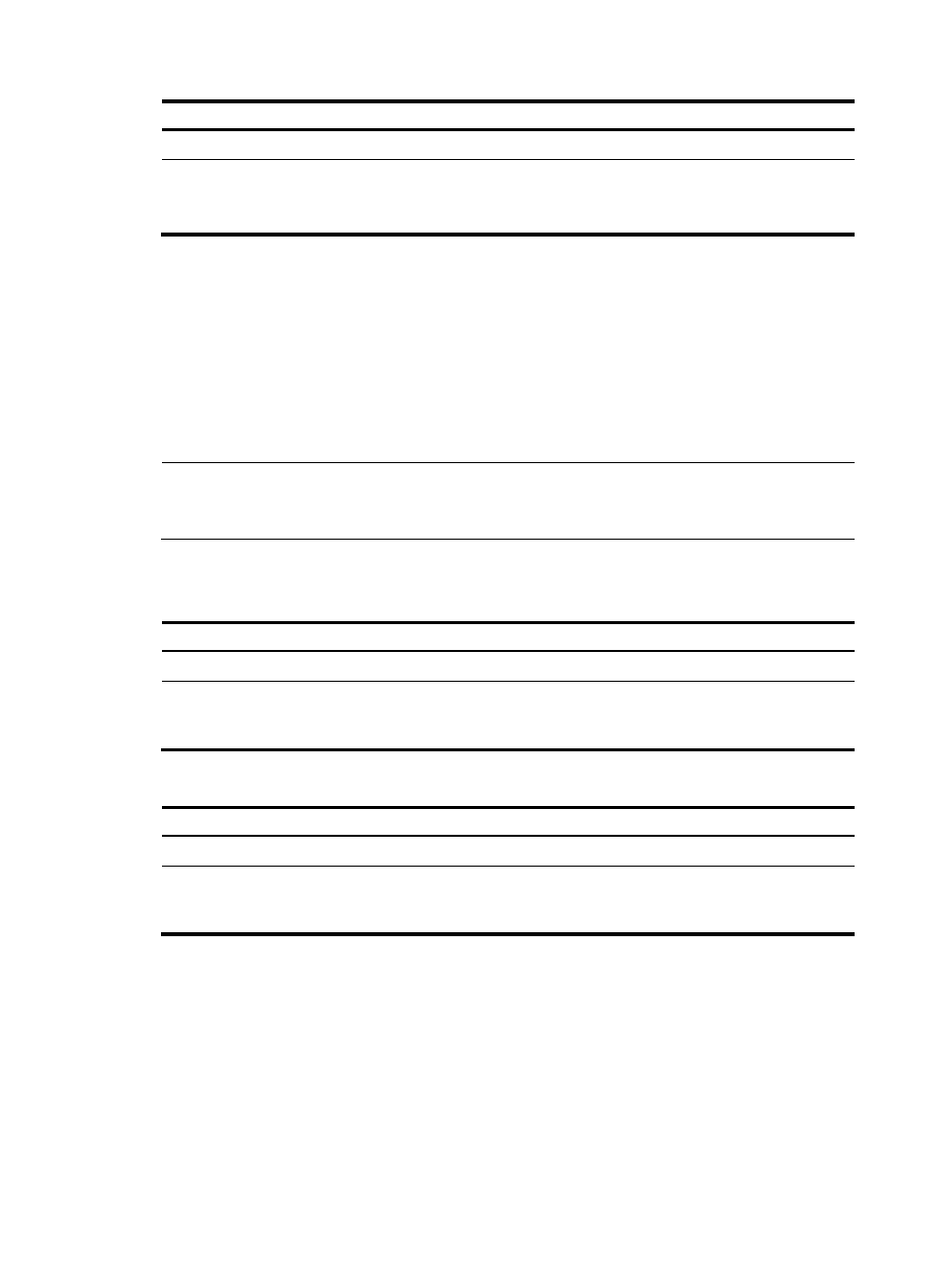
86
Step Command
Remarks
1.
Enter system view.
system-view
N/A
2.
Configure the system to record
user logs in localtime.
userlog flow export timestamps
localtime
Optional.
By default, user logs are recorded
in UTC.
Exporting user logs
User logs can be exported in two ways:
•
User logs are encapsulated into UDP packets and are sent to a log server of the network. The log
server analyzes user logs and displays them by class, thus realizing remote monitoring.
•
User logs in the format of system information are exported to the information center of the device.
You can set the output destinations of the user logs by setting the output parameters of the system
information. For more information about information center, see "Configuring the information
center."
NOTE:
The two export approaches of user logs are mutually exclusive. If you configure two approaches
simultaneously, the system automatically exports the user logs to the information center.
•
Exporting user logs to a log server
To export user logs to an IPv4 log server:
Step Command
Remarks
1.
Enter system view.
system-view
N/A
2.
Configure the IPv4 address
and UDP port number of the
log server.
userlog flow export [ vpn-instance
vpn-instance-name ] host
ipv4-address udp-port
Not configured by default.
To export user logs to an IPv6 log server:
Step Command
Remarks
1.
Enter system view.
system-view
N/A
2.
Configure the IPv6 address
and UDP port number of the
log server.
userlog flow export [ vpn-instance
vpn-instance-name ] host ipv6
ipv6-address udp-port
Not configured by default.
•
Exporting user logs to the information center
Use this method only if there are a small amount of logs because it occupies device storage space. User
logs exported to the information center have a severity level of informational.
To export user logs to the information center: