Importing a configuration file, Managing the configuration file at the cli, Saving the running configuration – H3C Technologies H3C SecPath F1000-E User Manual
Page 58: Encrypting a configuration file, Saving the running, Configuration
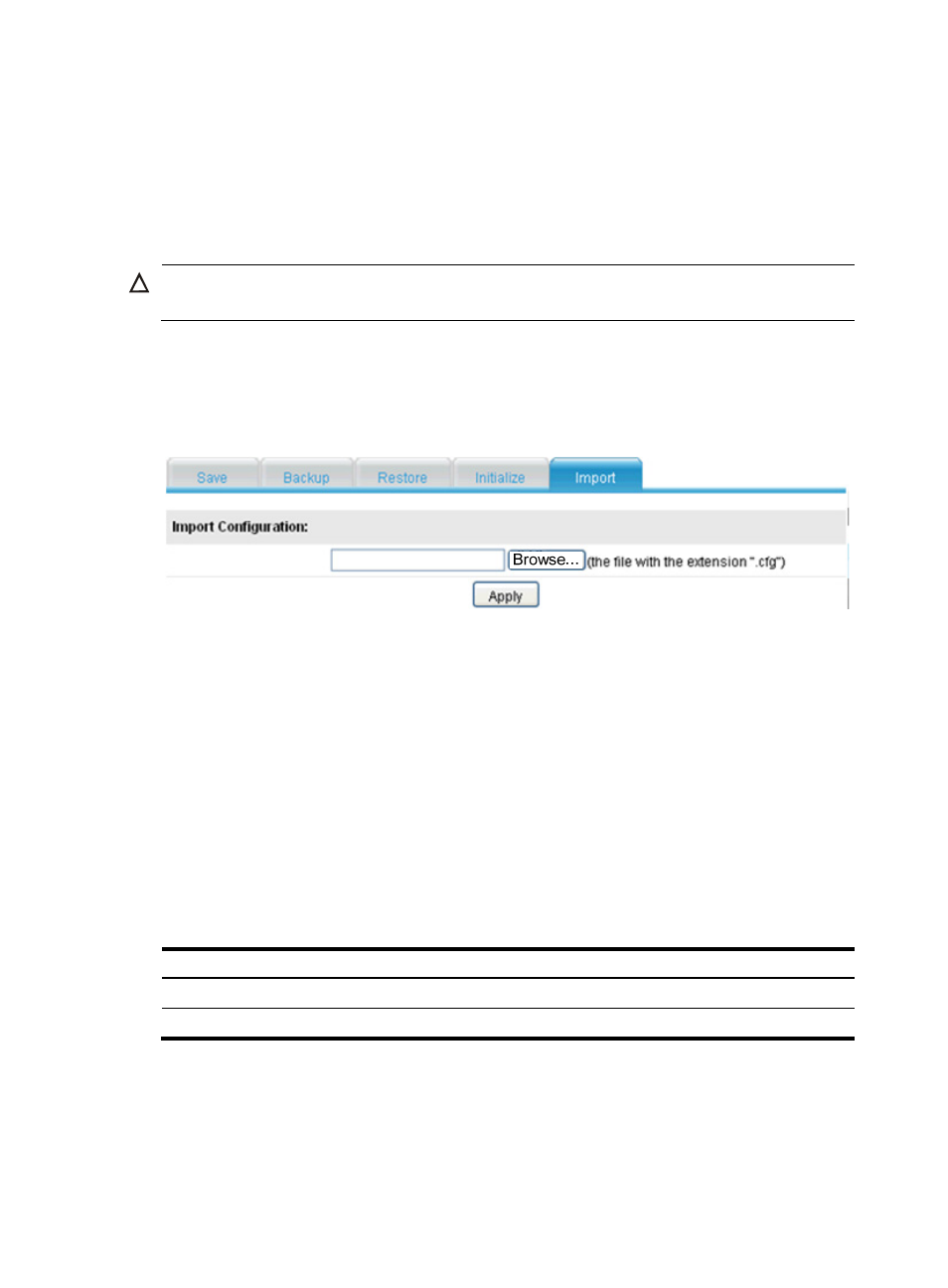
47
Importing a configuration file
This operation allows you to import a .cfg file from your host to the device and execute the configuration
in the file. The imported configuration takes effect immediately, but is not automatically saved to the
configuration file to be used at the next startup. You must manually save the configuration.
The device does not support importing an encrypted configuration file.
CAUTION:
Do not perform any other operations during the configuration import process.
To import a configuration file:
1.
Select Device Management > Maintenance from the navigation tree.
2.
Click the Import tab.
Figure 24 Importing a configuration file
3.
Click the Browse… button, select the .cfg file to be imported in the pop-up page, and click Apply.
Managing the configuration file at the CLI
The device provides the configuration file management function. You can manage configuration files on
the user-friendly CLI.
Saving the running configuration
To make configuration changes take effect at the next startup of the device, you can save the running
configuration to the startup configuration file to be used at the next startup before the device reboots.
Complete these tasks to save the running configuration:
Task Remarks
Encrypting a configuration file
Optional
Saving running configuration in fast mode or safe mode
Required
Encrypting a configuration file
Configuration file encryption enables you to encrypt a configuration file before saving it by using the
save command. To read the encrypted configuration file, you must decrypt it with a legal key, thus
protecting the configuration file. Two kinds of keys are supported to encrypt a configuration file. You can
select either of them according to your application environment: