Displaying and maintaining the tftp client, Tftp client configuration example, Network requirements – H3C Technologies H3C SecPath F1000-E User Manual
Page 225
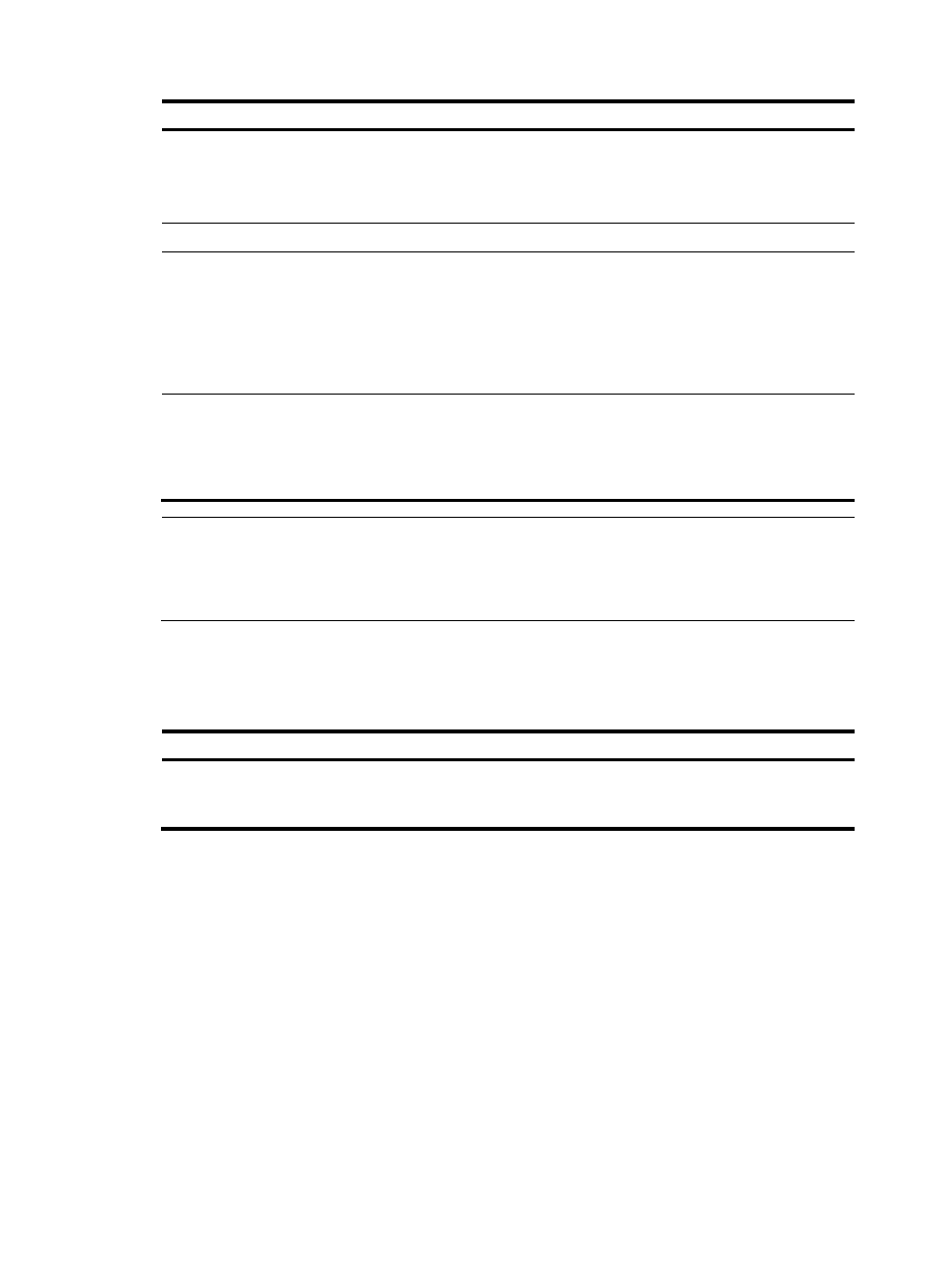
214
Step Command
Remarks
3.
Specify the source IP address
of sent TFTP packets.
tftp client source { interface
interface-type interface-number | ip
source-ip-address }
Optional.
By default, the source IP address
is determined by the route from
the TFTP client to the TFTP server.
4.
Return to user view.
quit
N/A
5.
Download or upload a file in
an IPv4 network.
tftp server-address { get | put | sget }
source-filename
[ destination-filename ] [ vpn-instance
vpn-instance-name ] [ source
{ interface interface-type
interface-number | ip
source-ip-address } ]
Optional.
Available in user view.
6.
Download or upload a file in
an IPv6 network.
tftp ipv6 tftp-ipv6-server [ -i
interface-type interface-number ] { get
| put } source-filename
[ destination-filename ] [ vpn-instance
vpn-instance-name ]
Optional.
Available in user view.
NOTE:
•
If no primary IP address is configured on the source interface, no TFTP connection can be established.
•
If you use the tftp client source command to configure a source interface and then use it to configure a
source IP address, the source IP address overwrites the source interface, and vice versa.
Displaying and maintaining the TFTP client
Task Command
Remarks
Display the source IP address configuration
of the TFTP client.
display tftp client configuration [ |
{ begin | exclude | include }
regular-expression ]
Available in any view
TFTP client configuration example
Network requirements
•
As shown in
, use a PC as the TFTP server and SecPath as the TFTP client. Their IP
addresses are 1.2.1.1/16 and 1.1.1.1/16 respectively. The SecPath and PC are reachable to each
other.
•
The SecPath downloads a boot file from PC for upgrading and uploads a configuration file named
config.cfg to PC for backup.