Displaying and maintaining ssh – H3C Technologies H3C SecPath F1000-E User Manual
Page 172
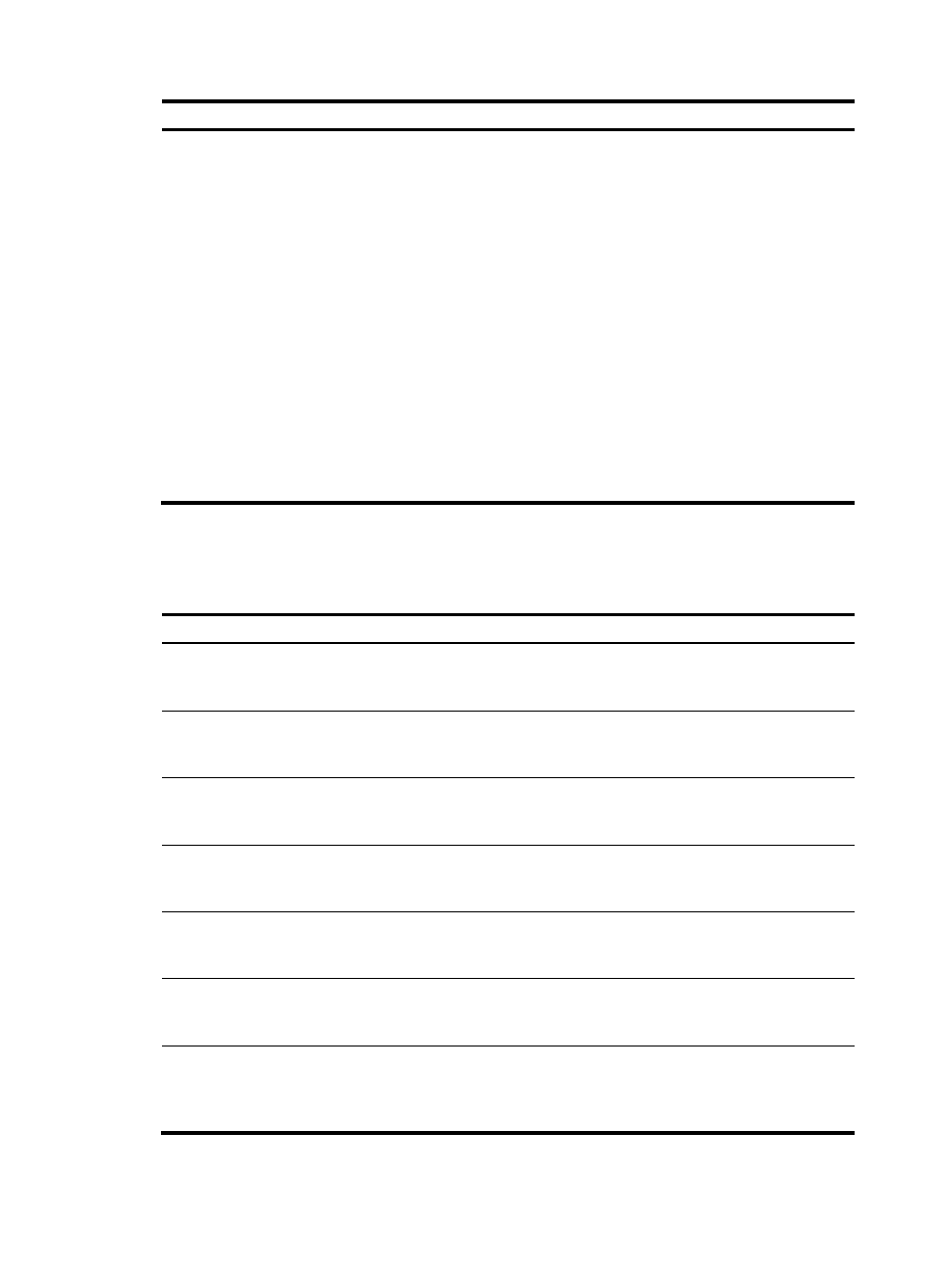
161
Task Command
Remarks
Establish a connection
between the SSH client and
the IPv6 server, and specify
algorithms involved during
the connection.
•
In non-FIPS mode:
ssh2 ipv6 server [ port-number ]
[ vpn-instance vpn-instance-name ]
[ identity-key { dsa | rsa } |
prefer-ctos-cipher { 3des | aes128 | aes256
| des } | prefer-ctos-hmac { md5 | md5-96 |
sha1 | sha1-96 } | prefer-kex
{ dh-group-exchange | dh-group1 |
dh-group14 } | prefer-stoc-cipher { 3des |
aes128 | aes256 | des } | prefer-stoc-hmac
{ md5 | md5-96 | sha1 | sha1-96 } ] *
•
In FIPS mode:
ssh2 ipv6 server [ port-number ]
[ vpn-instance vpn-instance-name ]
[ identity-key rsa | prefer-ctos-cipher
{ aes128 | aes256 } | prefer-ctos-hmac
{ sha1 | sha1-96 } | prefer-kex dh-group14
| prefer-stoc-cipher { aes128 | aes256 } |
prefer-stoc-hmac { sha1 | sha1-96 } ] *
Use either command in
user view.
Displaying and maintaining SSH
Task Command
Remarks
Display the source IP address or
interface set for the SFTP client.
display sftp client source [ | { begin
| exclude | include }
regular-expression ]
Available in any view
Display the source IP address or
interface information on an SSH
client.
display ssh client source [ | { begin
| exclude | include }
regular-expression ]
Available in any view
Display SSH server status
information or session information
on an SSH server.
display ssh server { status |
session } [ | { begin | exclude |
include } regular-expression ]
Available in any view
Display the mappings between
SSH servers and their host public
keys on an SSH client.
display ssh server-info [ | { begin |
exclude | include }
regular-expression ]
Available in any view
Display information about one or
all SSH users on an SSH server.
display ssh user-information
[ username ] [ | { begin | exclude |
include } regular-expression ]
Available in any view
Display the public keys of the local
key pairs.
display public-key local { dsa |
rsa } public [ | { begin | exclude |
include } regular-expression ]
Available in any view
Display the public keys of the SSH
peers.
display public-key peer [ brief |
name publickey-name ] [ | { begin
| exclude | include }
regular-expression ]
Available in any view
- H3C SecPath F5000-A5 Firewall H3C SecPath F1000-A-EI H3C SecPath F1000-E-SI H3C SecPath F1000-S-AI H3C SecPath F5000-S Firewall H3C SecPath F5000-C Firewall H3C SecPath F100-C-SI H3C SecPath F1000-C-SI H3C SecPath F100-A-SI H3C SecBlade FW Cards H3C SecBlade FW Enhanced Cards H3C SecPath U200-A U200-M U200-S H3C SecPath U200-CA U200-CM U200-CS