H3C Technologies H3C SecPath F1000-E User Manual
Page 82
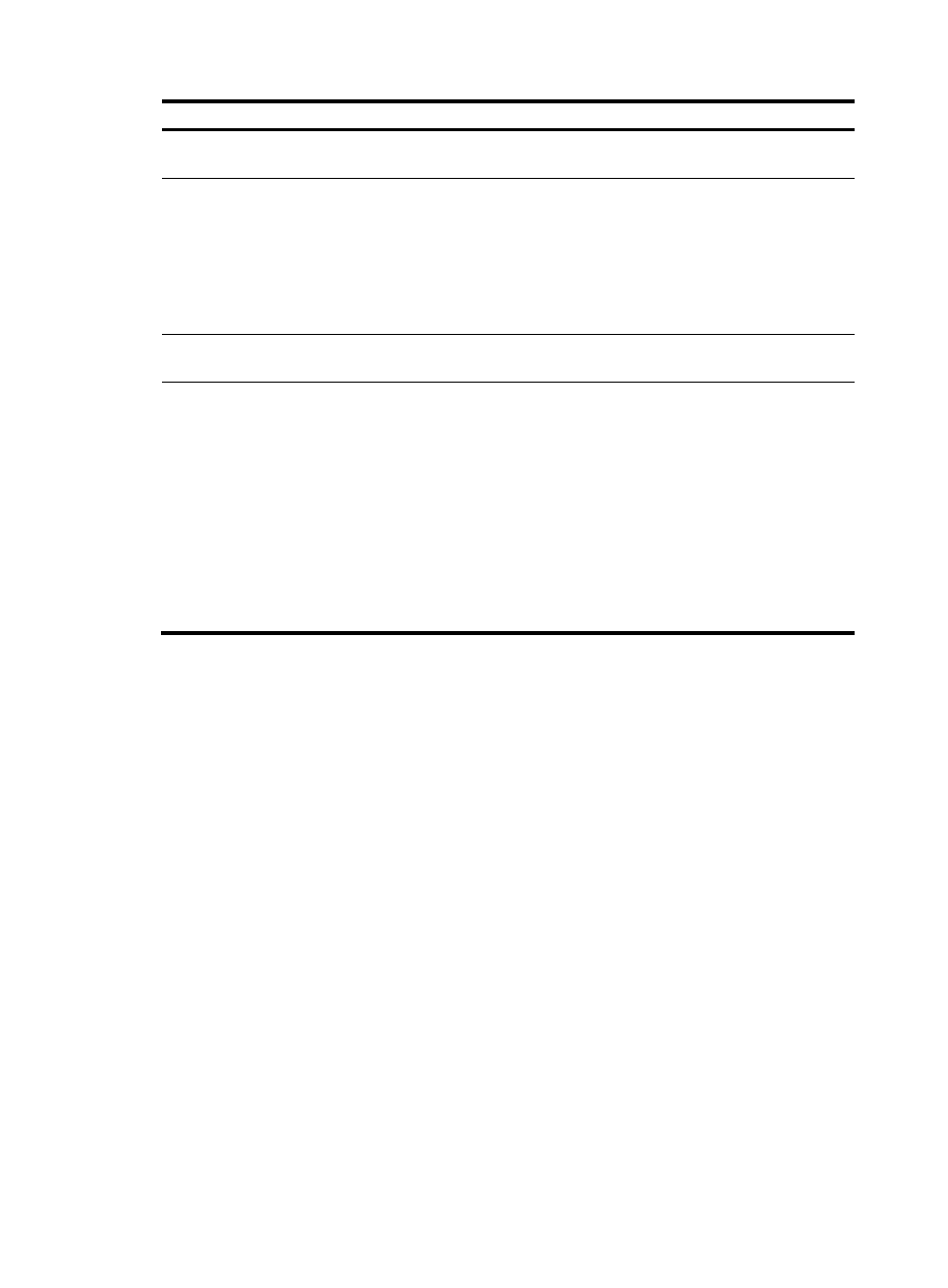
71
Task Command
Remarks
Display the summary of
the security log file.
display security-logfile summary [ | { begin |
exclude | include } regular-expression ]
Optional.
Change the directory
where the security log file
is saved.
info-center security-logfile switch-directory
dir-name
Optional.
By default, the directory to
save the security log file is
the seclog directory under
the root directory of the
storage medium.
Available in user view.
Display contents of the
security log file buffer.
display security-logfile buffer [ | { begin | exclude
| include } regular-expression ]
Optional.
Save all the logs in the
security log file buffer into
the security log file.
security-logfile save
Optional.
By default, the system
automatically saves the
security log file at the
interval configured by the
info-center security-logfile
frequency command. The
directory for the log file can
be specified using the
info-center security-logfile
switch-directory command.
Available in user view.