Figure 97 – H3C Technologies H3C SecPath F1000-E User Manual
Page 204
Advertising
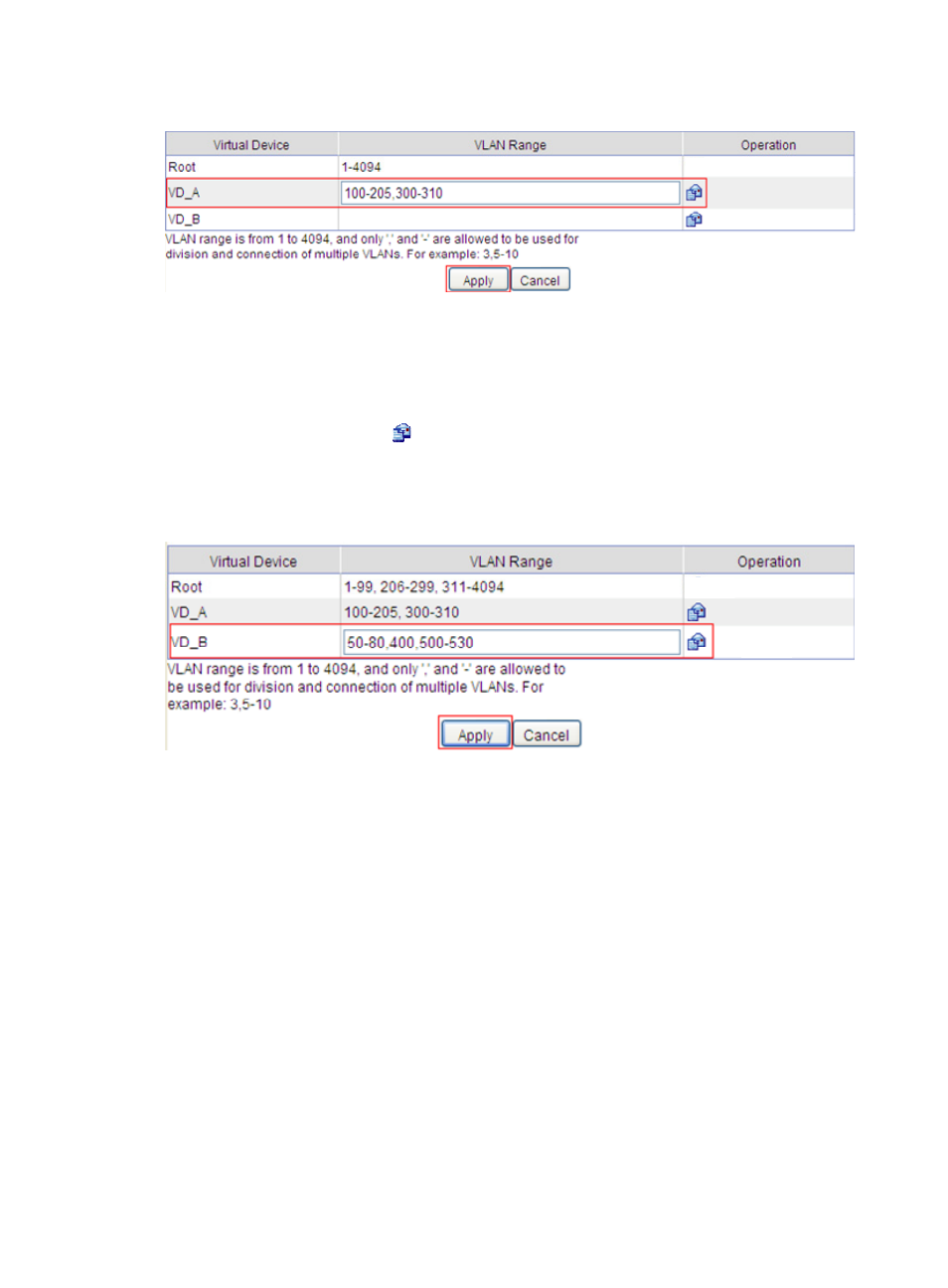
193
Figure 97 Adding VLAN members to VD_A
2.
Add VLAN members to VD_B:
a.
Select Device Management > Virtual Device > VLAN from the navigation tree to enter the page
shown in
b.
Find VD_B from the Virtual Device column.
c.
Click the corresponding
icon in the Operation column.
d.
Enter VLAN ranges "50-80,400,500-530".
e.
Click Apply.
Figure 98 Adding VLAN members to VD_B
Advertising
This manual is related to the following products: