Device information, Displaying device information, Device info – H3C Technologies H3C SecPath F1000-E User Manual
Page 12
Advertising
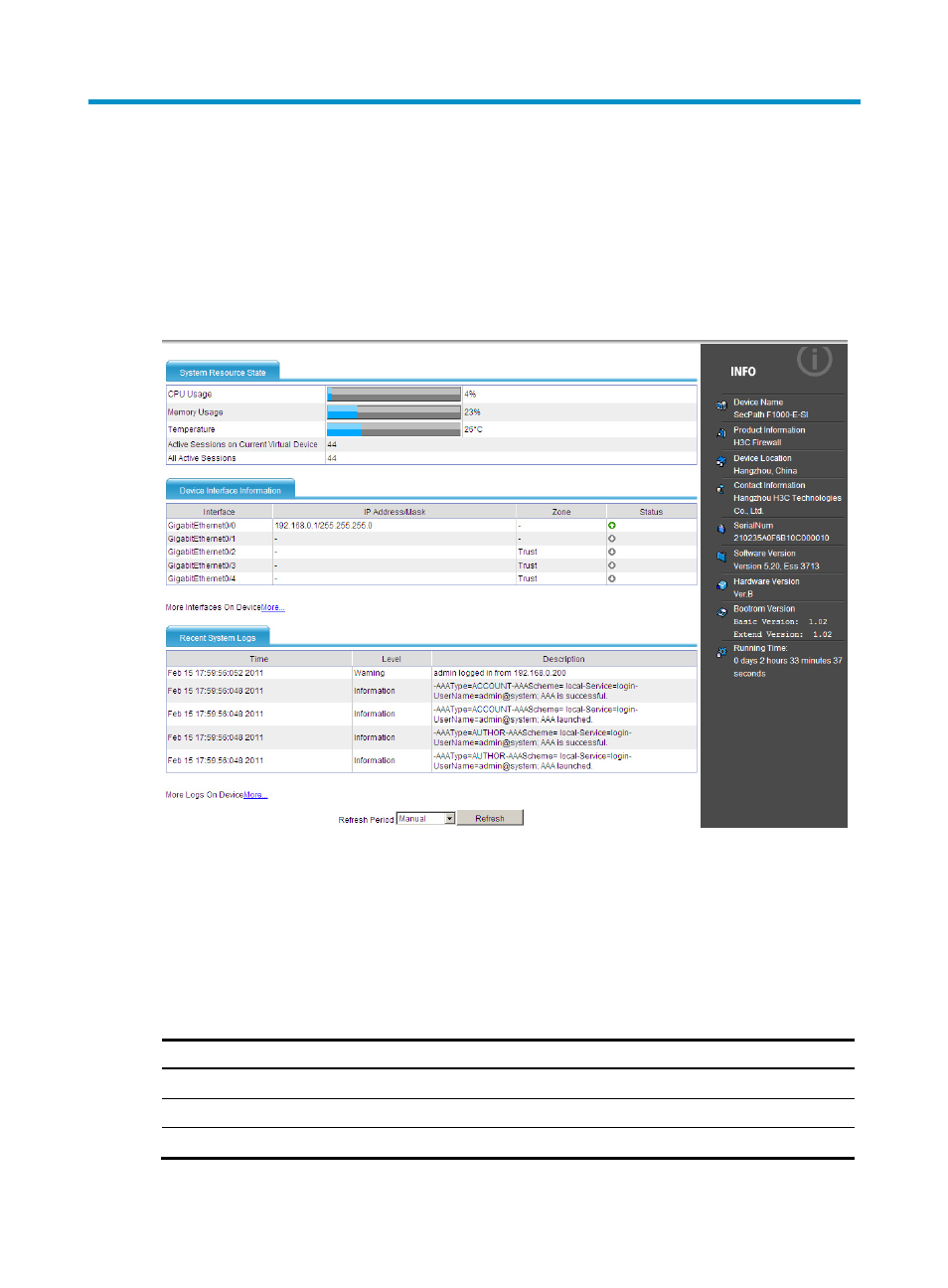
1
Device information
Displaying device information
After logging in to the Web interface, you will enter the Device Info page.
Figure 1 Device overview
Select the refresh mode from the Refresh Period list.
•
If you select a specific period, the system periodically refreshes the Device Info page.
•
If you select Manual, click Refresh to refresh the page.
Device info
Table 1 Field description
Field
Description
Device Name
Display the device name.
Product Information
Display the product information.
Device Location
Display the location of the device.
Advertising
This manual is related to the following products: