Configuration procedure, Displaying and maintaining the nand flash memory, Displaying and repairing bad blocks – H3C Technologies H3C SecPath F1000-E User Manual
Page 38
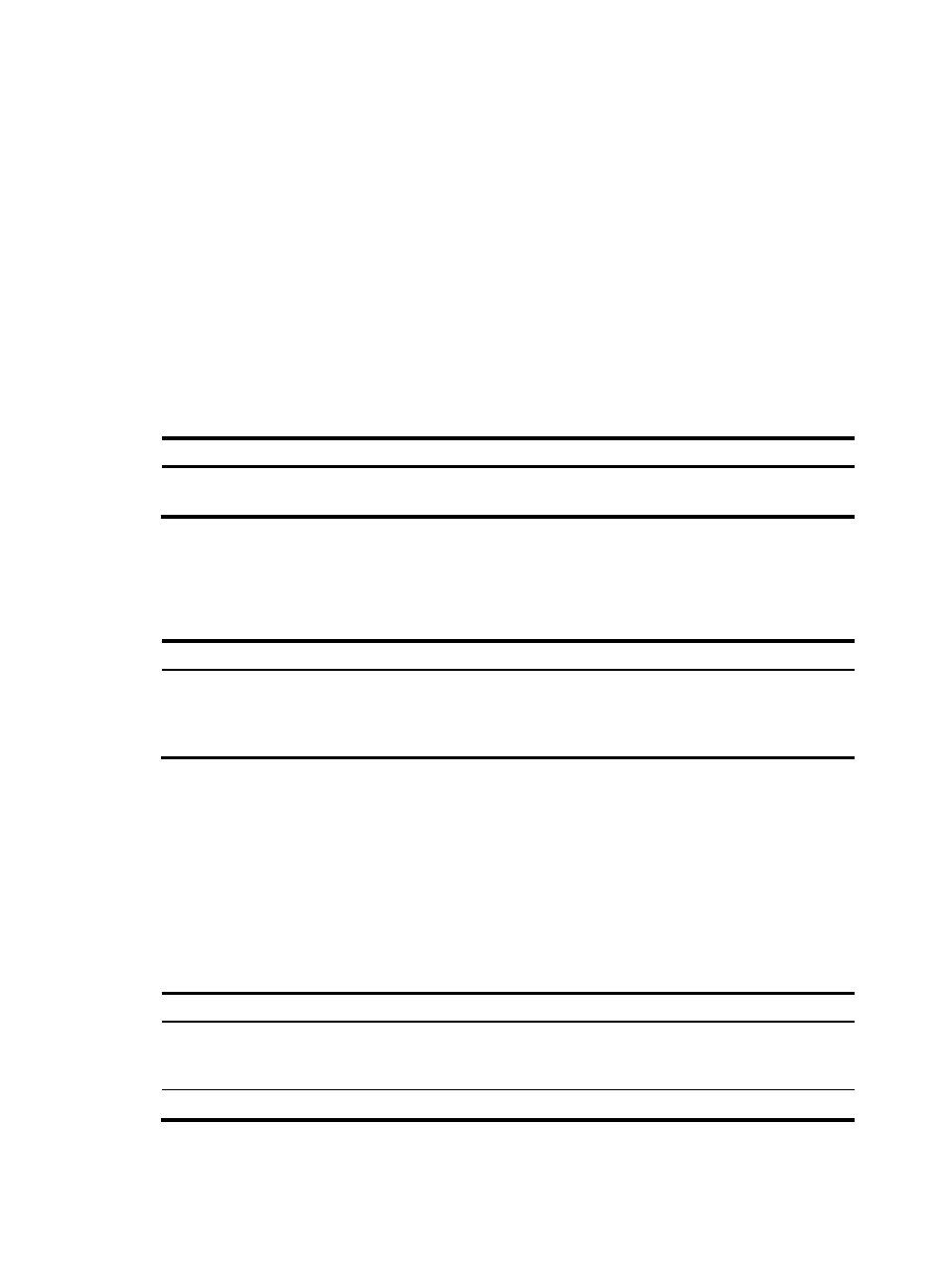
27
Before partitioning a CF card, back up the files in the CF card. The partition operation clears all data in
the CF card.
After partitioning a CF card:
•
Reconfigure paths of application files to include partition information.
•
If the device starts up from the CF card, put the startup system software image file and the
configuration file in the first partition of the CF card.
•
To guarantee the startup system software image and configuration files sufficient storage space, set
the path for log files to a partition other than the first partition. By default, the system automatically
saves log files to the second partition. If the path does not exist, use the info-center logfile
switch-directory command to change the path to avoid log loss. For more information about this
command, see Network Management and Maintenance Command Reference.
Configuration procedure
Perform this task in user view.
Task Command
Remarks
Partition a storage medium
fdisk device [ partition-number ]
By default, only one partition cf0:/
is available on a CF card.
Displaying and maintaining the NAND flash memory
The following matrix shows the feature and firewall compatibility:
Feature F1000-A-EI/E-SI/S-AI
F1000-E
F5000-A5 Firewall
module
Displaying and
maintaining the
NAND flash
memory
Yes No
No
No
The physical space of the NAND flash memory is divided into multiple blocks, each of which is
subdivided into multiple pages. The NAND flash memory is erased on a block basis and read on a page
basis; the memory spaces are allocated on a page basis.
Displaying and repairing bad blocks
Bad block ratio varies with products of different vendors. Bad blocks cannot be used to store data, and
the system has to skip the bad blocks when it allocates storage spaces to files. You can get the locations
of bad blocks and repair them at the command line interface.
To display and repair bad blocks:
Task Command
Remarks
Display the number and location
of bad blocks in the NAND flash
memory.
display nandflash badblock-location
[ | { begin | exclude | include }
regular-expression ]
Available in any view
Repair bad blocks.
fixdisk device
Available in user view