Output channels and destinations – H3C Technologies H3C SecPath F1000-E User Manual
Page 68
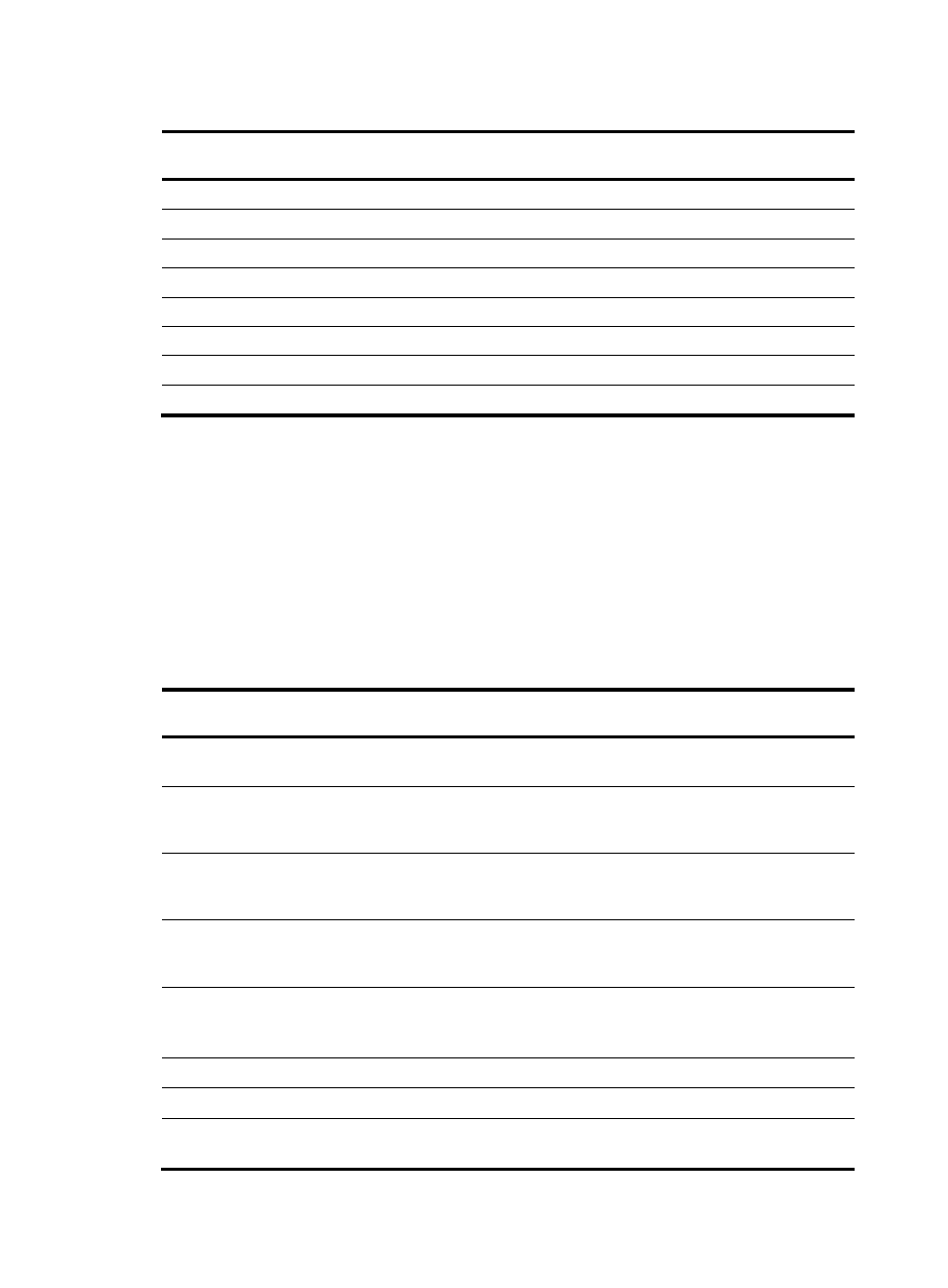
57
Table 6 Severity description
Severity Severity
value
Description
Corresponding keyword
in commands
Emergency
0
The system is unavailable.
emergencies
Alert
1
Action must be taken immediately.
alerts
Critical 2
Critical
condition.
critical
Error 3
Error
condition.
errors
Warning 4
Warning
condition.
warnings
Notice
5
Normal but significant condition.
notifications
Information 6
Informational
messages.
information
Debug 7
Debug
messages.
debugging
Output channels and destinations
shows the output channels and destinations.
The system supports ten channels. By default, channels 0 through 6, and channel 9 are configured with
channel names and output destinations. You can change these default settings as needed. You can also
configure channels 7 and 8 and associate them with specific output destinations as needed.
Configurations for each output destinations function independently and take effect only after the
information center is enabled.
Table 7 Information channels and output destinations
Information
channel number
Default
channel name Default output destination Description
0 console
Console
Receives log, trap and debugging
information.
1 monitor
Monitor
terminal
Receives log, trap and debugging
information, facilitating remote
maintenance.
2 loghost
Log
host
Receives log, trap and debugging
information and information will be
stored in files for future retrieval.
3 trapbuffer
Trap
buffer
Receives trap information, a buffer
inside the device for recording
information.
4 logbuffer
Log
buffer
Receives log and debugging
information, a buffer inside the device
for recording information.
5
snmpagent
SNMP module
Receives trap information.
6
channel6
Web interface
Receives log information.
7 channel7
Not
specified
Receives log, trap, and debugging
information.