Managing storage medium space, Partitioning a cf card, Restrictions and guidelines – H3C Technologies H3C SecPath F1000-E User Manual
Page 37
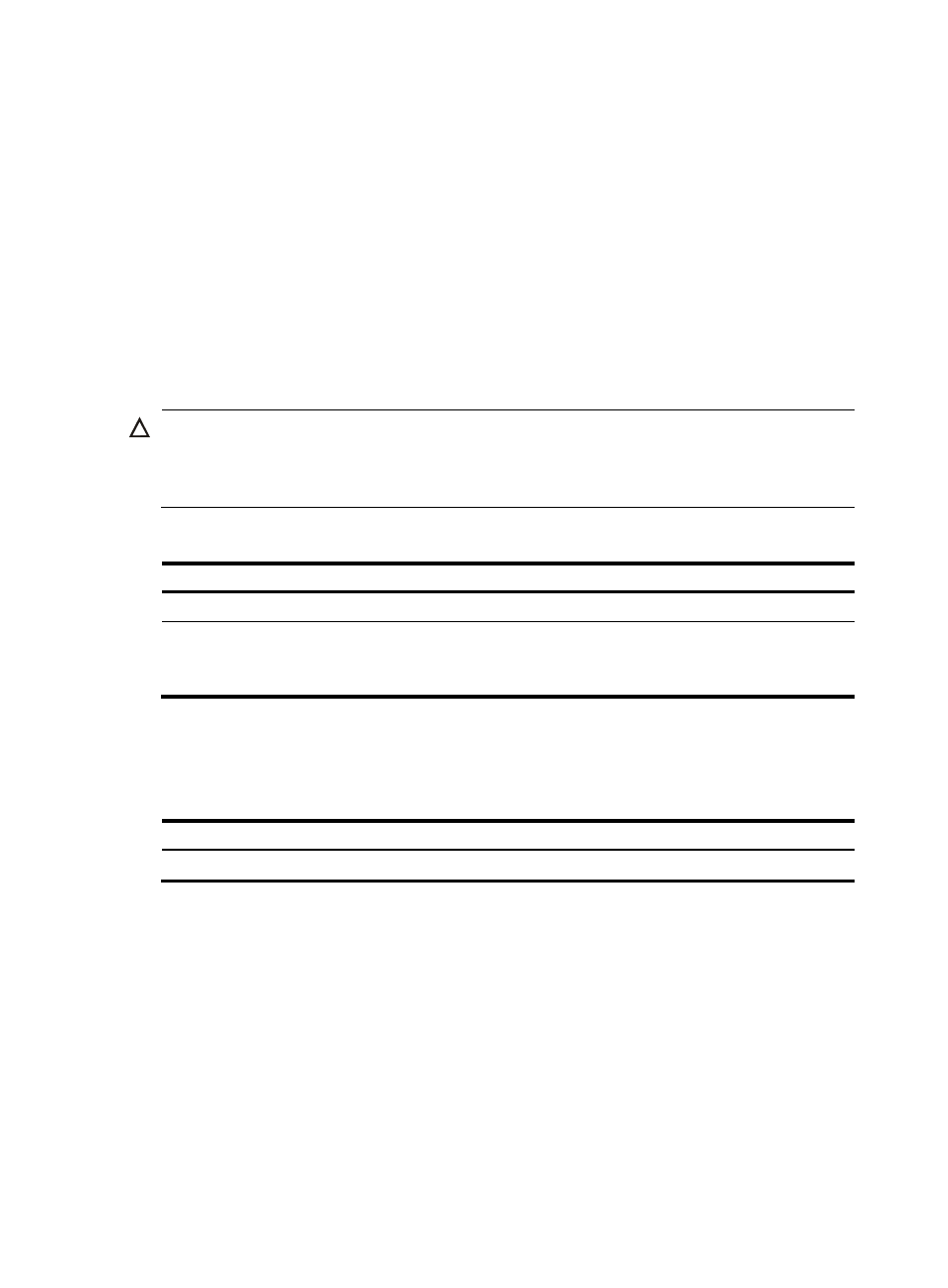
26
•
If a storage medium is partitioned, the name of a partition is composed of the physical device name
and the partition number. The sequence numbers of partitions are numbers such as 0, 1 and 2. For
a device with only one CF card for example, the name of the second partition of the CF card is cf1;
for a device with multiple CF cards, the name of the third partition of the second CF card is cfb2.
If there is only one partition on a CF card, the partition name is the physical device name followed
by 0.
Managing storage medium space
If part of a storage medium is inaccessible, use the fixdisk command to examine the medium for any
damage and repair the medium.
To format a storage medium that has been partitioned, you must format all the partitions individually,
instead of formatting the medium as a whole.
CAUTION:
After a storage medium is formatted, all the files on it are erased and cannot be restored. If a startup
configuration file exists on the storage medium, formatting the storage medium results in loss of the startup
configuration file.
To manage the space of a storage medium:
Task Command
Remarks
Repair a storage medium.
fixdisk device
Available in user view.
Format a storage medium.
format device [ FAT16 | FAT32 ]
Available in user view.
The FAT16 and FAT32 keywords
are not applicable to a Flash card.
Partitioning a CF card
The following matrix shows the feature and firewall compatibility:
Feature F1000-A-EI/E-SI/S-AI
F1000-E
F5000-A5 Firewall
module
Partitioning a CF card
No
Yes
Yes
Yes
A CF card can be partitioned into several logical devices called partitions. Operations on a partition do
not affect the other partitions.
The following partitioning modes are supported on a CF card:
•
Simple—You specify the number of partitions, and the system partitions the CF card into the
specified number of partitions of the same size.
•
Interactive—You specify the number of partitions and the size of each partition as prompted and
the system partitions the CF card according to your input. Each partition must be 32 MB at least.
Restrictions and guidelines
It is normal that the configured partition size and the actual partition size have an error less than 5% of
the total memory.
- H3C SecPath F5000-A5 Firewall H3C SecPath F1000-A-EI H3C SecPath F1000-E-SI H3C SecPath F1000-S-AI H3C SecPath F5000-S Firewall H3C SecPath F5000-C Firewall H3C SecPath F100-C-SI H3C SecPath F1000-C-SI H3C SecPath F100-A-SI H3C SecBlade FW Cards H3C SecBlade FW Enhanced Cards H3C SecPath U200-A U200-M U200-S H3C SecPath U200-CA U200-CM U200-CS