Ssh support for vpns, Configuring the firewall as an ssh server, Ssh server configuration task list – H3C Technologies H3C SecPath F1000-E User Manual
Page 164
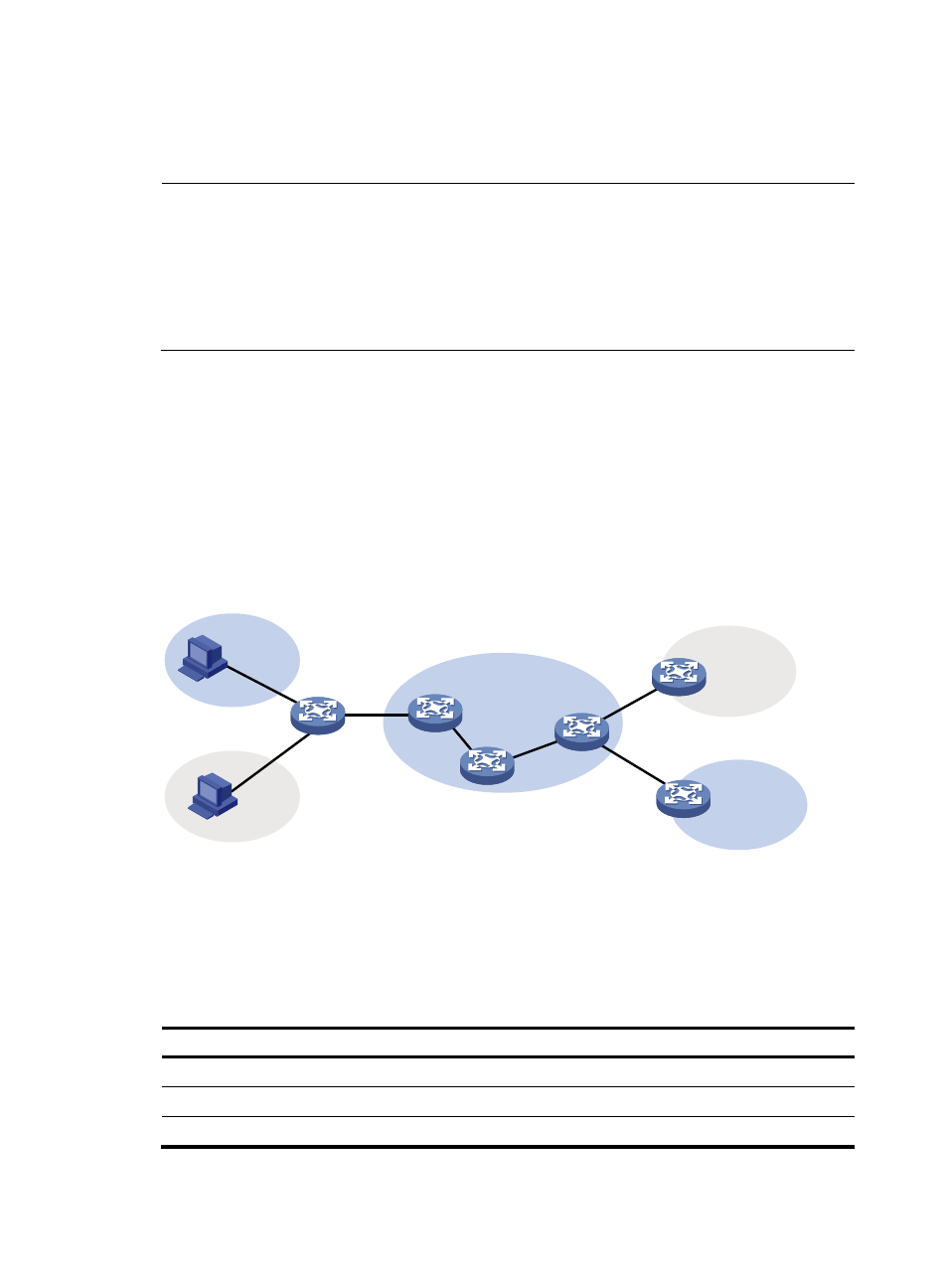
153
2.
The server decrypts and executes the command, and then encrypts and sends the result to the
client.
3.
The client decrypts and displays the result on the terminal.
NOTE:
•
In the interaction stage, you can execute commands from the client by pasting the commands in text
format (the text must be within 2000 bytes). The commands must be available in the same view.
Otherwise, the server might not be able to perform the commands correctly.
•
If the command text exceeds 2000 bytes, you can execute the commands by saving the text as a
configuration file, uploading the configuration file to the server through Secure FTP (SFTP), and then
using the configuration file to restart the server.
SSH support for VPNs
With this function, you can configure the device as an SSH client to establish connections with SSH
servers in different MPLS VPNs.
As shown in
, the hosts in VPN 1 and VPN 2 access the MPLS backbone through MCE, with the
services of the two VPNs isolated. After the MCE is enabled with the SSH client function, it can establish
SSH connections with CEs in different VPNs that are enabled with the SSH server function to implement
secure access to the CEs and secure transfer of log file.
Figure 71 Network diagram
Configuring the firewall as an SSH server
SSH server configuration task list
Task Remarks
Generating local DSA or RSA key pairs
Required
Enabling the SSH server function
Required
Configuring the user interfaces for SSH clients
Required
MCE
VPN 1
P
MPLS backbone
PE
PE
CE
VPN 2
VPN 2
SSH server
Host
Host
CE
VPN 1
SSH server
SSH client