Adding behaviors, Adding behavior to deny traffic – H3C Technologies H3C Intelligent Management Center User Manual
Page 107
Advertising
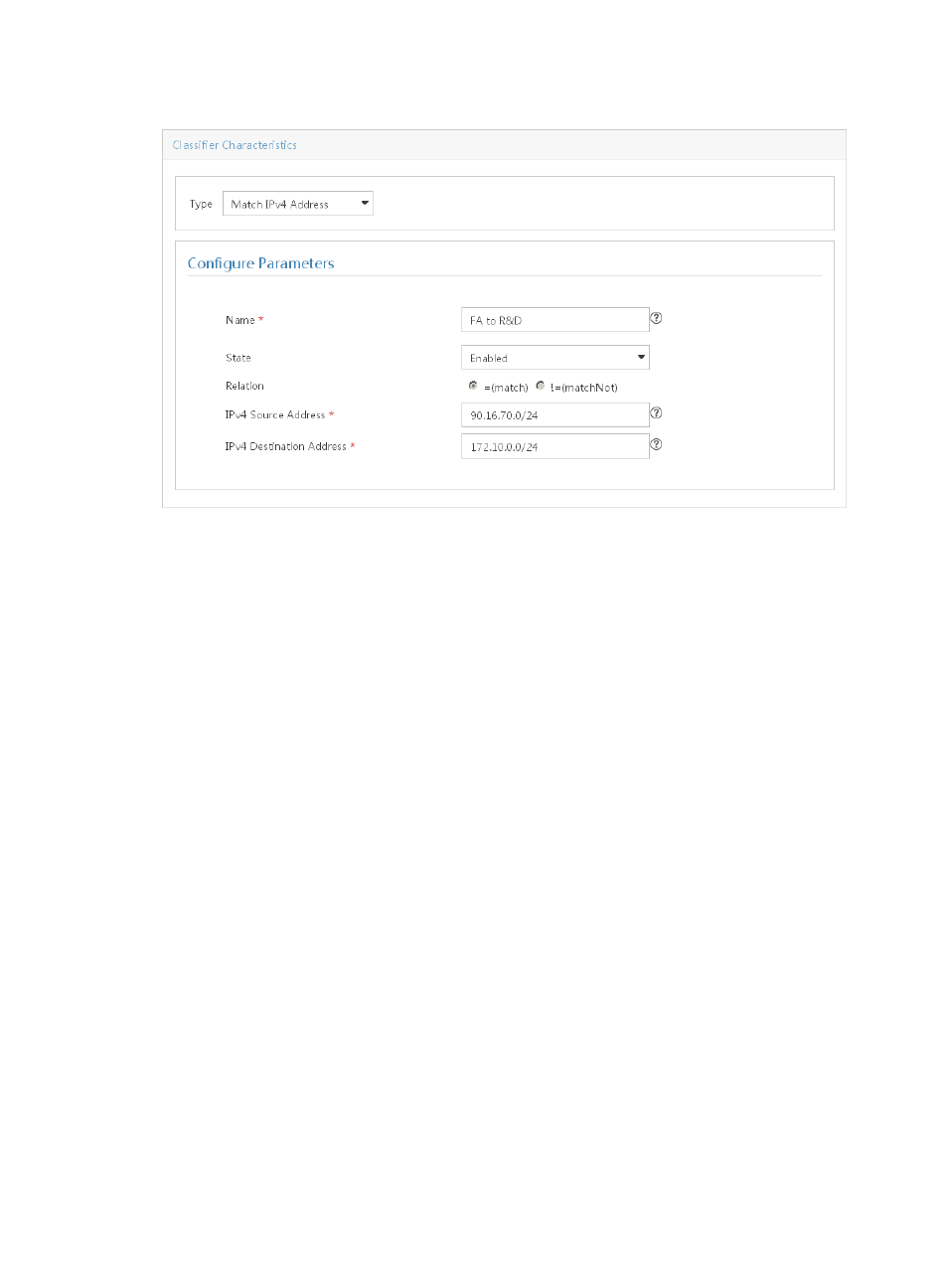
99
Figure 28 Match rule of FTPServer -FA
Adding behaviors
To access the behavior list page:
1.
Click the Service tab.
2.
From the navigation tree, select QoS Manager > QoS Resource > Behavior.
Adding behavior to deny traffic
1.
Click Add on the toolbar.
The Add Behavior page appears.
2.
Configure the following parameters:
{
Name—Enter behavior name Deny.
{
Description—Enter a description for the behavior. It is recommended that the description
includes features of behavior functions. This field can be blank.
{
Select Model—Leave this field empty.
Advertising