Adding behavior to policing traffic – H3C Technologies H3C Intelligent Management Center User Manual
Page 108
Advertising
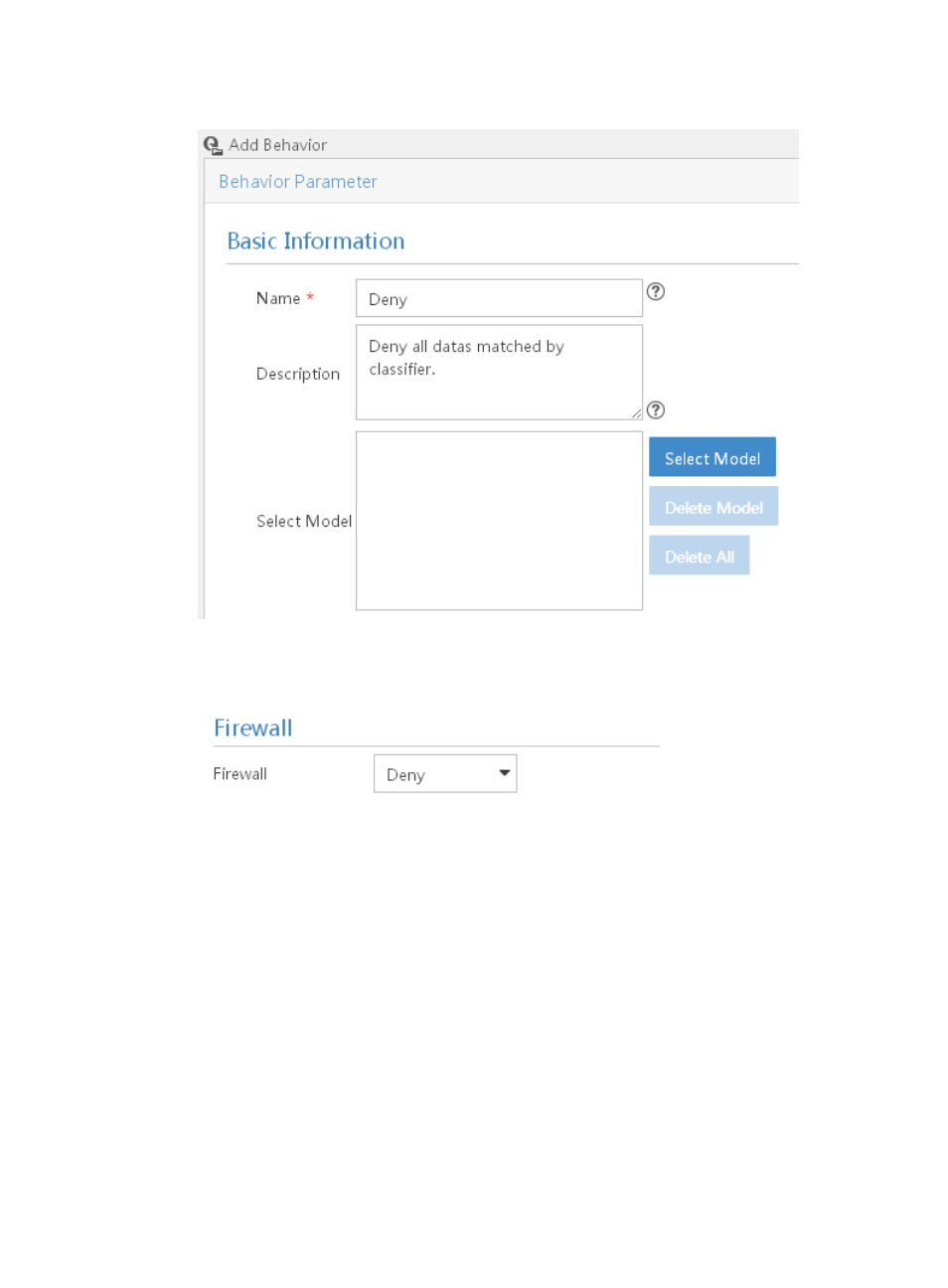
100
Figure 29 Configure basic information
3.
Select Deny from the list of Firewall.
Figure 30 Configure firewall
4.
Click OK.
Adding behavior to policing traffic
1.
Click Add on the toolbar.
The Add Behavior page appears.
2.
Configure the following parameters:
{
Name—Enter behavior name CAR50M.
{
Description—Enter a description for the behavior. It is recommended that the description
includes features of behavior functions. This field can be blank.
{
Select Model—Leave this field empty.
Advertising