H3C Technologies H3C Intelligent Management Center User Manual
Page 109
Advertising
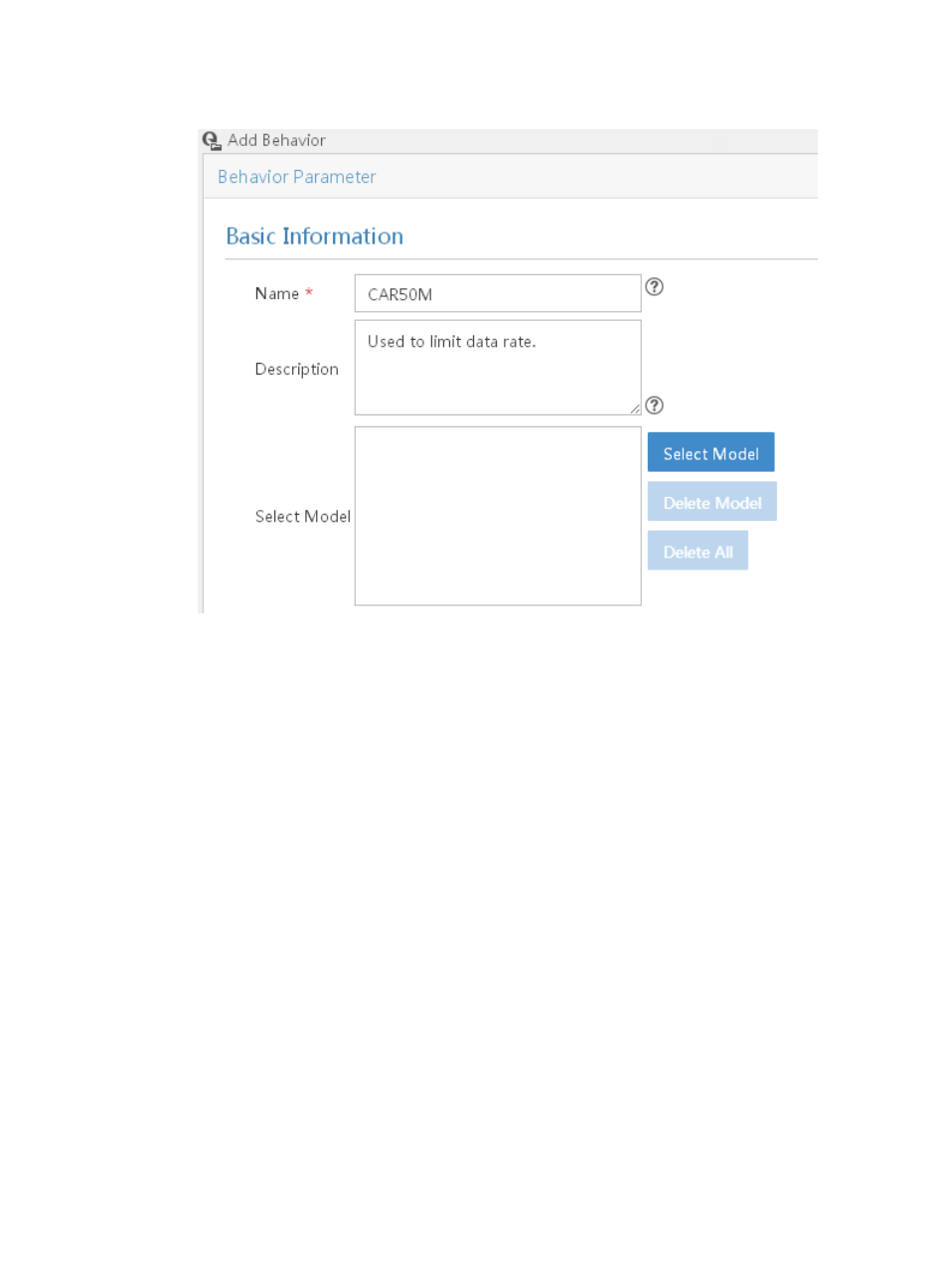
101
Figure 31 Configure basic information
3.
Click Config on the upper right corner of CAR.
The SetCAR page appears.
4.
Configure the following parameters:
{
CIR—Enter 50000.
{
CIR—Click Recommend to use the system recommended value.
{
Green Action—Select pass from the list.
{
Yellow Action—Select discard from the list.
These parameters is enough to keep the transmission rate under 50Mbps. Leave the Advance
Config empty.
Advertising