Configuring an alarm policy – H3C Technologies H3C Intelligent Management Center User Manual
Page 55
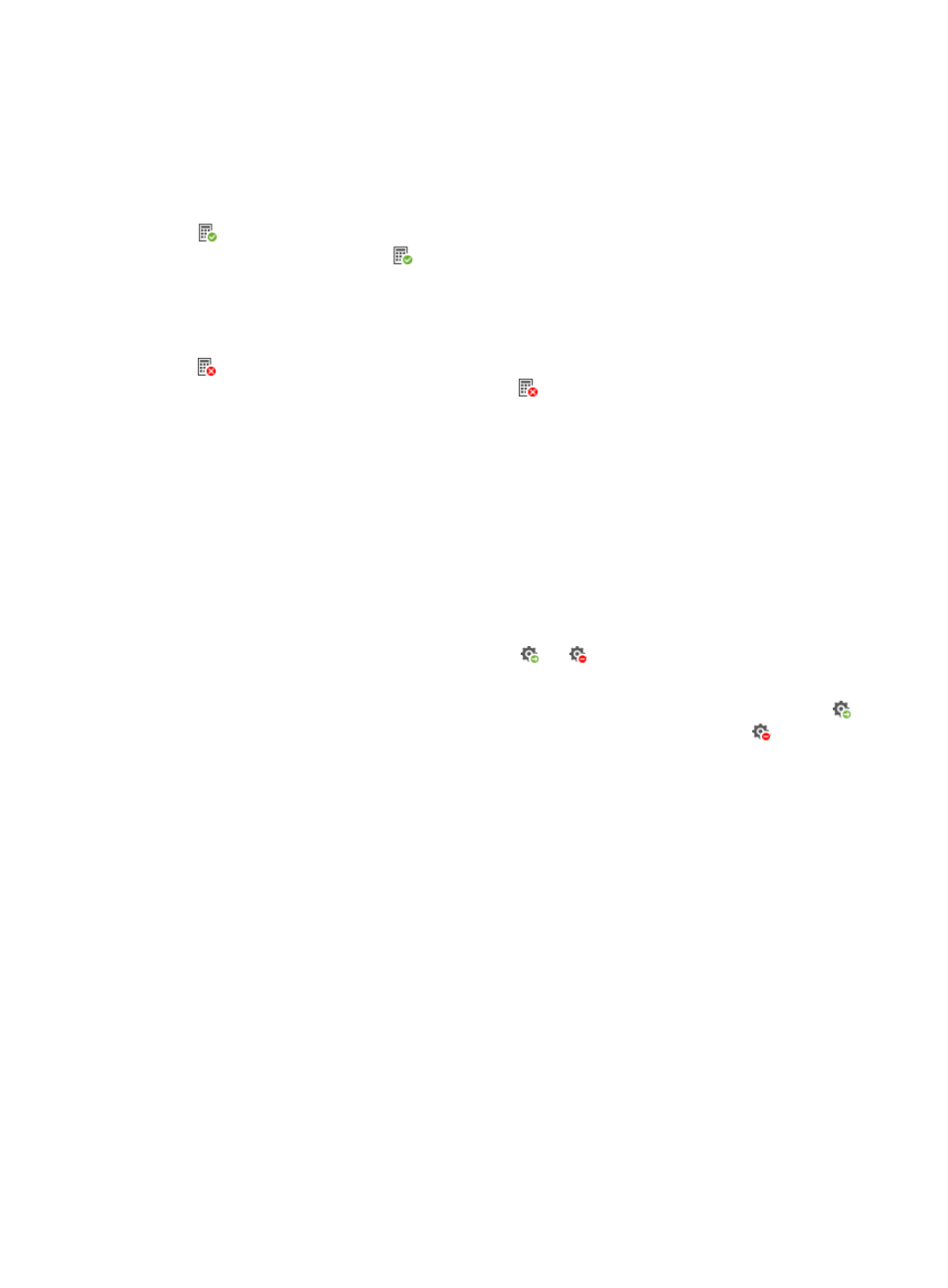
47
In the Audit Status column on the QoS Device page, one of the following states will appear:
•
No baseline—The device is not configured with a baseline.
•
Not audited—The device is not audited. A device can be in this audit state within two hours after
it is configured with a baseline, if the device is not deployed with QoS configurations or
synchronized.
•
Consistent—All current QoS configurations on the device are consistent with the baseline set for
the device. You can click the
icon or the Consistent link to display the Latest Audit Result page.
On this page, QoSM identifies consistent configurations as Consistent item by item. Click
Consistent for an item to view detailed parameter settings for both the current configuration and
baseline configuration. For information about the parameters, see "
•
Inconsistent—Some or all of the current QoS configurations on the device are inconsistent with
the baseline set for the device. You can click the icon or the Inconsistent link to display the Latest
Audit Result page. On this page, QoSM identifies audit results as Consistent or Inconsistent item by
item. Click Consistent or Inconsistent for an item to view detailed parameter settings for both the
current configuration and baseline configuration. For information about the parameters, see
"
Managing the QoS capability set
Configuring an alarm policy
Perform this task to specify whether to send alarms when QoS configuration changes occur.
To configure an alarm policy:
1.
Access the QoS Device page.
2.
In the upper right corner of the page, click the or icon or the Alarm Policy link.
The Alarm Settings dialog box appears.
When the Send alarms when the audit result Is Inconsistent box has been selected, the icon
appears before the Alarm Policy link. When the box has been cleared, the icon appears
before the Alarm Policy link.
3.
Select or clear the Send alarms when the audit result Is Inconsistent box.
Selecting the box means sending minor alarms when the audit result is inconsistent. Clearing the
box means not sending any alarms for any audit result.