Deleting behaviors, Deleting a single behavior, Deleting behaviors in batches – H3C Technologies H3C Intelligent Management Center User Manual
Page 69: Copying a behavior, Exporting/importing a behavior, Exporting a behavior
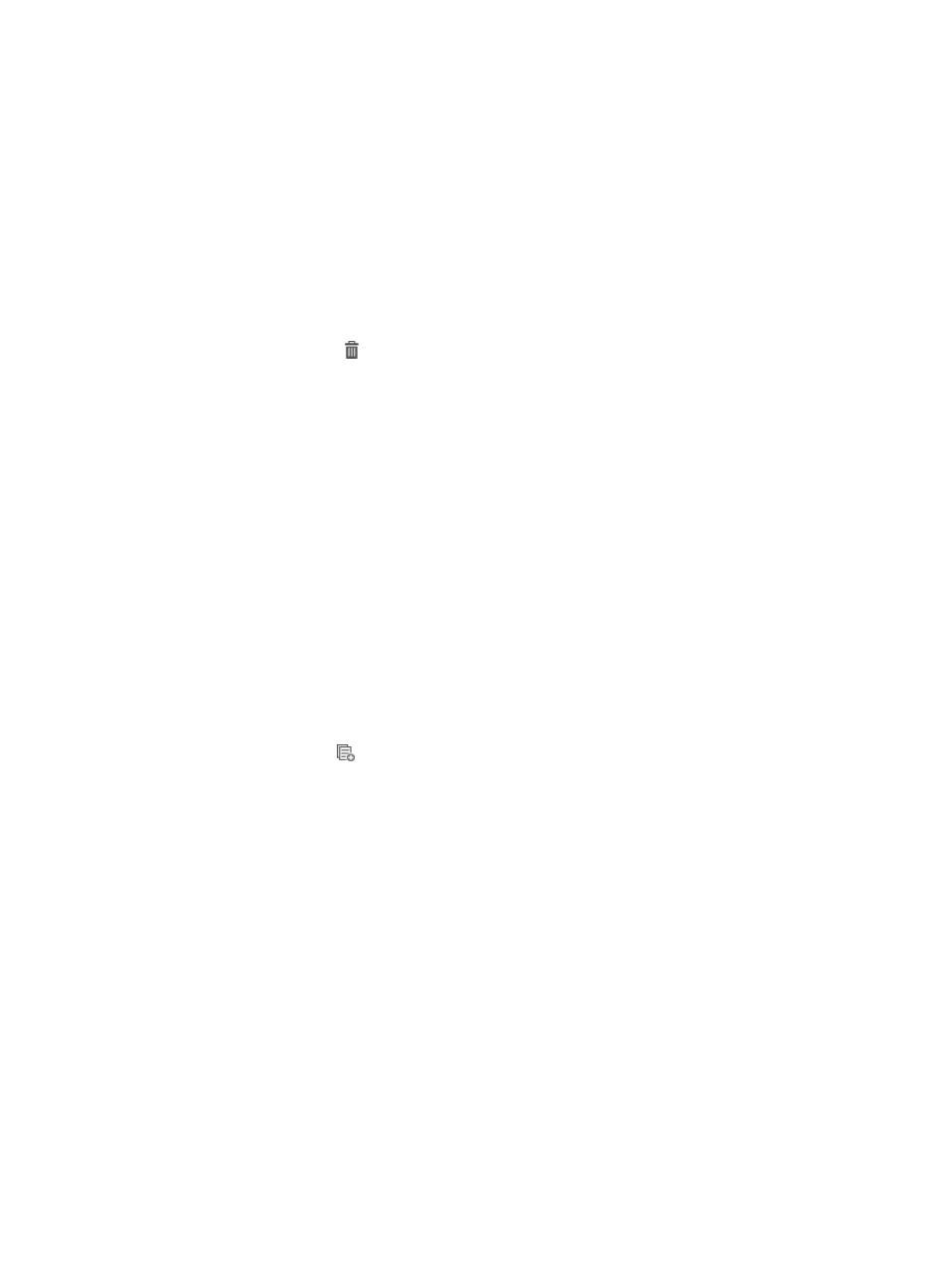
61
4.
Modify the parameters of each action.
For information about the parameters, see "
5.
Click OK.
Deleting behaviors
Predefined behaviors and behaviors in the predefined folder cannot be deleted.
Deleting a single behavior
1.
Access the behavior list page.
2.
Click the Delete icon for the behavior that you want to delete.
A confirmation dialog box appears.
3.
Click OK.
Deleting behaviors in batches
1.
Select the behaviors that you want to delete.
2.
Click the Delete button.
A confirmation dialog box appears.
3.
Click OK.
Copying a behavior
You can create a new behavior by copying an existing behavior and modifying its parameters. When
you create a new behavior in this way, you can specify where to store the new behavior.
To copy a behavior:
1.
Access the behavior list page.
2.
Click the Copy icon for the behavior that you want to copy.
The Copy Behavior page appears.
3.
Modify the name of the behavior.
The name of the new behavior must be different from any behavior names in the folder where it is
stored.
4.
Select a folder for storing the new behavior. You can select the root folder or a user-defined folder,
but not the predefined folder.
5.
Modify other parameters as needed. For information about the parameters, see "
6.
Click OK.
Exporting/Importing a behavior
QoSM allows you to export a behavior into an XML-format template file as well as import a template file
to create a behavior.
Exporting a behavior
1.
Access the behavior list page.