Baseline and auditing, Setting a baseline, Viewing a baseline – H3C Technologies H3C Intelligent Management Center User Manual
Page 54: Canceling a baseline, Auditing
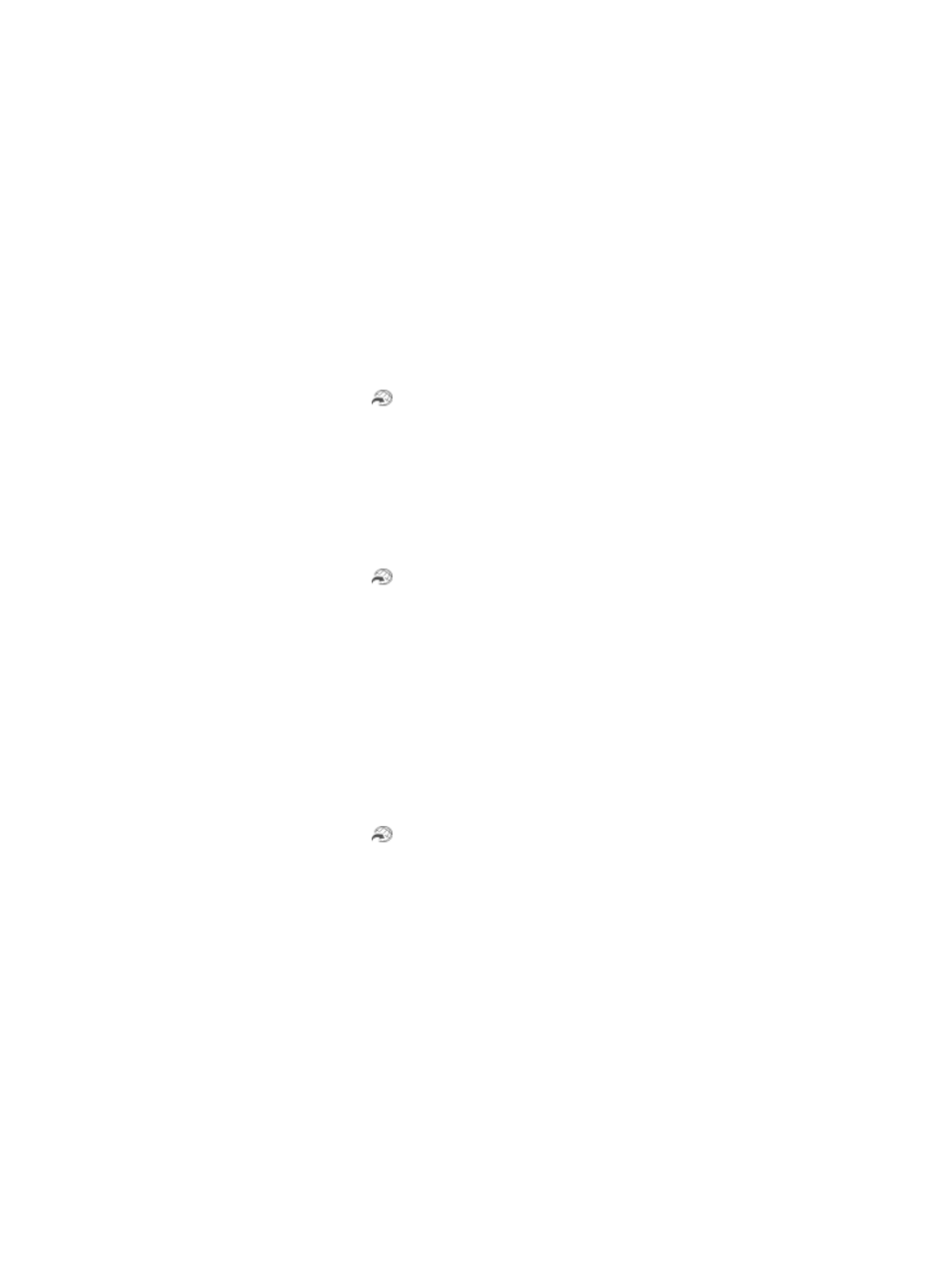
46
Baseline and auditing
QoSM can audit a device by comparing the current QoS configurations on the device with the baseline
set for the device. QoSM allows you to be informed of QoS configuration changes by configuring an
alarm policy.
Setting a baseline
To monitor QoS configuration changes on a device, set a baseline for QoS configurations on the device.
To set a baseline:
1.
Access the QoS Device page.
2.
Click the Operation icon
for the device, and select Set Baseline from the menu.
If you set a baseline on a device that has already been configured with a baseline, QoSM uses the
current QoS configurations as the baseline. The original baseline cannot be restored.
Viewing a baseline
1.
Access the QoS Device page.
2.
Click the Operation icon
for the device, and select View Baseline from the menu.
The View Baseline page is similar to the QoS Configuration Info page and includes multiple tabs. Each
tab page displays QoS configurations in a list. You can refresh a list by clicking Refresh on top of the list.
For information about parameters on each tab page, see "
Managing the QoS capability set
Canceling a baseline
You can cancel the baseline of a device that no longer requires auditing.
To cancel a baseline:
1.
Access the QoS Device page.
2.
Click the Operation icon
for the device, and select Cancel Baseline from the menu.
A confirmation dialog box appears.
3.
Click OK.
Auditing
Auditing compares the current QoS configurations on a device with the baseline set for the device to
identify configuration changes. QoSM audits only QoS functions already configured on the device.
QoSM audits QoS configurations after it synchronizes those QoS configurations from the device. QoSM
synchronizes QoS configurations after any of the following events occurs:
•
QoSM polls the configurations of the device. QoSM polls device configurations at an interval of
two hours.
•
You manually synchronize QoS configurations from the device.
•
QoSM deploys QoS configurations to the device.