Deleting a global qos configuration, Dscp/802.1p, Configuring a dscp-802.1p mapping – H3C Technologies H3C Intelligent Management Center User Manual
Page 51
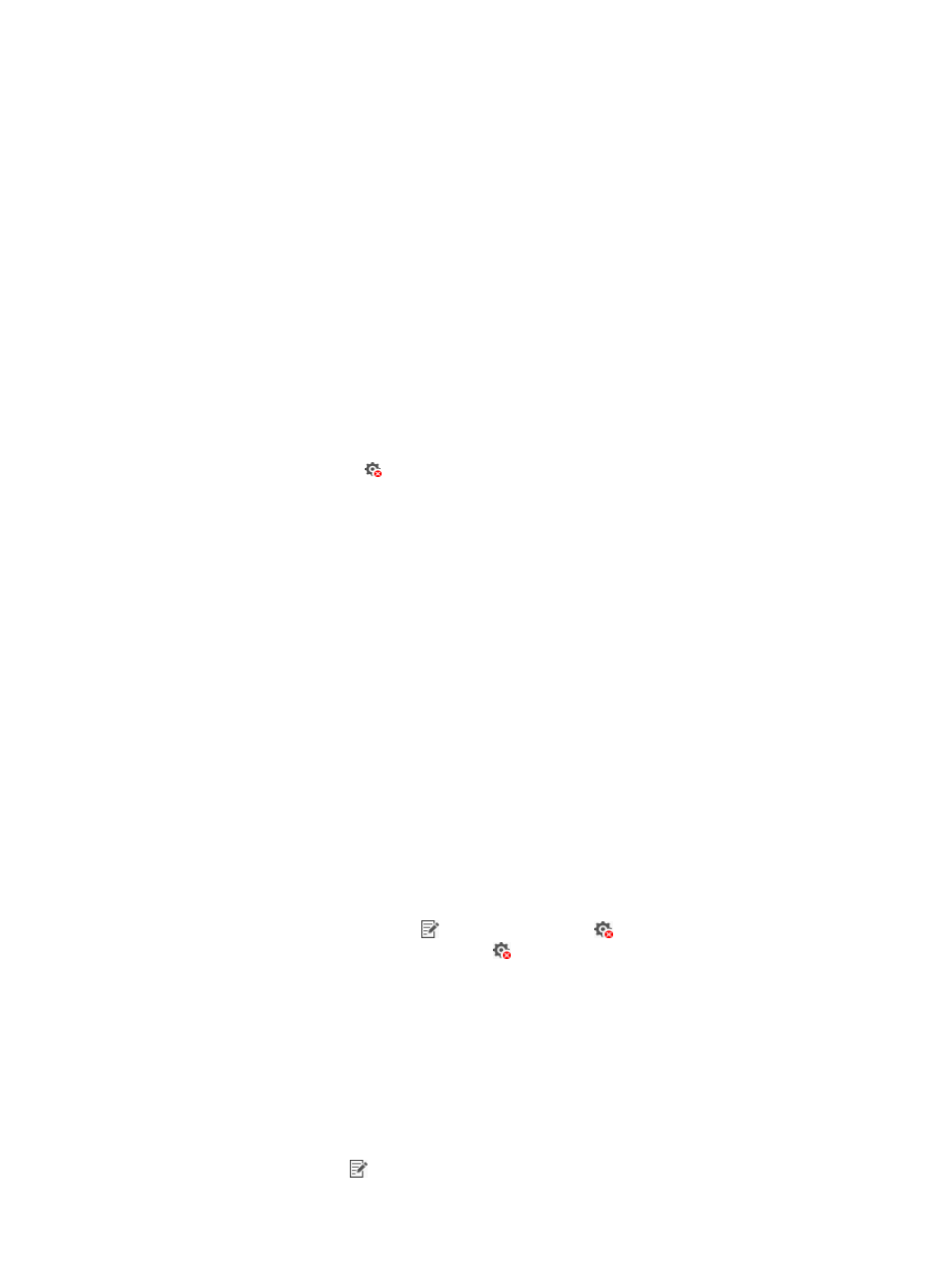
43
5.
Select a DSCP value or 802.1p priority value from the DSCP or 802.1p Priority list.
Only DSCP values that are configured with mapped 802.1p priority values appear in the DSCP list.
For information about configuring DSCP-802.1p mappings, see "
."
6.
Click Save to the Following List.
The added global QoS configuration appears in the Match Criterion List.
7.
Repeat steps 4 through 6 to add more global QoS configurations.
8.
Click OK.
The added global QoS configurations appear in the global QoS configuration list.
Deleting a global QoS configuration
You can only delete a single global QoS configuration at a time.
To delete a global QoS configuration:
1.
Access the QoS Configuration Info page.
2.
Click the Global QoS tab.
3.
Click the Undeploy icon in the Operate column for the global QoS configuration that you want
to delete.
A confirmation dialog box appears.
4.
Click OK.
DSCP/802.1p
The DSCP/802.1p tab page displays DSCP-802.1p mappings in a list. This tab page appears only for
some HP devices. By default, the list displays DSCP-802.1p mappings only for DSCP values that have a
policy name (the Display All DSCP Mapping Information box is cleared). To display DSCP-802.1p
mappings for all DSCP values, select the Display All DSCP Mapping Information box.
DSCP-802.1p mapping list buttons
•
Refresh—Refresh the DSCP-802.1p mapping list.
DSCP-802.1p mapping list contents
•
DSCP—6-digit DSCP value in binary format.
•
DSCP Value—DSCP value in decimal format.
•
802.1p Value—802.1p priority value configured for the DSCP value.
•
Policy Name—Name of the policy for the DSCP value.
•
Operate—Click the Modify icon or the Undeploy icon to modify or undeploy a
DSCP-802.1p mapping. The Undeploy icon appears only for DSCP-802.1p mappings that have
been modified.
Configuring a DSCP-802.1p mapping
Perform this task to map a DSCP value to a policy name and an 802.1p priority value. A DSCP value can
be referenced by a global QoS configuration only when it is mapped to an 802.1p priority value.
To configure a DSCP-802.1p mapping:
1.
Access the QoS Configuration Info page.
2.
Click the DSCP/802.1p tab.
3.
Click the Modify icon in the Operate column for the DSCP value that you want to configure.