H3C Technologies H3C Intelligent Management Center User Manual
Page 115
Advertising
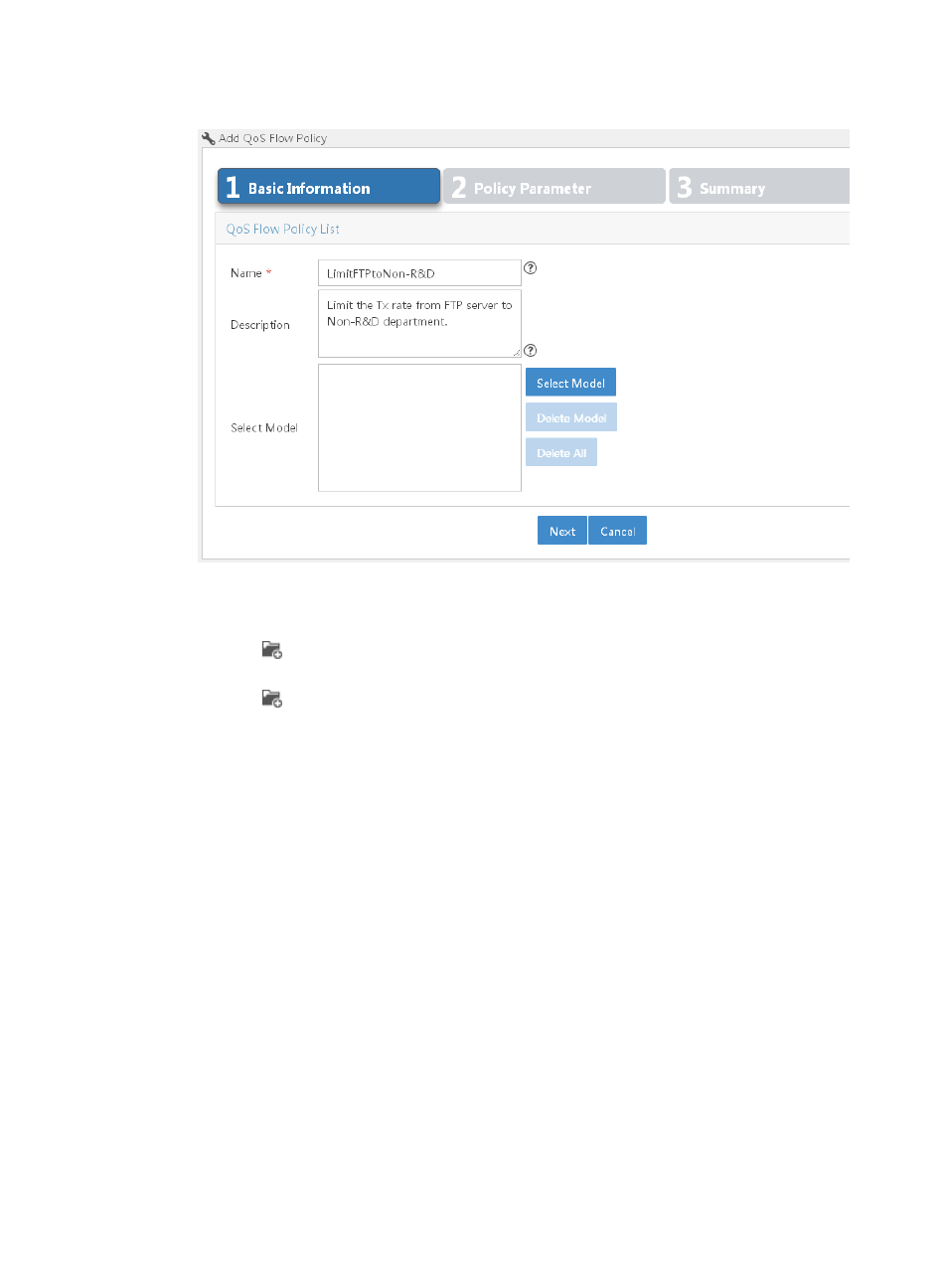
107
Figure 37 Configure basic information
3.
Click Next.
The Policy Parameter page appears.
4.
Click the
icon next to the Classifier field, select classifier FTPServer-Admin from the popup
window.
5.
Click the
icon next to the Behavior field, select behavior CAR50M from the popup window.
6.
Click Add.
The configured classifier-behavior association is added to the Classifier and Behavior Matching
List.
7.
Repeat step 4 through step 6 to add FTPServer-HR—CAR50M and FTPServer-FA—CAR50M
associations.
Advertising