H3C Technologies H3C Intelligent Management Center User Manual
Page 86
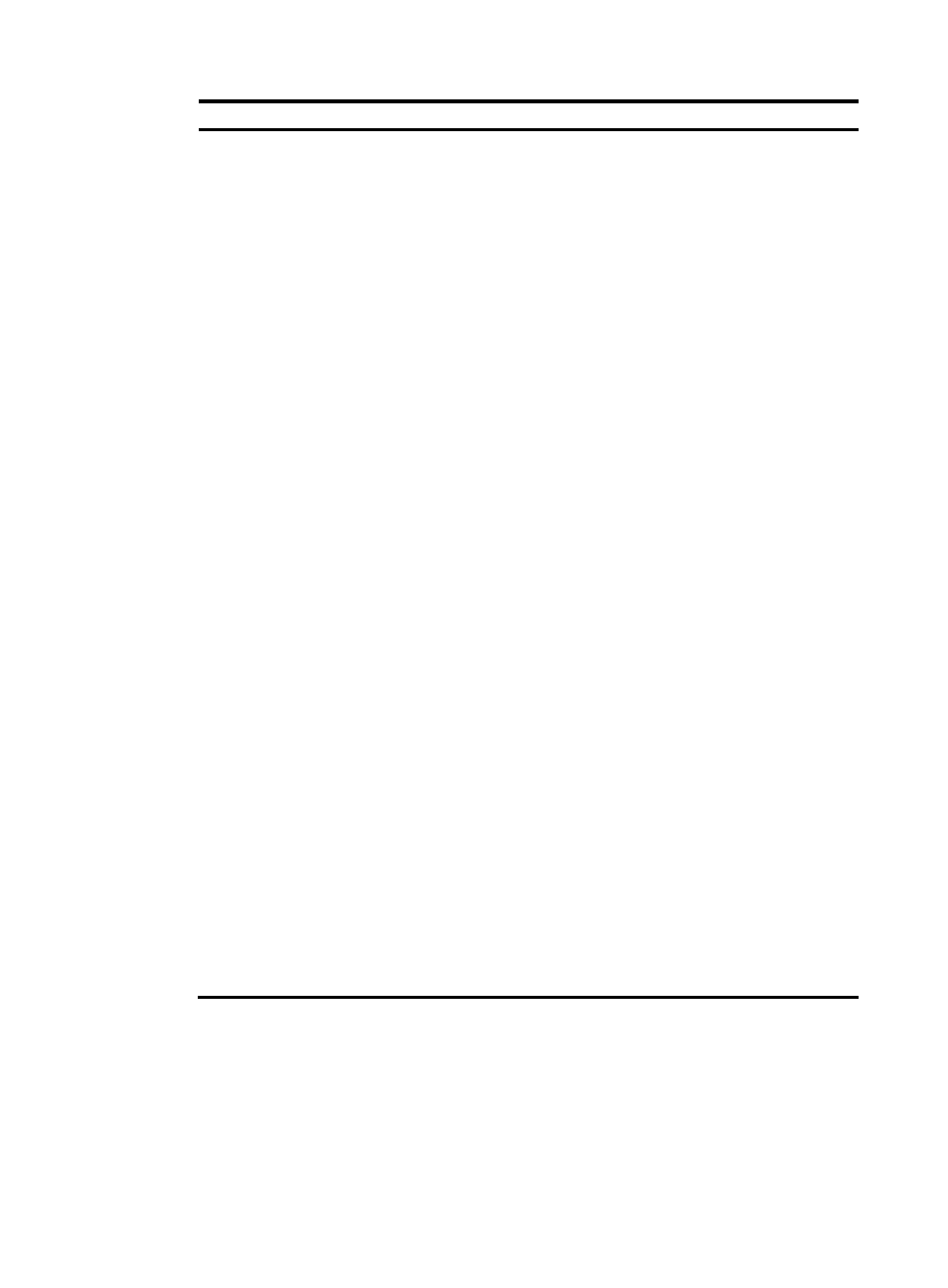
78
Feature
Description
CAR
Direction—Select the direction to which the CAR parameters are applied
on the interface. Options are Not Set, Inbound, Outbound, and Inbound
and Outbound.
Inbound—Configure the following inbound CAR parameters when you
have selected Inbound or Inbound and Outbound for the Direction
parameter:
•
CAR Type—Select the type of traffic match criterion. Options are Any,
IPv4ACL, IPv6ACL, and CARL.
{
Input ACL Number—Enter an ACL number in the range of 2000 to
3999.
This parameter appears only if you have selected IPv4ACL or
IPv6ACL for CAR Type.
{
List Number—Enter a CAR list number in the range of 1 to 16.
This parameter appears only if you have selected CARL for CAR
Type. For information about configuring CAR lists, see "
•
CIR—Specify the average traffic rate. Click Advance Config to
configure more CAR parameters:
{
CBS—Specify the committed burst size allowed on the interface.
{
Green Action—Specify the action to take on green packets. Options
are Not Set, Pass, Discard, and Remark. Typically, switches support
only the first three options. Routers support all options.
{
Green Action Value—Enter a marking value for the green action.
The device modifies the priority value carried in green packets to this
value. Switches do not support this parameter.
{
Yellow Action—Specify the action to take on yellow packets.
Options are Not Set, Pass, Discard, and Remark. Typically, switches
support only the first three options. Routers support all options.
{
Yellow Action Value—Enter a marking value for the yellow action.
The device modifies the priority value carried in yellow packets to
this value. Switches do not support this parameter.
{
EBS—Specify the excess burst size allowed on the interface.
{
PIR—Specify the peak traffic rate.
{
Red Action—Specify the action to take on red packets. Options are
Not Set, Pass, Discard, and Remark. Typically, switches support only
the first three options. Routers support all options.
{
Red Action Value—Enter a marking value for the red action. The
device modifies the priority value carried in red packets to this
value. Switches do not support this parameter.
Outbound—Configure outbound CAR parameters when you have
selected Outbound or Inbound and Outbound for the Direction parameter.
The outbound CAR parameters are the same as the inbound CAR
parameters.