Adding an undeployment task, Modifying a deployment task, Copying a deployment task – H3C Technologies H3C Intelligent Management Center User Manual
Page 89
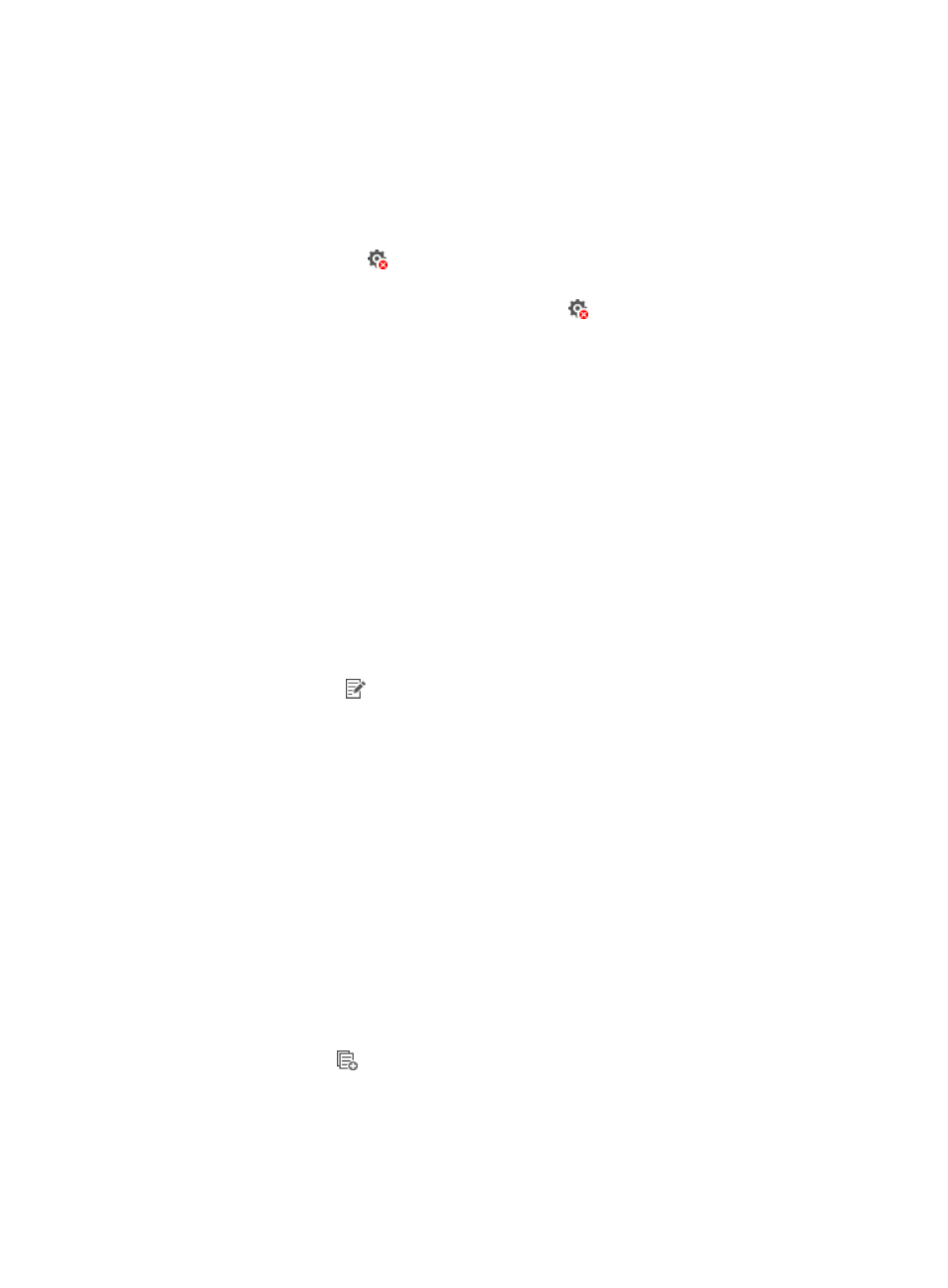
81
Adding an undeployment task
You can use an undeployment task to undeploy configurations that have been deployed.
To add an undeployment task:
1.
Access the deployment task list page.
2.
Click the Undeploy icon
in the Operation column for the deployment task that you want to
undeploy.
The Undeploy Task page appears. The Undeploy icon
appears only for deployment tasks with
Status--Operation Result as Completed--Success.
3.
Enter a name and a description for the undeployment task. The default name is Undeploy
Taskdeployment task name.
4.
Specify the time when the undeployment task will be executed. Options are Immediately and
Schedule. If you select Schedule, the undeployment task is executed at the time you set. The
execution time must be later than the current time.
5.
Click OK.
Modifying a deployment task
You can modify a deployment task scheduled to run at a specified time before it is executed. Non-MQC
deployment tasks cannot be modified.
To modify a deployment task:
1.
Access the deployment task list page.
2.
Click the Modify icon
in the Operation column for the deployment task that you want to modify.
The Deploy Guide page appears.
3.
Modify the parameters of the deployment.
The task name cannot be modified. For information about all other parameters, see "
."
4.
Click Next to move to the Summary page.
5.
Verify that basic information and deployment objects are correct, and click Finish.
Copying a deployment task
You can create a new deployment task by copying an existing deployment task and modifying its
parameters.
To copy a deployment task:
1.
Access the deployment task list page.
2.
Click the Copy icon
in the Operation column for the deployment task that you want to copy.
The Deploy Guide page appears.
3.
Modify the parameters of the deployment task.
If the deployment task to be copied is an MQC deployment task, see "