H3C Technologies H3C Intelligent Management Center User Manual
Page 114
Advertising
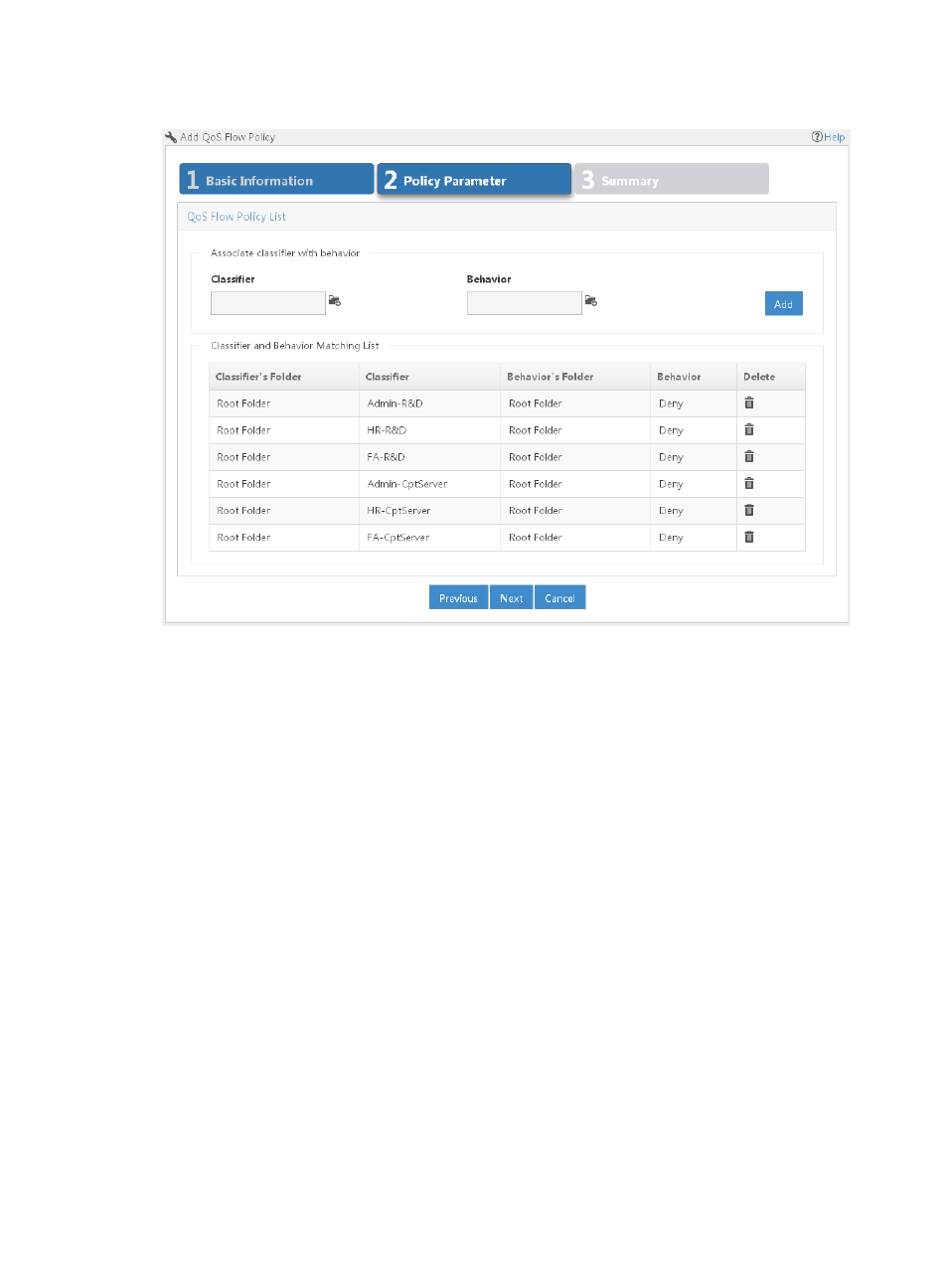
106
Figure 36 Add classifier-behavior associations
8.
Click Next.
The Summary page appears.
9.
Click OK.
Add QoS policy to limit bandwidth from FTP server to non-R&D departments
1.
Click Add on the toolbar.
The Add QoS Flow Policy page appears.
2.
Configure the following parameters:
{
Name—Enter QoS policy name LimitFTPtoNon-R&D.
{
Description—Enter a description for the QoS policy. It is recommended that the description
includes QoS policy features. This field can be blank.
{
Select Model—Leave this field empty.
Advertising