Exporting/importing a classifier, Exporting a classifier, Importing a classifier – H3C Technologies H3C Intelligent Management Center User Manual
Page 63: Managing behaviors, Accessing the behavior list
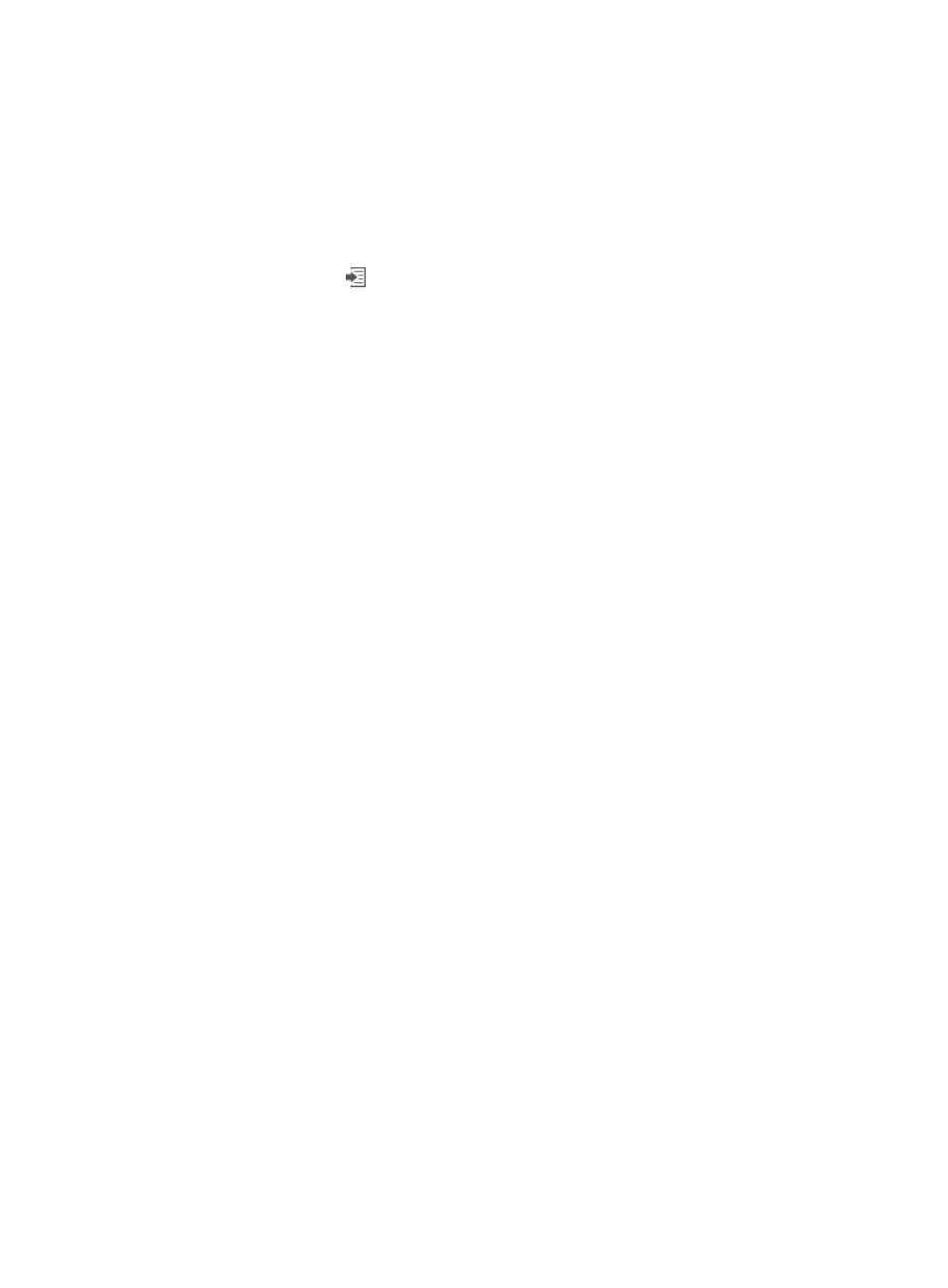
55
Exporting/Importing a classifier
QoSM allows you to export a classifier into an XML-format template file as well as import a template file
to create a classifier.
Exporting a classifier
1.
Access the classifier list page.
2.
Click the Export icon
for the classifier that you want to export.
The classifier is exported into an XML-format template file with the same name.
Importing a classifier
The template file name cannot be the same as any classifier names in the same folder.
To import a classifier:
1.
Click the Import button.
The Import window appears.
2.
Click the Browse… button.
The window for selecting a file appears.
3.
Select an XML-format template file, and click Open.
4.
On the Import window, click OK.
Managing behaviors
A behavior defines the actions to take on traffic meeting specific match criteria. QoSM provides
differentiated services by taking different actions on different classes of traffic.
Actions including the following:
•
Traffic policing.
•
Traffic shaping.
•
Queue scheduling.
•
Congestion avoidance.
•
Traffic marking.
•
Traffic mirroring.
•
Traffic redirection.
•
Traffic accounting.
•
Firewall.
Accessing the behavior list
The behavior list page is the overall entrance for managing behaviors. By default, the behavior list
includes the predefined folder and behaviors. The predefined folder contains basic, common behaviors.
Predefined behaviors are predefined according to characteristics of some services.
To access the behavior list page:
1.
Click the Service tab.