Classifier, Viewing a classifier, Undeploying a classifier – H3C Technologies H3C Intelligent Management Center User Manual
Page 40: Exporting a classifier
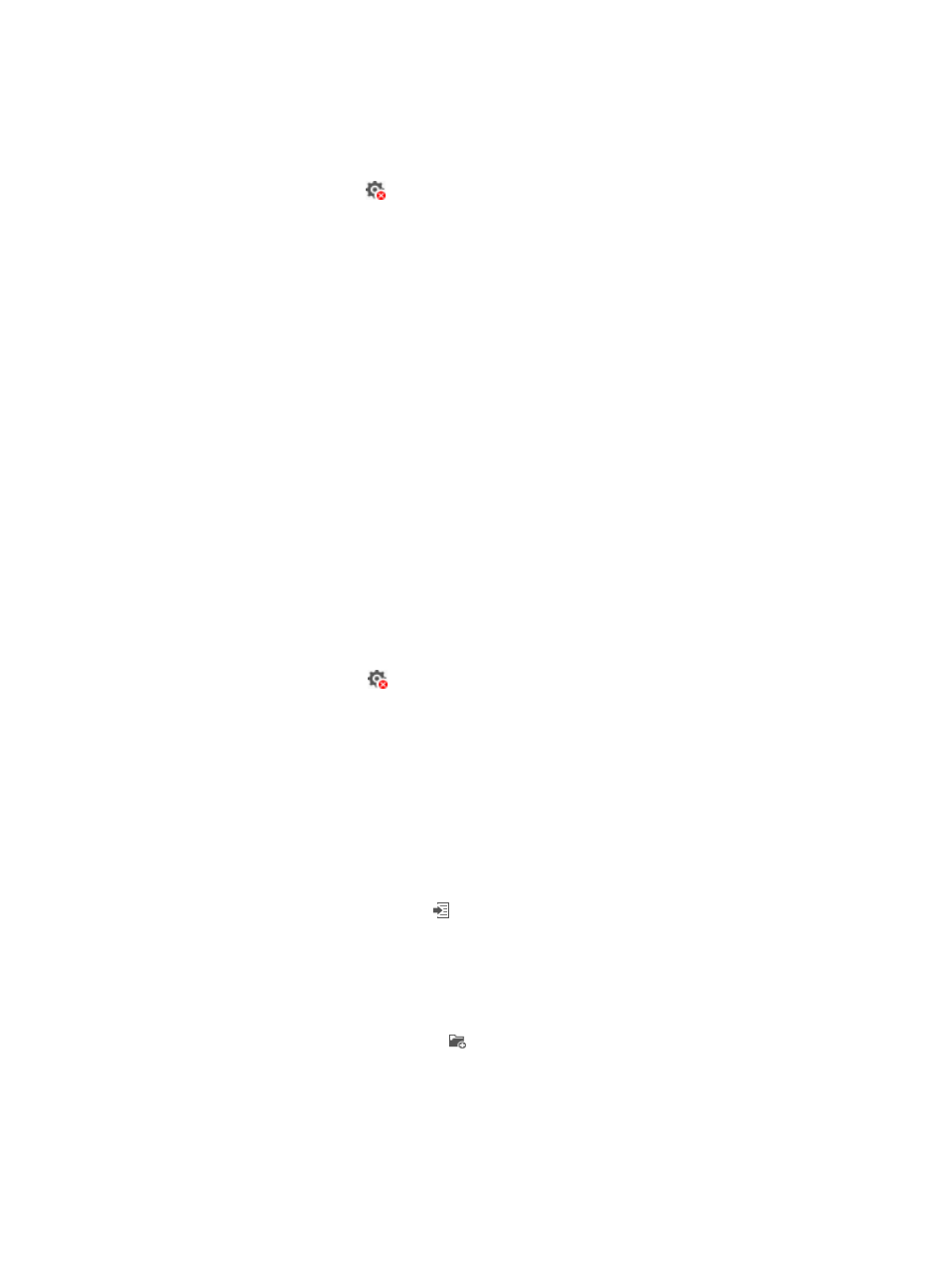
32
To undeploy a QoS policy deployed to a direction:
1.
Access the QoS Configuration Info page.
2.
Click the VLAN Policy Application tab.
3.
Click the Undeploy icon
in the Operate column for the QoS policy that you want to undeploy.
A confirmation dialog box appears.
4.
Click OK.
Classifier
The Classifier tab page displays classifiers already deployed on the device in a list.
Classifier list contents
•
Name—Name of the classifier.
•
Type—Type of the classifier. Options are User Defined and System Defined.
•
Operate—Allows you to undeploy or export the classifier.
Viewing a classifier
To view a classifier, click the name link of the classifier. The Detailed Information window appears and
displays the detailed configuration of the classifier. For information about each parameter on the window,
see "
Undeploying a classifier
1.
Access the QoS Configuration Info page.
2.
Click the Classifier tab.
3.
Click the Undeploy icon
in the Operate column for the classifier that you want to undeploy.
A confirmation dialog box appears.
4.
Click OK.
Exporting a classifier
You can export a classifier on the device to the classifier list under the QoS Resource module.
To export a classifier:
1.
Access the QoS Configuration Info page.
2.
Click the Classifier tab.
3.
Click the Export as Template icon in the Operate column for the classifier that you want to
export.
The Save as classifier window appears.
4.
Enter a name for the classifier.
5.
Enter a description for the classifier.
6.
Click the Select classifier folder icon next to the Classifier's Folder field.
The Choose QoS Classifier Folder window appears.
7.
Select a folder for storing the classifier, and click OK.
8.
In the Save as classifier window, click OK.
The system navigates to the classifier list page under the QoS Resource module.