Managing folders, Viewing a behavior, Adding a behavior – H3C Technologies H3C Intelligent Management Center User Manual
Page 64: A behavior, see
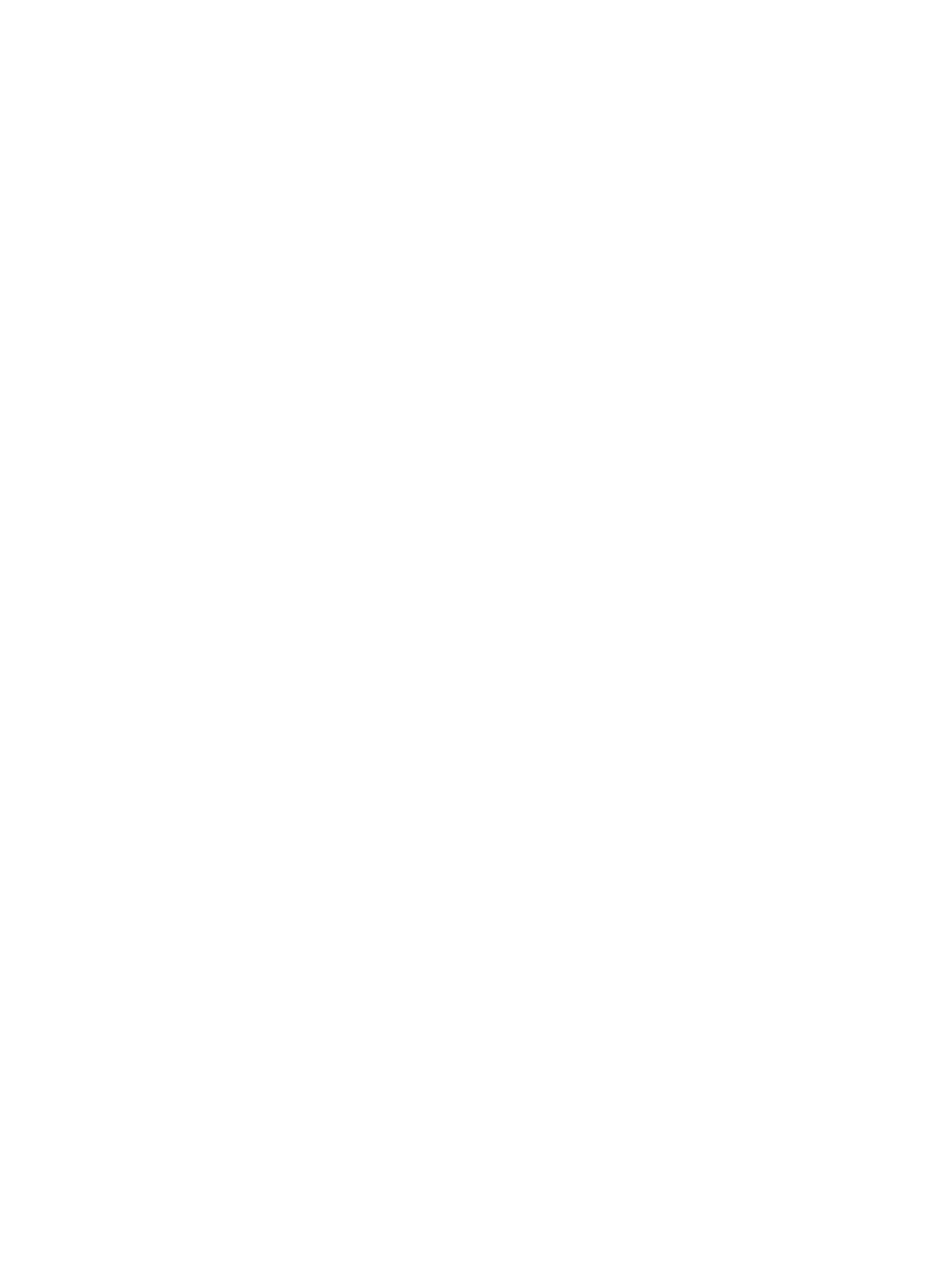
56
2.
From the navigation tree, select QoS Manager > QoS Resource > Behavior.
3.
To view behaviors in a folder, click the name link of the folder.
Behavior list columns
{
Name—Name of the behavior or folder. Click the name link of a behavior to view the details of
the behavior. Click the name link of a folder to view the behaviors in a folder.
{
Description—Description for the behavior or folder.
{
Device Model—Applicable device models for the behavior.
{
Modify—Modify the behavior or folder. The predefined folder and behaviors cannot be
modified.
{
Copy—Copy the behavior to create a new behavior.
{
Export—Export the behavior into an XML-format template file with the same name.
{
Delete—Delete the behavior or folder. The predefined folder and behaviors cannot be deleted.
Behavior list buttons
{
Add—Add a behavior.
{
Import—Import an XML-format template file to create a behavior.
{
Delete—Delete one or more behaviors. Predefined behaviors cannot be deleted.
{
Refresh—Refresh the behavior list.
{
Add Folder—Add a folder for storing behaviors. You can organize behaviors of the same type
into a folder.
{
Back to Previous List—Return to the previous directory. This option does not appear for the root
directory of the behavior list.
Managing folders
You can organize behaviors of the same type into a folder. For information about adding, modifying,
and deleting folders, see "
Viewing a behavior
To view the details of a behavior:
1.
Access the behavior list page.
2.
Click the name link of the behavior.
Behavior details include the attributes of the behavior and the attributes of each action in the behavior.
Behavior attributes include the name, description, and applicable device models of the behavior:
The attributes of each action are presented in a list:
•
Attribute—Name of the action parameter.
•
Value—Value of the action parameter.
For more information about the attributes of each action, see
.
Adding a behavior
QoSM provides predefined behaviors. You can also add behaviors.