H3C Technologies H3C Intelligent Management Center User Manual
Page 33
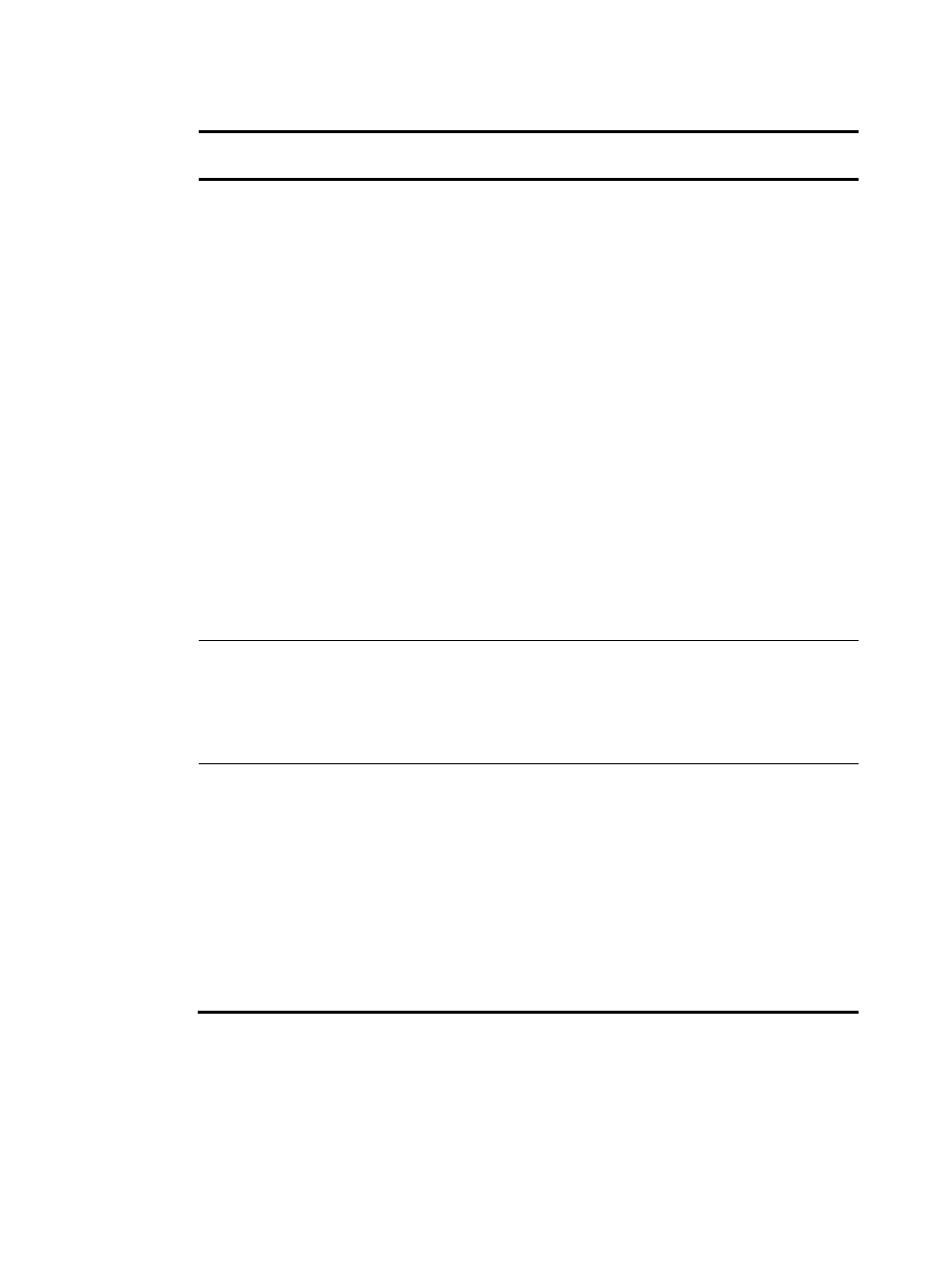
25
Table 3 Functions and parameters
QoS function
Application
direction
Parameters
LR
This function can be
configured only in
the outbound
direction.
•
CIR—Configure the average traffic rate for the interface.
{
Lower Limit—Start value of the value range for the
CIR.
{
Upper Limit—End value of the value range for the CIR.
{
Granularity—Granularity for the CIR. The CIR must be
an integral multiple of the granularity.
•
CBS—Configure the committed burst size allowed on the
interface.
{
Lower Limit—Start value of the value range for the
CBS.
{
Upper Limit—End value of the value range for the
CBS.
{
Granularity—Granularity for the CBS. The CBS must
be an integral multiple of the granularity.
•
EBS—Configure the excess burst size (number of bytes
exceeding the CBS) allowed on the interface.
{
Lower Limit—Start value of the value range for the
EBS.
{
Upper Limit—End value of the value range for the
EBS.
{
Granularity—Granularity for the EBS. The EBS must
be an integral multiple of the granularity.
Queue Mode
This function can be
configured only in
the outbound
direction of Ethernet
interfaces on
switches.
•
sp—SP queuing.
•
wrr-sp—SP+WRR queuing.
•
wrr group—Group-based WRR queuing.
•
default mode—Default queuing mode, which varies by
device. Typically, the default queuing mode is FIFO.
Queue Weight
This function can be
configured only in
the outbound
direction of Ethernet
interfaces on
switches.
•
Queue ID—Each hardware queue has a queue ID.
{
queueID—Number of hardware queues on the
interface.
•
Group Type—Assign queues to different priority groups.
{
group1—Group 1 has the medium priority.
{
group2—Group 2 has the bottom priority.
{
group0—Group 0 has the top priority.
•
QS Type—Scheduling type.
{
Weight—Scheduling based on weight values.
{
Byte Count—Scheduling based on byte count values.
{
Percent—Scheduling based on percentage values.