Interface configuration – H3C Technologies H3C Intelligent Management Center User Manual
Page 38
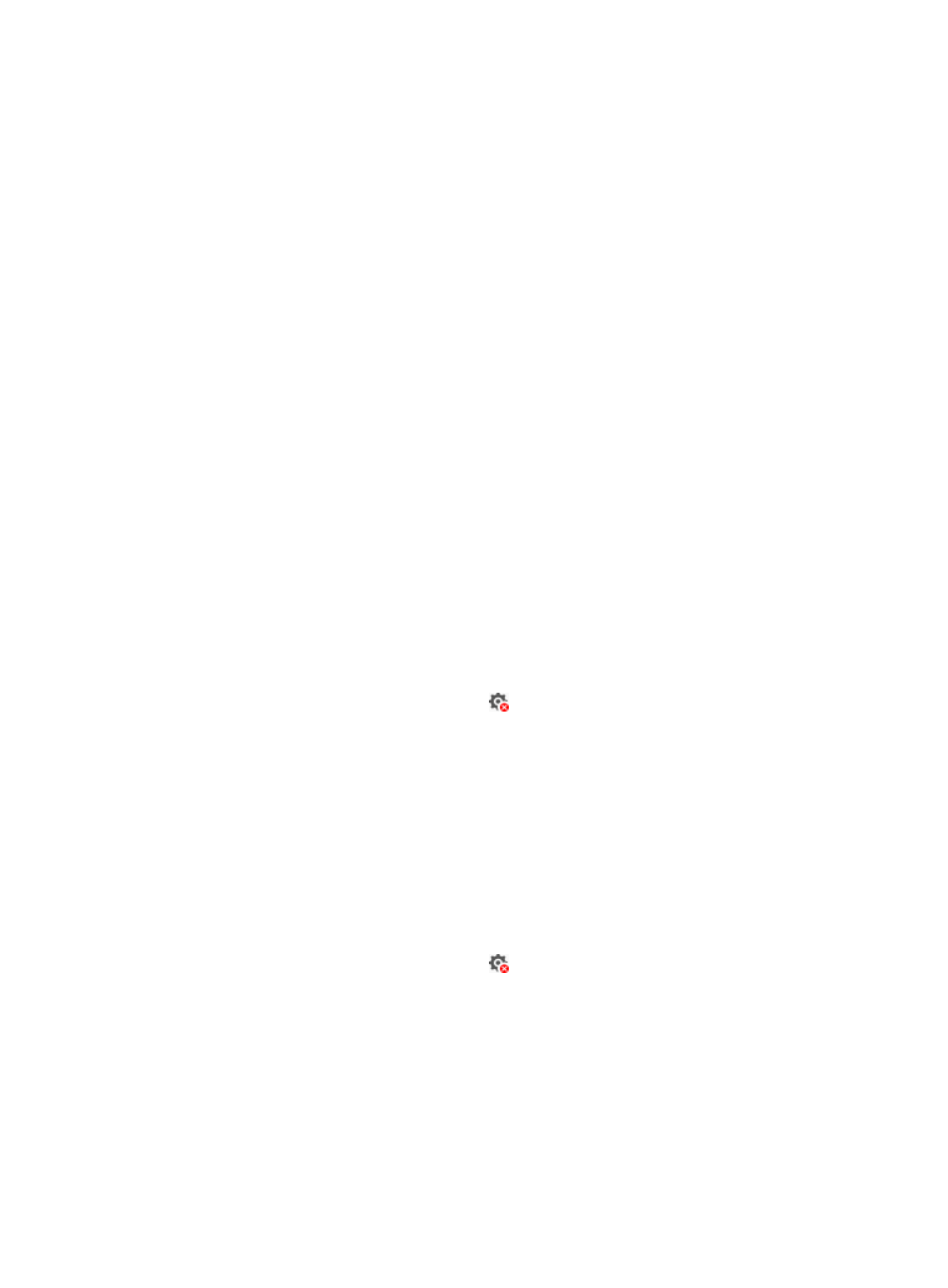
30
A confirmation dialog box appears.
2.
Click OK.
Interface Configuration
The Interface Configuration column includes the following links.
•
Configure—Click the Configure link to enter the deployment wizard page for interface QoS
configurations. For information about operations through the deployment wizard, see "
."
•
Details—Click the Details link to view interface QoS configuration details on the QoS Configuration
Info page. The QoS configuration details page includes the following tabs:
{
Rate Limit and Priority—Displays rate limit settings and priority settings. Rate limit settings
include CIR and CBS for the both the inbound and outbound directions. Priority settings include
the priority mode and priority level. The Undeploy link in the lower right corner of each area
allows you to quickly undeploy the corresponding settings. For information about the
parameters on the tab, see "
{
CAR—Displays CAR settings in a list.
List contents
−
Direction—Direction in which CAR settings are applied on the interface.
−
CAR Type—Type of traffic match criterion.
−
Value—Value of the traffic match criterion.
−
CIR—Average traffic rate.
−
CBS—Burst traffic size allowed.
−
EBS—Number of bytes exceeding the CBS.
−
PIR—Maximum traffic rate.
−
Operate—Click the Undeploy icon
to quickly undeploy CAR settings. Only this icon is
displayed in this column.
{
GTS—Displays GTS settings in a list.
−
GTS Type—Type of traffic match criterion.
−
Value—Value of the traffic match criterion.
−
CIR—Average traffic rate.
−
CBS—Burst traffic size allowed.
−
EBS—Number of bytes exceeding the CBS.
−
Max Queue Length—Specify the maximum number of packets that can be held in a queue.
When the queue is full, all newly arriving packets are dropped.
−
Operate—Click the Undeploy icon
to quickly undeploy GTS settings. Only this icon is
displayed in this column.
{
Hardware Queue—Hardware queuing is implemented in hardware. Typically, hardware
queuing is supported only in the outbound direction of interfaces on switches.
−
Queue Type—Hardware queuing type. Hardware queuing types include SP, WRR-SP, and
WFQ Weight. When the queuing type is WRR-SP or WFQ Weight, a queue configuration
list is displayed.
−
Queue ID—ID of the queue.
−
Group Type—Group to which the queue belongs.