Cbq policy, Operate – H3C Technologies H3C Intelligent Management Center User Manual
Page 37
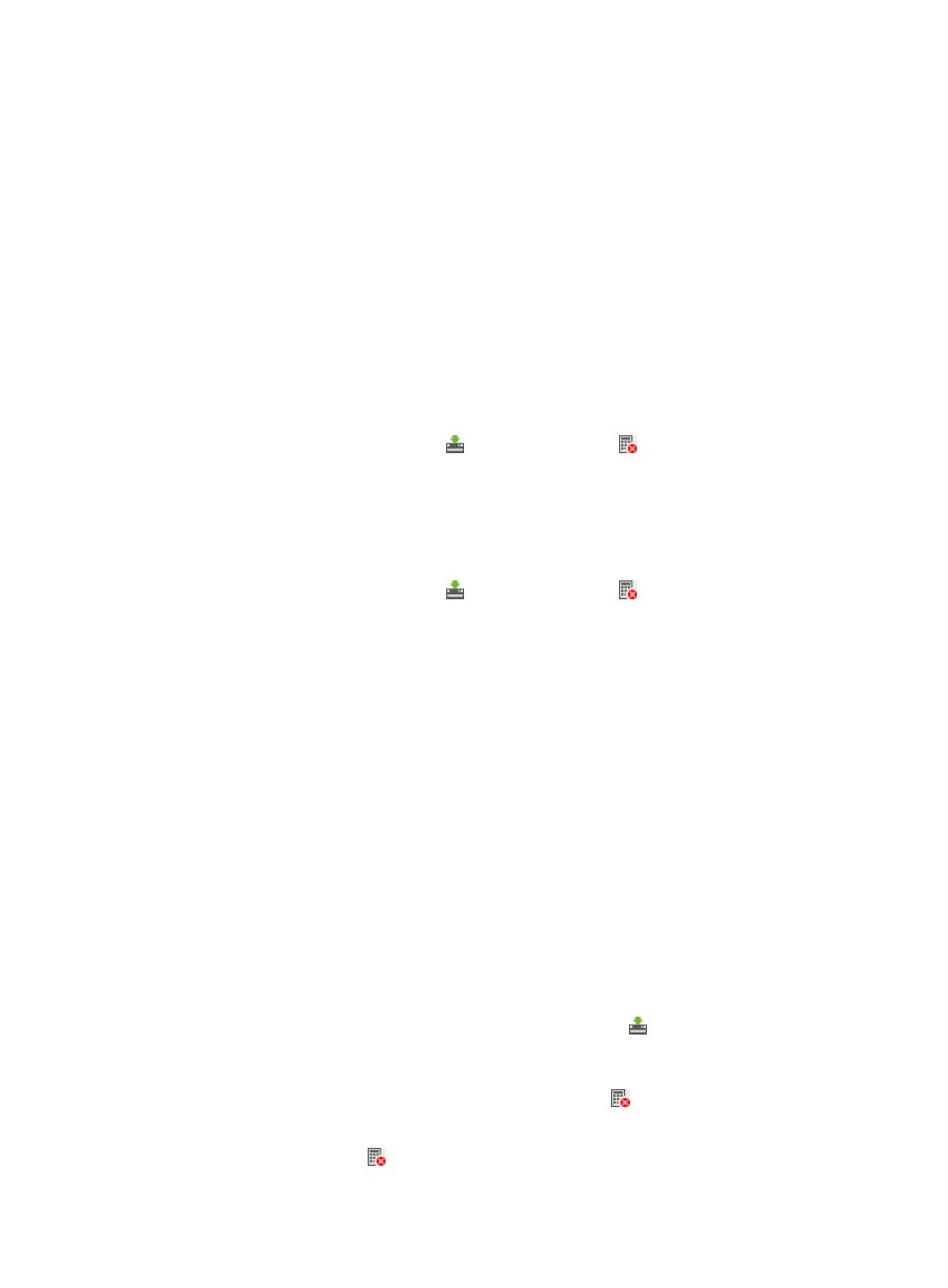
29
interfaces with CBQ deployed box is selected). To display all interfaces of the device, clear the Display
only interfaces with CBQ deployed box.
Interface list functions
•
Add—Add a MQC deployment task (see "
Adding an MQC deployment task on the QoS Device
").
•
Refresh—Refresh the interface list.
•
Display only interfaces with CBQ deployed—Select the box for this option to display only interfaces
configured with CBQ policies. Clear the box for this option to display all interfaces of the device.
Interface list contents
•
Interface—Interface name, typically in the form of interface type+interface number.
•
Inbound—CBQ policy configuration in the inbound direction of the interface.
{
CBQ Policy—Name of the CBQ policy deployed to the inbound direction of the interface. If no
CBQ policy is deployed to the inbound direction of the interface, two hyphens (--) are displayed.
{
Operate—Click the Deploy icon or the Undeploy icon to deploy or undeploy a CBQ
policy in the inbound direction.
•
Outbound—CBQ policy configuration in the outbound direction of the interface.
{
CBQ Policy—Name of the CBQ policy deployed to the outbound direction of the interface. If no
CBQ policy is deployed to the outbound direction of the interface, two hyphens (--) are
displayed.
{
Operate—Click the Deploy icon or the Undeploy icon to deploy or undeploy a CBQ
policy in the outbound direction.
•
Interface Configuration—Interface QoS configurations deployed by using a non-MQC deployment
task.
{
Configure—Click the Configure link to add a non-MQC deployment task.
{
Details—Click the Details link to display interface QoS configuration details.
•
Flux—Traffic information for the interface, including QoS traffic and interface traffic. QoS traffic is
traffic flows that match classifiers in the CBQ policy. Interface traffic is all traffic that passes through
the interface.
CBQ Policy
If a CBQ policy is deployed to the inbound or outbound direction of an interface, the name of the
deployed CBQ policy is displayed in the CBQ Policy column. You can click the name link to view the
details of the CBQ policy. The details include the policy name and detailed configuration in the policy.
The detailed configuration includes classifiers and their associated behaviors. For information about the
parameters for classifiers and behaviors, see "
" and "
."
Operate
The Operate column allows you to deploy or undeploy a CBQ policy.
If an interface is not deployed with a CBQ policy, the Deploy icon is displayed for that interface.
Click this icon to deploy a QoS policy through a deployment wizard. For information about the
deployment wizard, see "
Adding an MQC deployment task on the Interface Policy Application page
If an interface is deployed with a CBQ policy, the Undeploy icon is displayed for that interface.
To undeploy a CBQ policy:
1.
Click the Undeploy icon for the CBQ policy that you want to undeploy.