Cq list configuration list, Configuring a cq list – H3C Technologies H3C Intelligent Management Center User Manual
Page 45
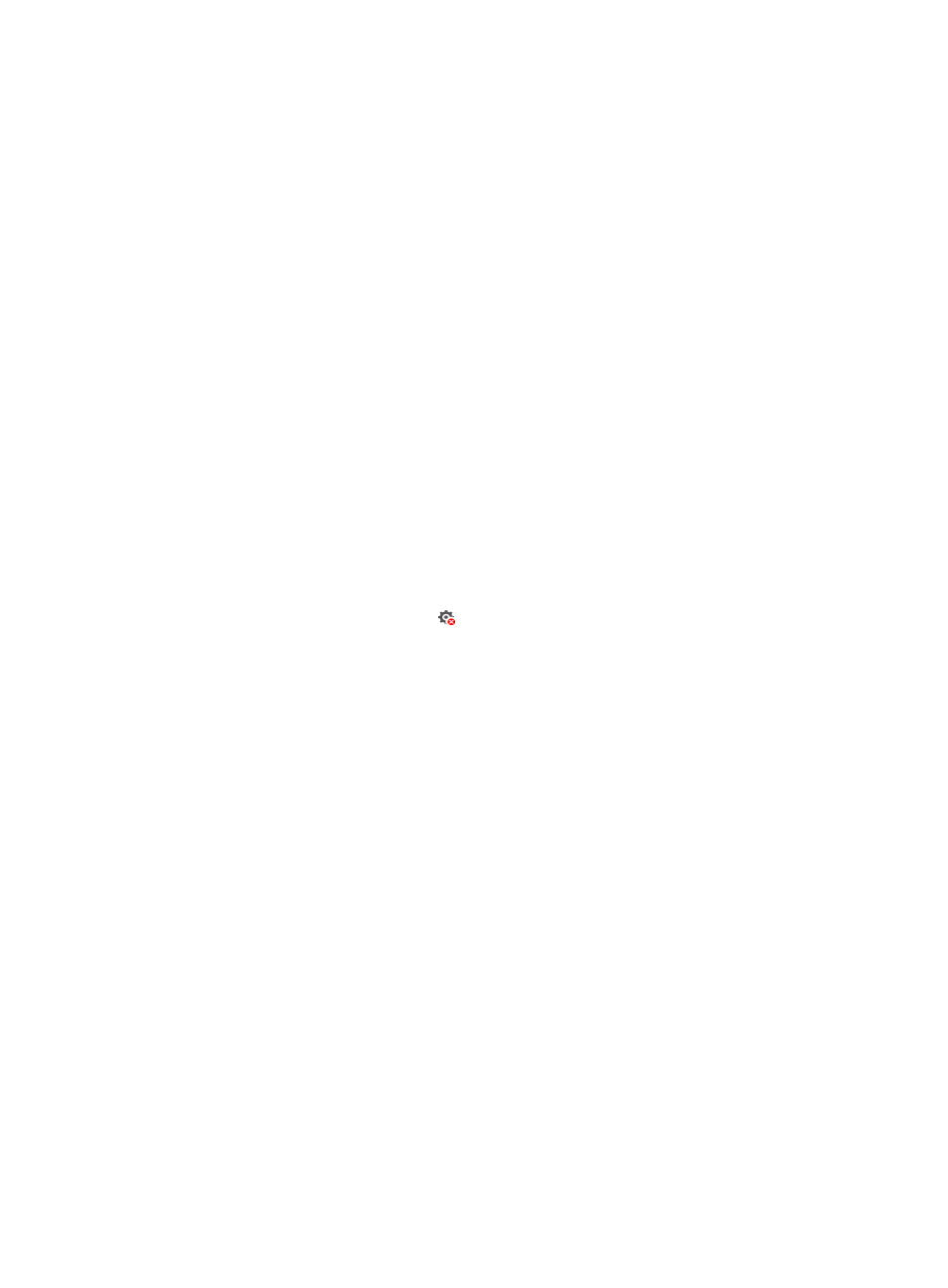
37
{
Queue Length—Configure the maximum number of packets that can be held in the custom
queue, in the range of 1 to 1024.
{
Byte Count—Configure the number of bytes sent from the custom queue during a cycle of round
robin scheduling, in the range of 1 to 16777215.
5.
Click OK.
CQ list configuration list
By default, this list displays only user-defined CQ list configurations (the Display System Default
Configuration box is cleared). To display both user-defined and system-default CQ list configurations,
select the Display System Default Configuration box.
CQ list configuration list buttons
•
Configure—Configure parameters for a CQ list.
•
Delete—Delete the user-defined configurations of CQ lists on the device.
•
Refresh—Refresh the CQ list configuration list.
CQ list configuration list contents
•
List Number—Number of the CQ list.
•
Type—Type of match criteria.
•
Details—Detailed configuration of match criteria.
•
Queue Number—Number of the custom queue to which matching packets are assigned.
•
Type—Type of the CQ list. Options are User Defined and System Defined.
•
Operate—Click the Undeploy icon to undeploy the user-defined configuration of the CQ list.
Configuring a CQ list
Each CQ list has a system-defined configuration. By default, all packets are assigned to queue 1. You can
configure a CQ list to assign packets meeting the specified match criterion to the specified custom queue.
To configure a CQ list:
1.
Access the QoS Configuration Info page.
2.
Click the CQ List tab.
3.
In the CQ List Configuration area, click Configure.
The CQ List Configuration window appears.
4.
Configure the following parameters:
{
List Number—Enter a number for the CQ list, in the range of 1 to 16.
{
Type—Select a match criterion type and configure a value for the match criterion. Different
match criterion types have different configuration parameters.
−
Default—Match all packets.
−
Interface—Match packets received on the specified interface and select an interface from
the Interface list.
−
IPv4 ACL—Match packets by using an IPv4 ACL and enter an IPv4 ACL number in the IPv4
ACL field.
−
Fragments—Match fragmented packets.
−
Great-Than—Match packets great than the specified size and enter a size value in the
Package Length field.