6 managing qos resources, Managing classifiers, Accessing the classifier list – H3C Technologies H3C Intelligent Management Center User Manual
Page 56
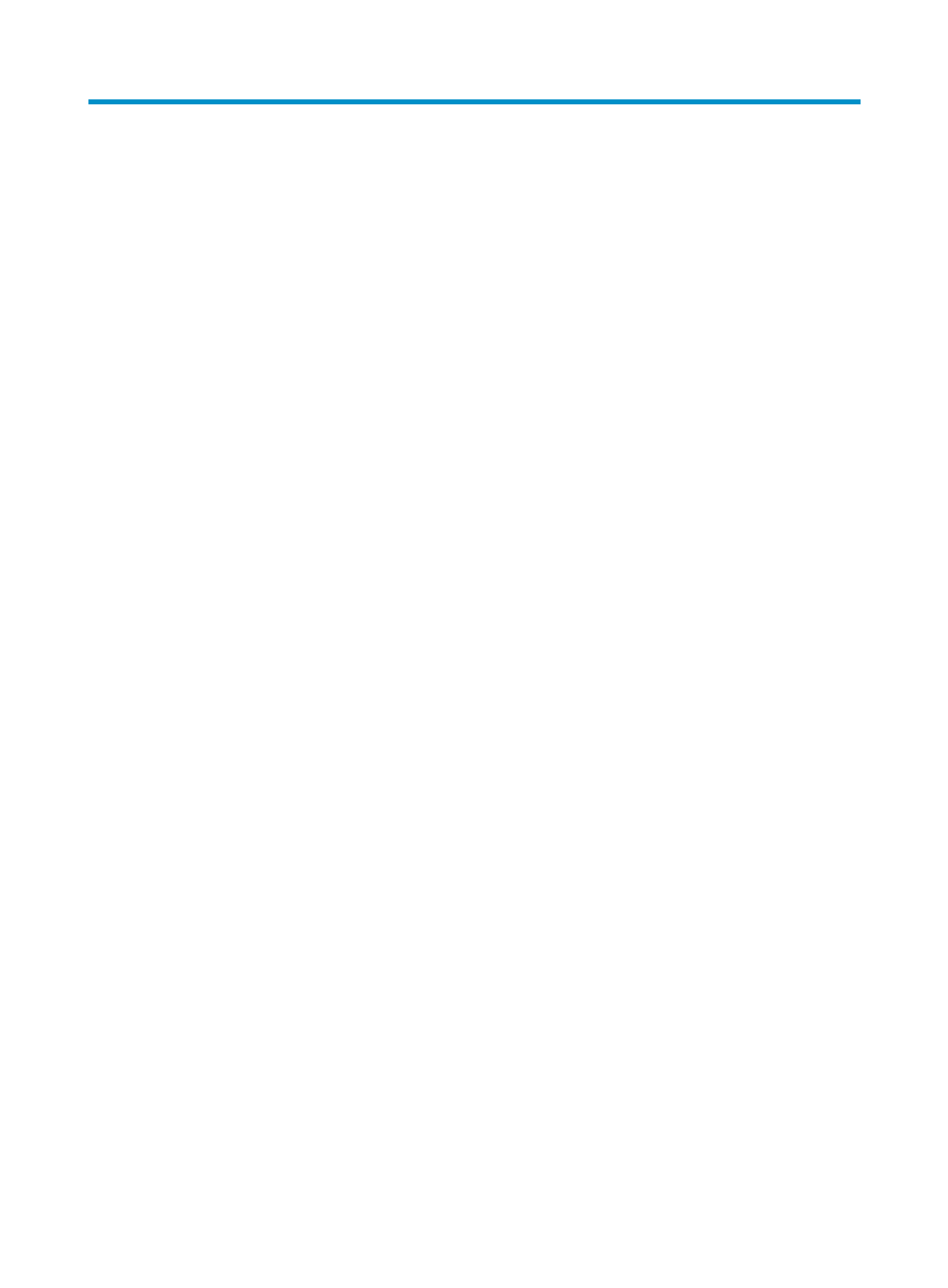
48
6 Managing QoS resources
QoS resources refer to resources (including classifiers, behaviors, and flow policies) used to configure
QoS features.
QoSM allows you to add, modify, delete, copy, import, and export QoS resources.
Managing classifiers
A classifier classifies traffic based on match criteria and is the foundation for providing differentiated
services.
QoSM presents classifiers in a list. You can create folders in the list for storing classifiers of different types.
Accessing the classifier list
The classifier list page is the overall entrance for managing classifiers. By default, the classifier list
includes the predefined folder and classifiers. The predefined folder contains basic, common classifiers.
Predefined classifiers are predefined according to characteristics of some services.
To access the classifier list page:
1.
Click the Service tab.
2.
From the navigation tree, select QoS Manager > QoS Resource > Classifier.
3.
To view classifiers in a folder, click the name link of the folder.
Classifier list columns
{
Name—Name of the classifier or folder. Click the name link of a classifier to view the details of
the classifier. Click the name link of a folder to view the classifiers in the folder.
{
Description—Description for the classifier or folder.
{
Device Model—Applicable device models for the classifier.
{
Modify—Modify the classifier or folder. The predefined folder and classifiers cannot be
modified.
{
Copy—Copy the classifier to create a new classifier.
{
Export—Export the classifier into an XML-format template file with the same name.
{
Delete—Delete the classifier or folder. The predefined folder and classifiers cannot be deleted.
Classifier list buttons
{
Add—Add a classifier.
{
Import—Import an XML-format template file to create a classifier.
{
Delete—Delete one or more classifiers. System-defined classifiers cannot be deleted.
{
Refresh—Refresh the classifier list.
{
Add Folder—Add a folder for storing classifiers. You can organize classifiers of the same type
into a folder.
{
Back to Previous List—Return to the previous directory. This option does not appear for the root
directory of the classifier list.