H3C Technologies H3C Intelligent Management Center User Manual
Page 82
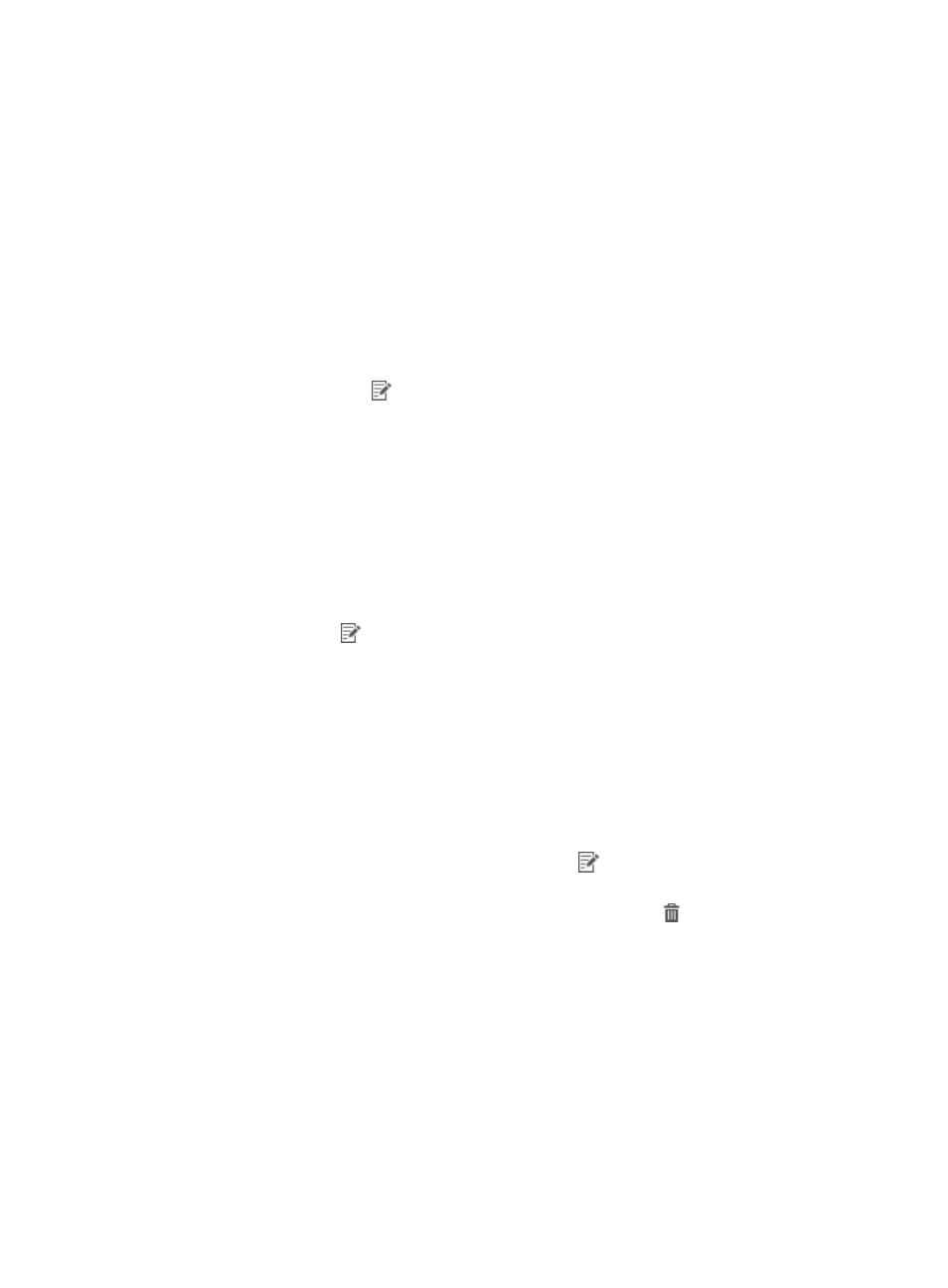
74
To select a QoS policy, select a service from the Select service list.
QoSM automatically checks whether selected devices support the QoS policy in the selected
service. If any devices do not support any functions configured in a behavior, you must reconfigure
the behavior.
To configure a new QoS policy:
a.
Enter a name for the QoS policy in the Policy Name field.
b.
Click Add.
The Select Classifier window appears.
c.
Select one or more classifiers in the same directory.
If there are many classifiers in the classifier list, you can filter classifiers by entering query
criteria and clicking Query in the Query Condition area.
d.
Click the Config icon
for a selected classifier.
The window for selecting match criteria appears.
e.
Select match criteria.
To select or deselect all match criteria, click All or None.
For a user-defined ACL match criterion, you can modify the ACL number to a value in the range
of 3000 to 3999.
f.
Click OK to return to the Select Classifier window.
g.
Repeat steps c through e to select match criteria for more selected classifiers.
h.
In the Select Classifier window, click OK to return to the Setting QoS Policy page.
i.
Click the Modify
icon in the Behavior column.
The Config Behavior window appears and displays only configuration items supported in the
device's capability set.
j.
Configure parameters for the behavior. For information about configuring behaviors, see
If you configure queuing parameters for the behavior, you can click the Pie or Chart link to view
bandwidth allocation in percentage for each queue.
k.
Click OK to return to the Setting QoS Policy page.
l.
Repeat steps b through j to add more classifier-behavior associations.
m.
To modify a classifier or behavior, click the Modify
icon next to the classifier or behavior
name.
n.
To delete a classifier-behavior association, click the Delete icon .
6.
Click Next to move to the Basic Information page.
7.
Configure the following attributes of the deployment task:
{
Task Name—Enter a name for the deployment task.
{
For the policy deployed—Specify how the policy already deployed is treated.
−
Increment—If a classifier with the same name exists on the device, match criteria are added
to that classifier incrementally. If a behavior with the same name exists on the device,
parameter settings are added to that behavior incrementally. If a policy with same name
has been applied to the interface or VLAN, the applied policy will be deleted.
−
Overwrite—Undeploys the QoS policy applied to the interface or VLAN and then deploys
the QoS policy in the deployment task.