Creating a qos policy, Creating a deployment task from the qos policy – H3C Technologies H3C Intelligent Management Center User Manual
Page 13
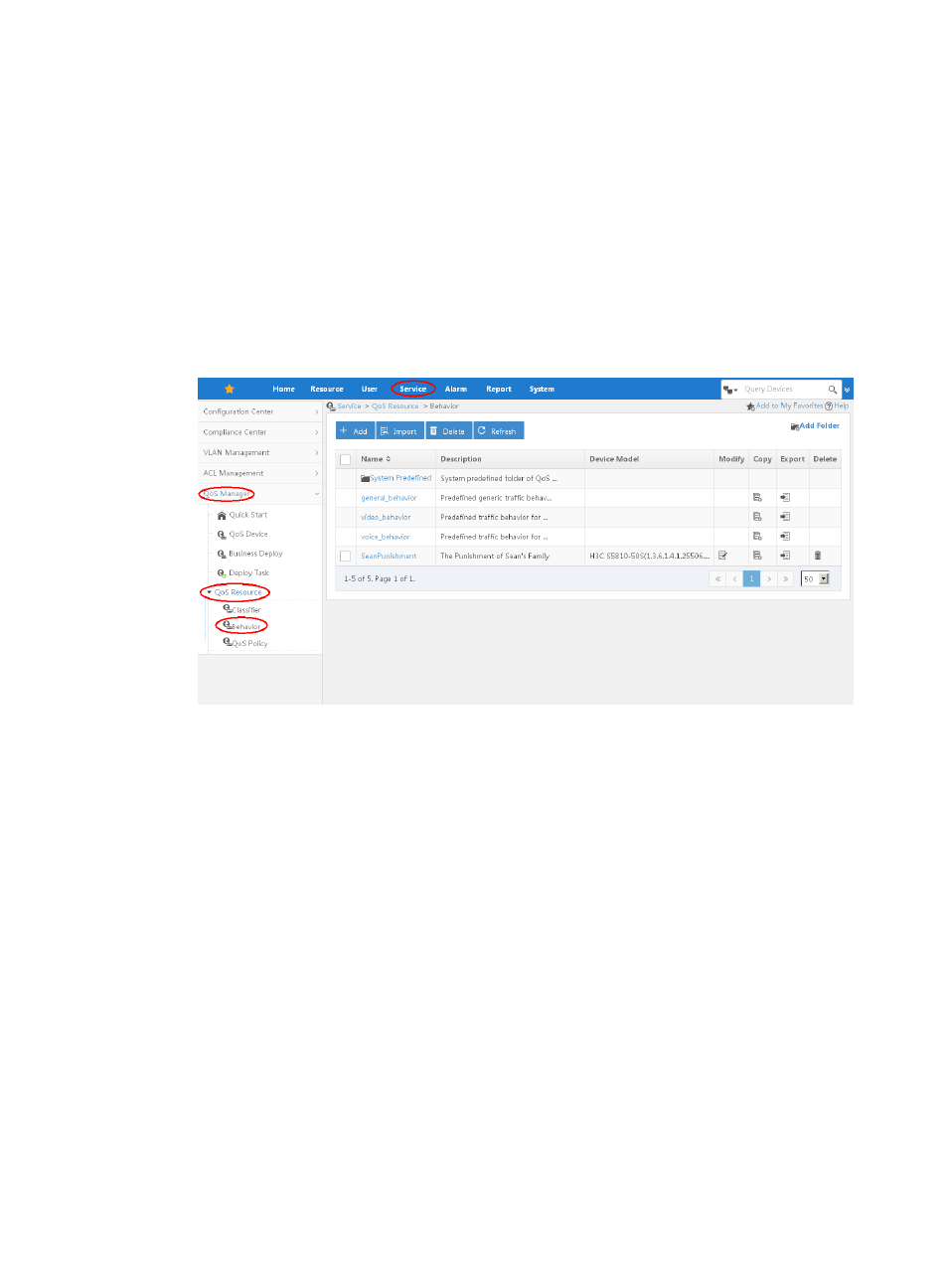
5
Creating a QoS policy
A QoS policy associates classifiers with behaviors. A QoS policy can contain multiple classifier-behavior
associations.
To create a QoS policy:
1.
Click the Service tab, as shown in
.
2.
From the navigation tree, select QoS Manager > QoS Resource > QoS Policy.
3.
Click Add.
For more information about creating a QoS policy, see "
Figure 3 Creating a QoS policy
Creating a deployment task from the QoS policy
You can use a deployment task for a QoS policy to deploy the QoS policy to device interfaces or VLANs
and to monitor the deployment process.
To create a deployment task from the QoS policy:
1.
Click the Service tab, as shown in
.
2.
From the navigation tree, select QoS Manager > Deploy Task.
3.
Click Add.
QoSM provides multiple entries for creating a deployment task for a QoS policy. For more
information, see "
."