H3C Technologies H3C Intelligent Management Center User Manual
Page 100
Advertising
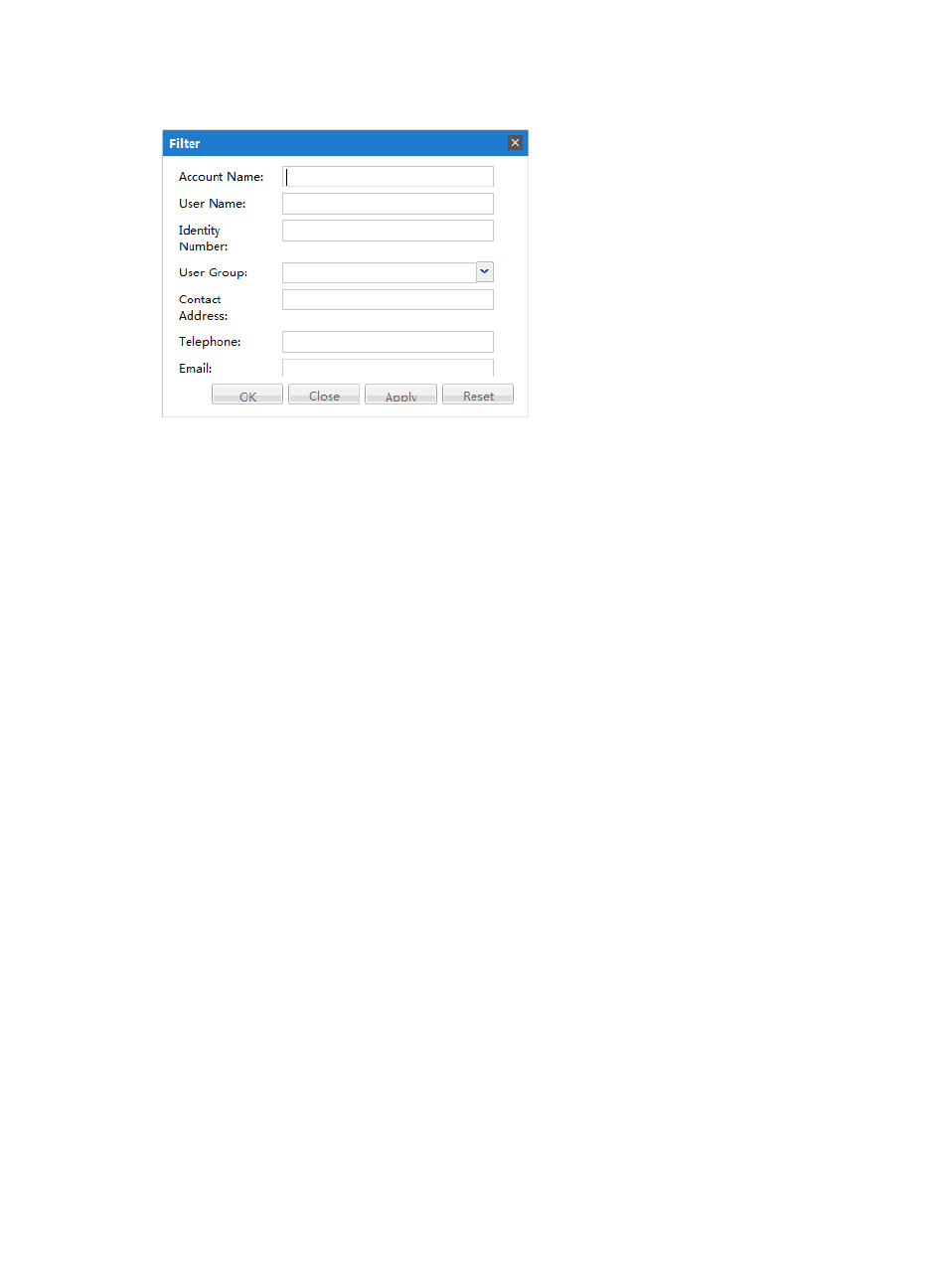
92
Figure 74 Filter
•
Account Name—Create an account name for the SOM user that is up to 32 characters. The
account name does not need to be the same as the user name, but must be unique.
•
User Name—Enter the user name. A user name can be used by multiple users.
•
Identity Number—Enter Identity number.
•
User Group—Select a group from the list.
•
Contact Address—Enter physical address.
•
Telephone—Enter telephone number.
•
Email—Enter email.
4.
Click Apply.
Advertising