H3C Technologies H3C Intelligent Management Center User Manual
Page 88
Advertising
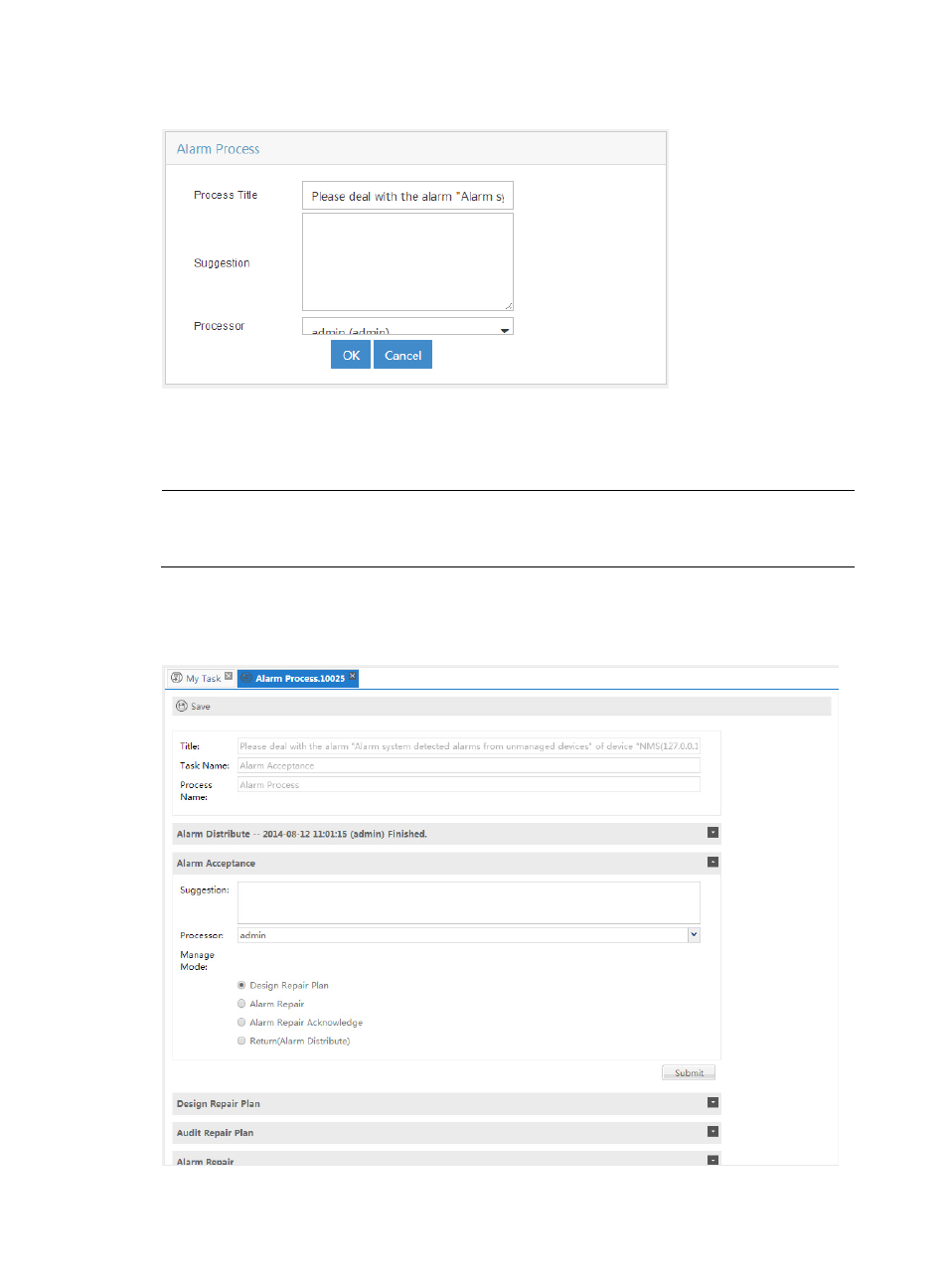
80
Figure 55 Creating an Alarm Process
3.
To create the alarm process, enter a title for the process (or use the default title), enter additional
information in the Suggestion field, select a processor from the list, and then click OK. In the alarm
list, the alarm state changes to “distributed”.
NOTE:
If you select more than one alarm to distribute, the Process Title field does not appear, and the default title
is used automatically.
4.
To open the process that you created, as shown in
, click the Distributed link for the
alarm.
Figure 56 Alarm Process
Advertising