Configuring countersign settings – H3C Technologies H3C Intelligent Management Center User Manual
Page 50
Advertising
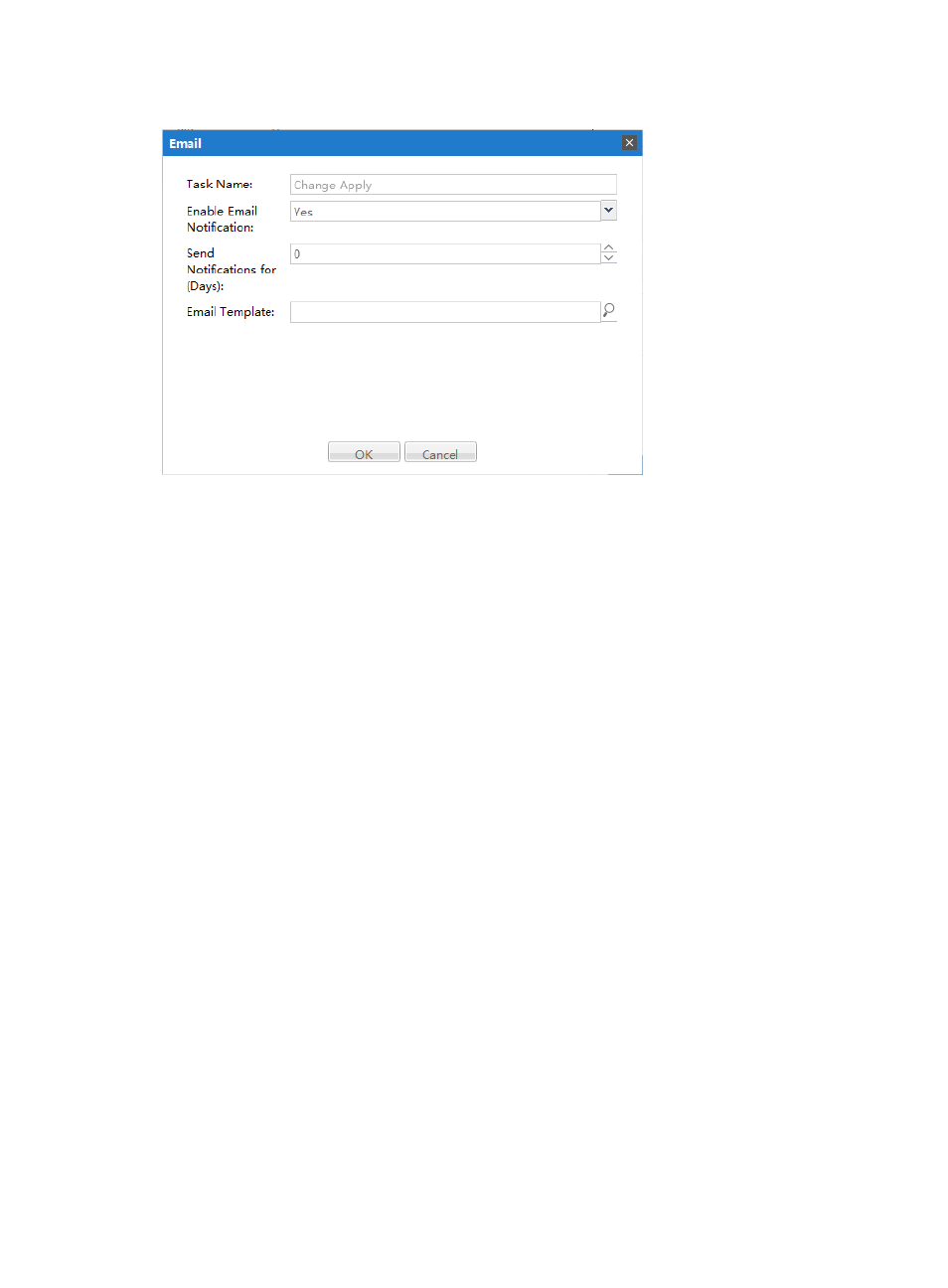
42
Figure 25 Configuring email settings
Configuring Countersign settings
To configure countersign settings:
1.
Log in to SOM, and click the expansion button of the Process Management area in the navigation
pane to view the processes in the system.
2.
Right-click a process and then select Config Process to launch the dialog box for configuring the
process.
3.
Click the Countersign tab.
4.
Select the countersign task. A countersign task is the one you have selected Yes for Countersign
Task when designing the process template.
5.
Click Countersign Settings The dialog box for configuring countersign settings appears, as shown
in
6.
Select the obligatory signers, and then click OK.
7.
Click OK.
Advertising