Configuring process groups – H3C Technologies H3C Intelligent Management Center User Manual
Page 52
Advertising
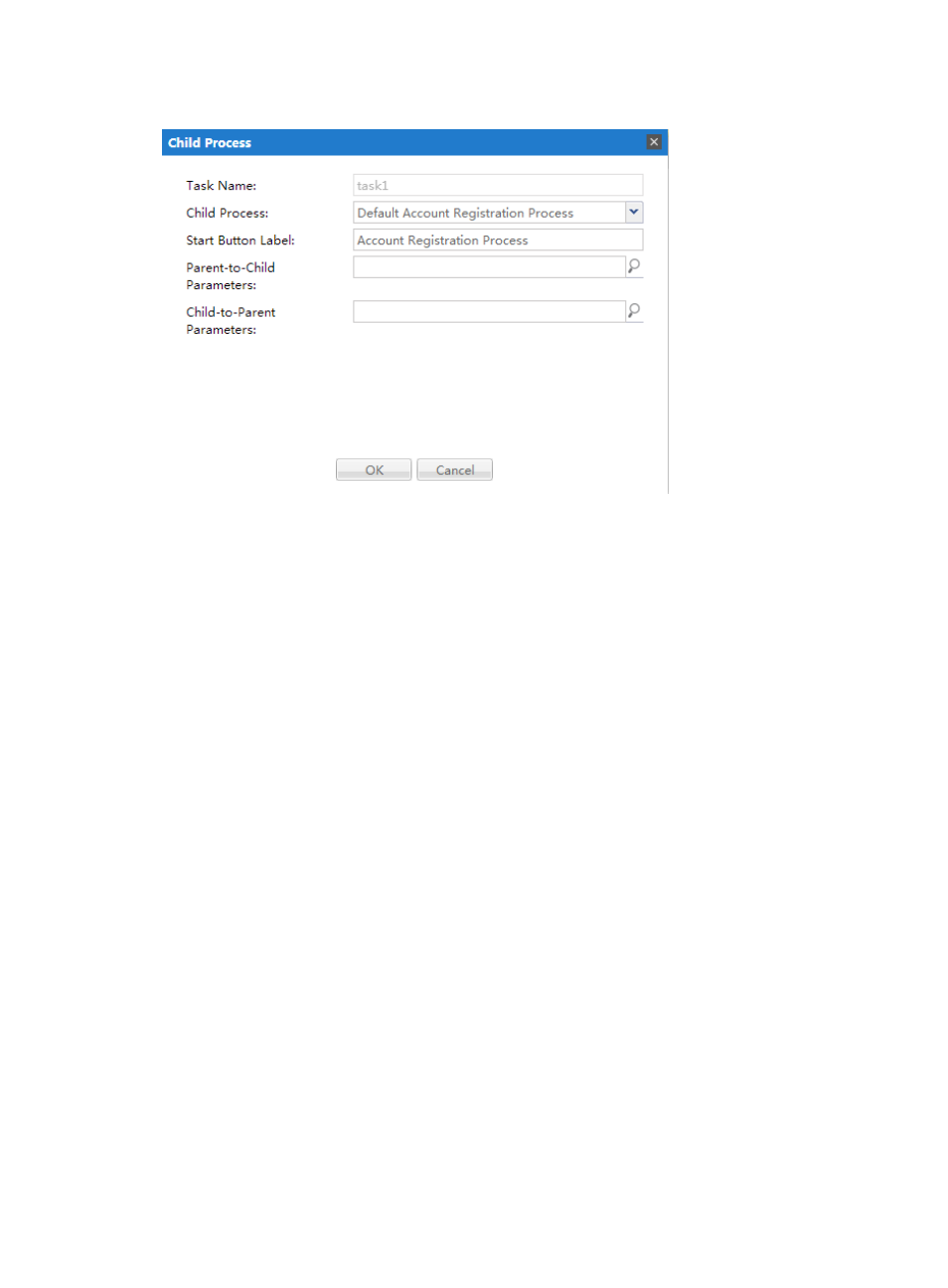
44
Figure 27 Configuring a Child Process
Configuring process groups
You can configure customized process groups.
To configure custom process groups:
1.
Under Process Management in the navigation pane, right-click the process group that you want to
configure, and then click Config Process Group .The Config Process Group dialog box appears.
2.
Enter information in the text fields as follows:
•
Group Name—Enter a name for the group.
•
Parent Group—Select the parent group.
•
Group Description—Enter a description of the group.
3.
Click OK.
You can delete a process group that you created. To do this, right-click the process group in the
navigation pane and then click Delete Process Group.
Advertising