H3C Technologies H3C Intelligent Management Center User Manual
Page 11
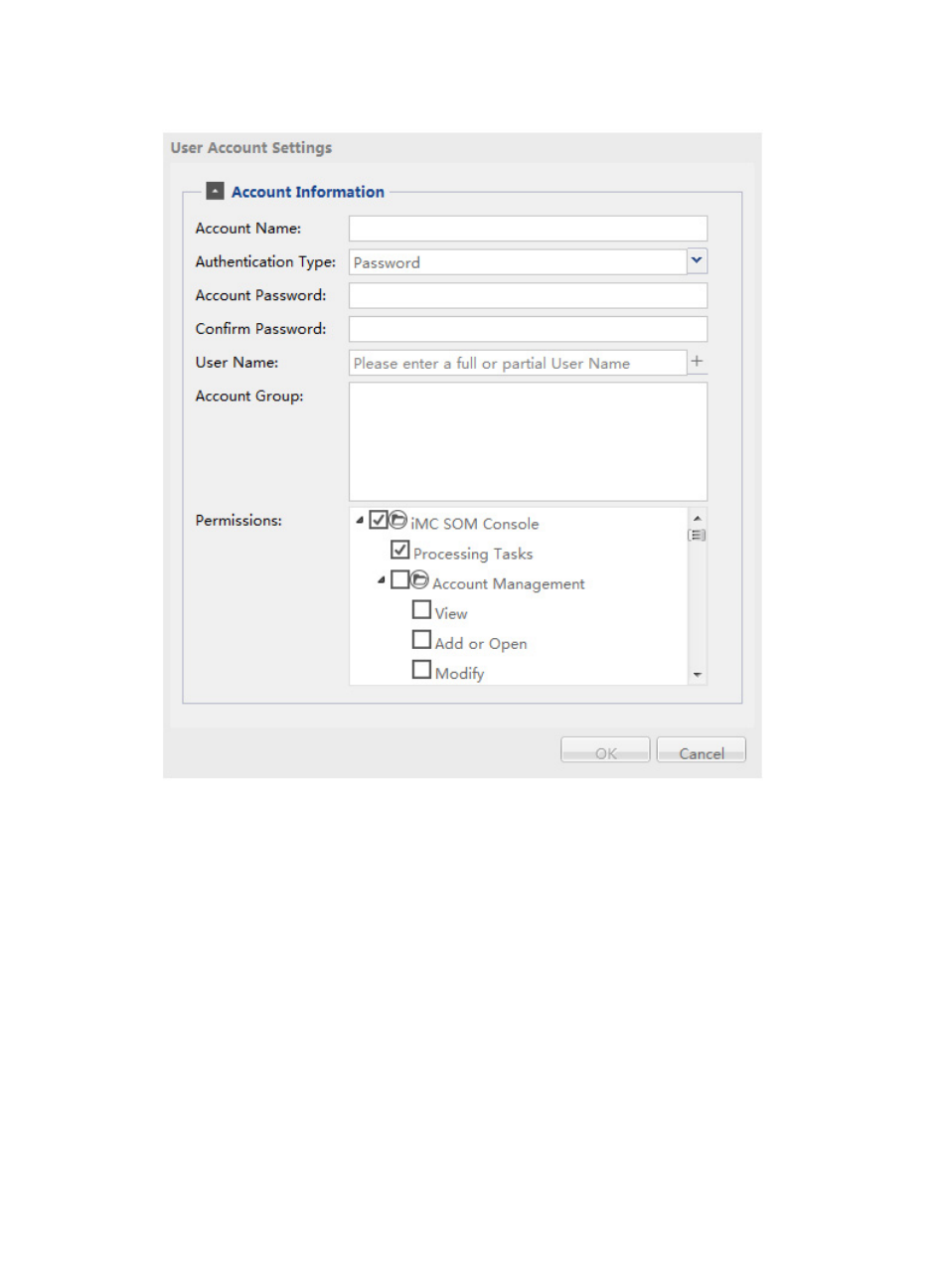
3
Figure 2 Account Information Settings
The following section describes the relationships among user, account, permissions, and account group.
•
Account group—An account group can contain multiple users, and a user can belong to multiple
account groups. The main function of an account group is to automatically assign self-service
permissions to users. When creating an account group, you can assign permissions to the account
group. Once a user is added to one or more account groups, the permissions for that user are the
union of the user's self-service permissions and the permissions of the account groups to which the
user has been added.
•
Child account group—An account group can contain any number of child account groups. A child
account group has its own permissions plus all the permissions of the parent account group. The
parent account group does not have the permissions of all the child account groups. The design is
consistent with the permissions relationship between an organization and its departments.
•
Account name—The account name uniquely identifies an account. If an account is canceled and an
account of the same name is later opened, the new account is automatically assigned the process
execution permissions of the previous account. For example, an account named “Sherry” is
assigned the permission of “Information Auditing” for the Default Account Registration process.
Then, the “Sherry” account is canceled. If a new account named “Sherry” is later opened, the