Process management hierarchy, Working with processes – H3C Technologies H3C Intelligent Management Center User Manual
Page 33
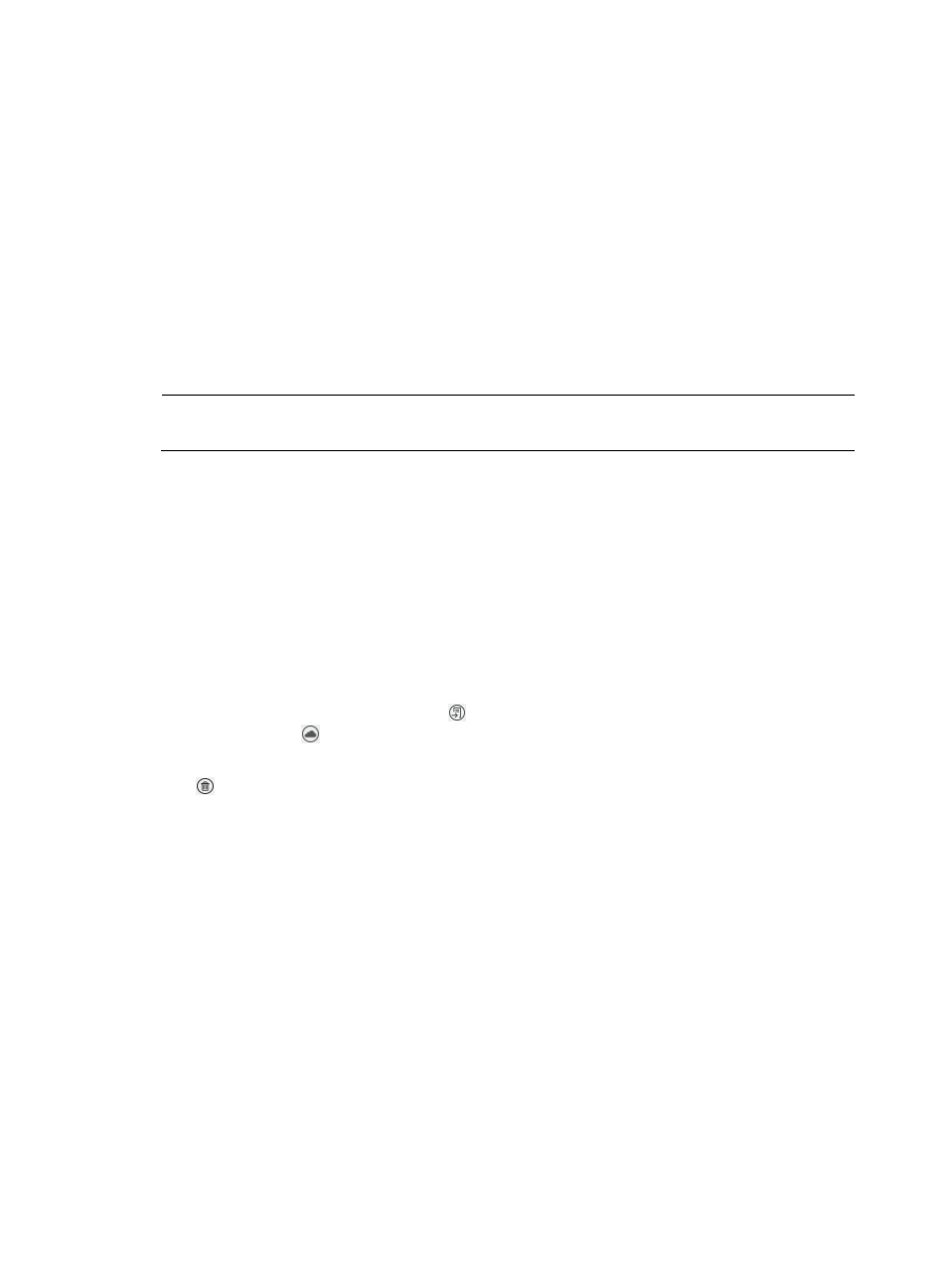
25
•
Group Description—Enter a description for the group (optional).
3.
Click OK.
Process management hierarchy
The following sections provide an overview of processes and process management, describe the default
nodes in the Process Management hierarchy tree, and describe how to use the preset processes that are
included by default.
The default nodes are:
•
Ungrouped
•
Network Maintenance Process
NOTE:
You can add other nodes to the Process Management hierarchy tree as needed.
The preset processes are:
•
Default Account Registration
•
VLAN Configuration Changes
•
ACL Configuration Changes
•
iCC Configuration Changes
•
Alarm Process
Working with processes
Processes that are designated with the icon can be manually started, but processes that are
designated with the icon cannot.
Processes that you no longer need or use can be nullified. A nullified process displays the nullify state
icon . When you nullify a process, the system handles the nullification differently depending on the
state of any process instances (tasks) associated with the process: Additionally, if the process that you
want to nullify has been configured as a child process of another process, you must remove the
parent-child relation before you can nullify the process.
•
If no process instance (task) has been created, the system deletes the process.
•
If the process has an unfinished process instance, the system does not delete the process but gives
you a corresponding prompt.
•
If the process has process instances that are all finished, the system does not delete the process but
sets the process to the nullified state, so that those process instances are also displayed when you
view all finished process instances.
If a step of a process must be performed by the user who created it but that user has been deleted, you
can assign a different handler to that step so that the process can proceed.
Typically, a process has only two tabs: Basic Information and Email. The Countersign or Child Process
tab is available only when you have selected Yes for Countersign Task or Enable Child Process for a task
when designing the process.
This section describes the following procedures:
•
Managing user accounts for processes