Modifying notices – H3C Technologies H3C Intelligent Management Center User Manual
Page 80
Advertising
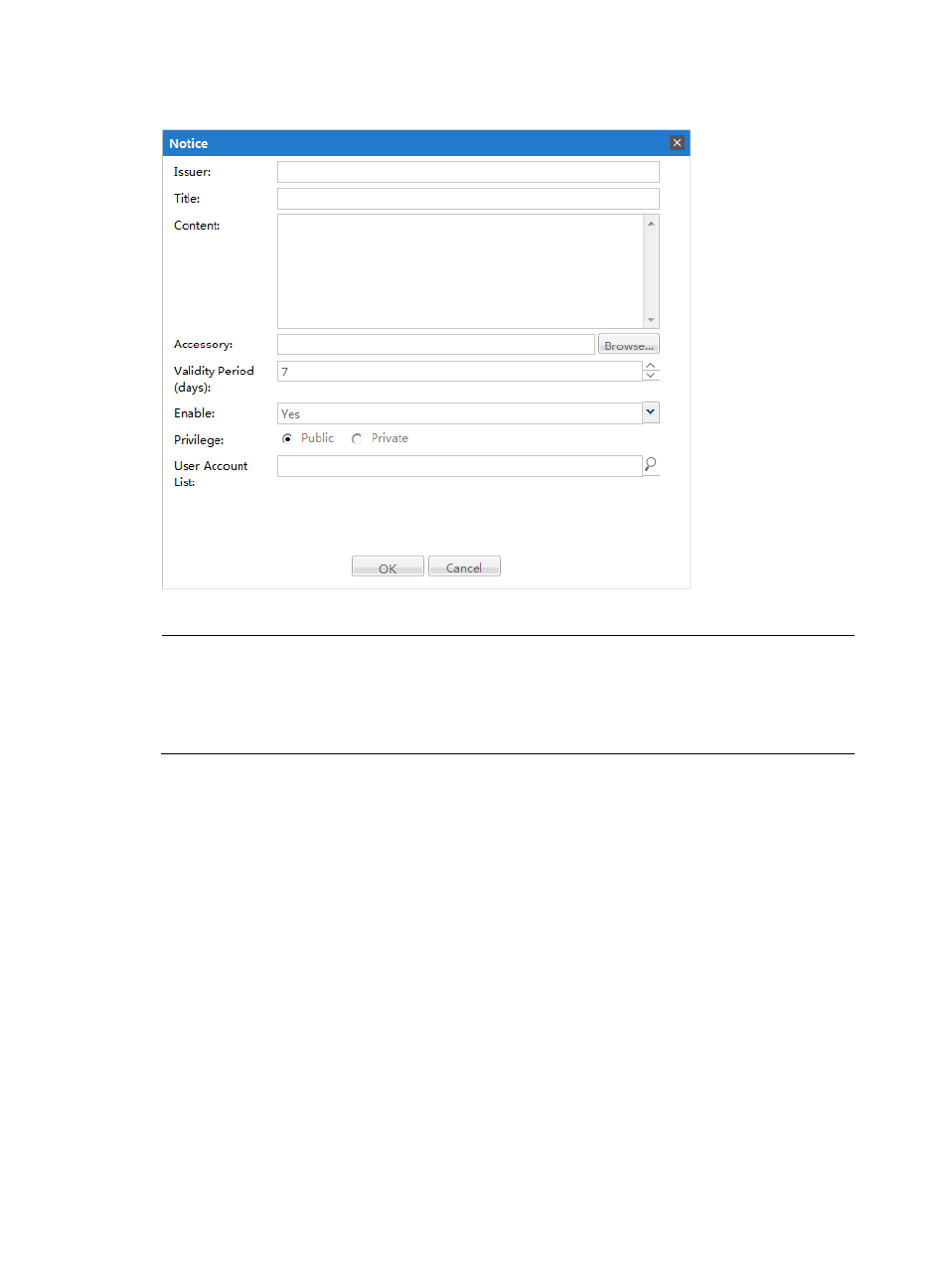
72
Figure 45 Configuring a notice
3.
Click OK.
NOTE:
•
Advanced users can customize the HTML notices as needed. A user can put the custom HTML notices
into the iMC\client\web\apps\servicedesk\notice directory on the IMC server. When SOM displays
the notice dialog box, SOM uses the browser to open the custom notice page and does not display the
notice issued by SOM system management.
Modifying notices
To modify a notice:
1.
Select System Management from the navigation tree, and double-click Issue Notice.
2.
Select a notice, and click Modify. A dialog box for modifying notice appears, as shown in
.
Advertising