Correlating cis – H3C Technologies H3C Intelligent Management Center User Manual
Page 56
Advertising
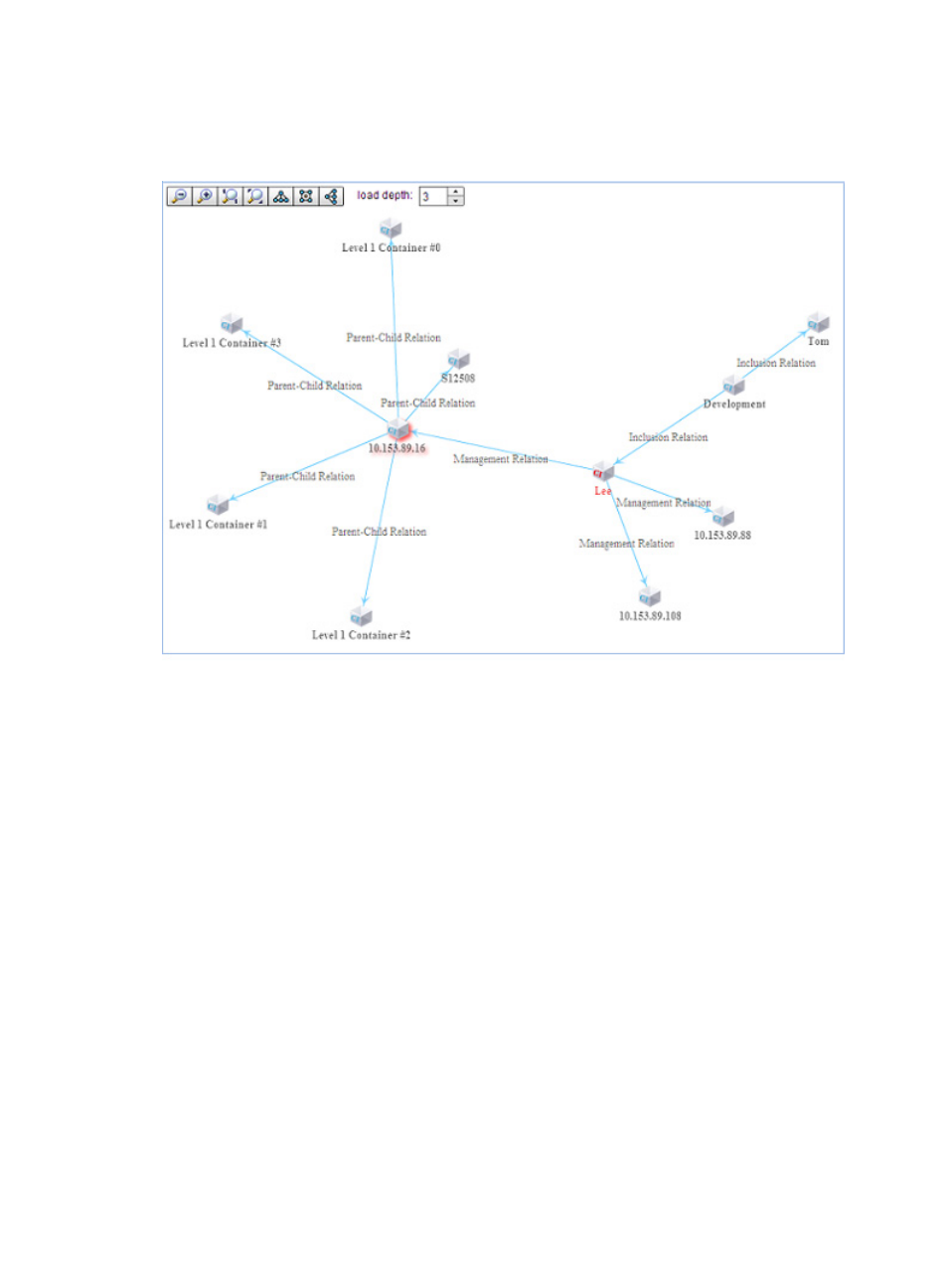
48
2.
Right-click a CI relation, and then click View CI Relations. The CI relation topology appears, as
.
Figure 29 Viewing CI Relations
Correlating CIs
CIs can be correlated by creating a relation between the two. Relation types must be created before they
are added to CIs, as there are no default relation types. See
for information on
creating relation types.
To add a relation between two CIs:
1.
In Service Desk, click the CMDB Management node in the navigation pane to expand it, and then
double-click CI Relation Management. The CI Relation Management tab opens in the task pane.
2.
Click Add. The Add CI Relation dialog box appears, as shown in
Advertising