H3C Technologies H3C Intelligent Management Center User Manual
Page 72
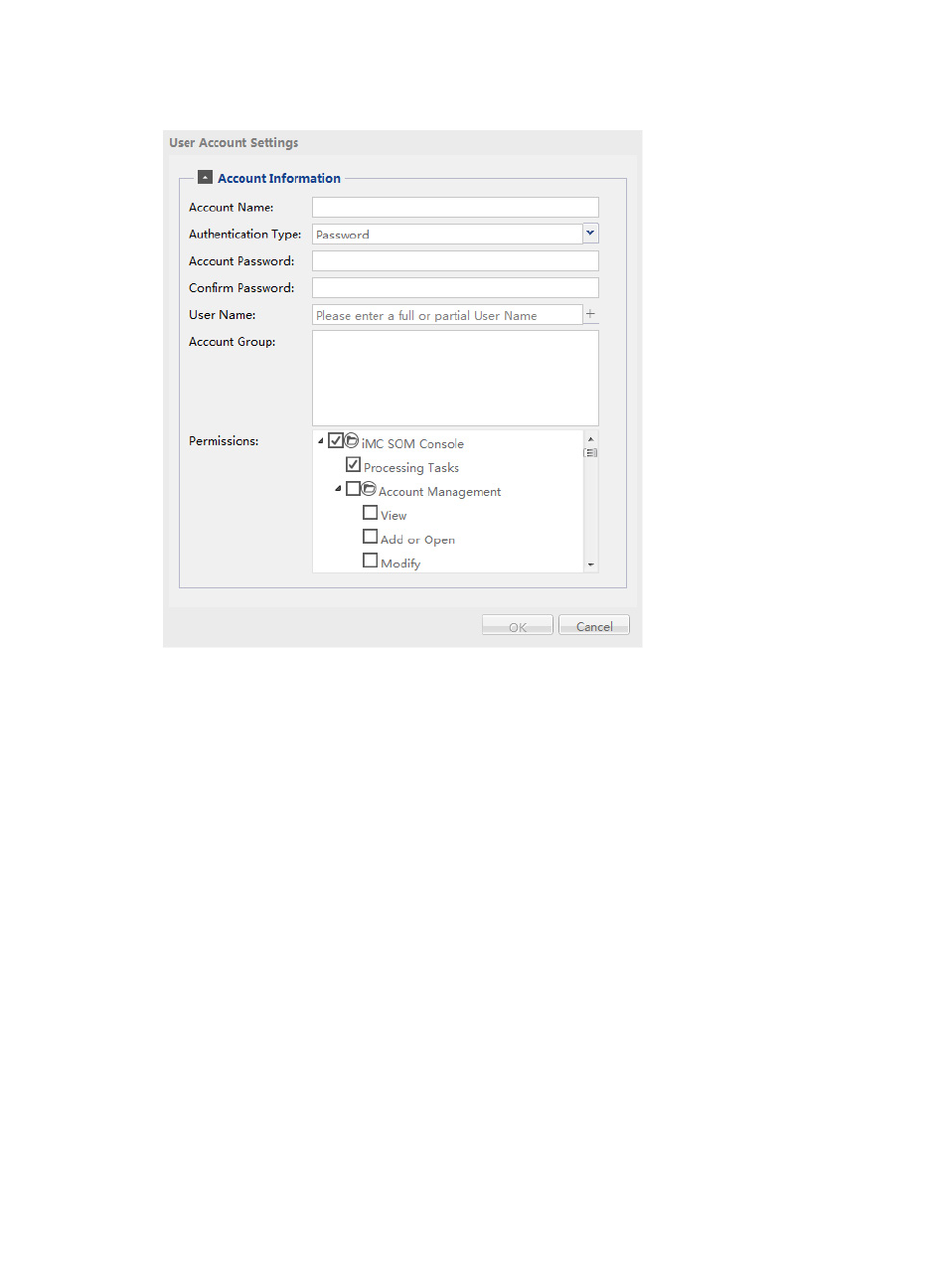
64
Figure 37 User Account Settings
3.
Enter information in the text fields as follows:
•
Account Name—Create an account name for the SOM user. The name can be up to 32
characters long. It does not need to be the same as the user name, but it must be unique.
•
Authentication Type—Choices are Password, LDAP, and RADIUS.
If you choose LDAP or RADIUS verify that the authentication server is properly configured.
To configure the Authentication Server:
a.
From the IMC Platform home page, click System >Operator Management >Authentication
Server.
b.
Enter your configuration settings for RADIUS or LDAP and click OK.
•
Account Password—Create a password for the user.
•
Confirm Password—Enter the password again for confirmation.
•
User Name—Enter the user name. A user name does not have to be unique. It can be used by
multiple users.
You can enter the full or partial user name of an IMC platform user, or you can click the plus
sign icon to add a new user.
•
Account Group—You must add an account group in the IMC platform in advance, and then
the account group will appear in the account group field for selecting. If you do not add an
account group in advance, this field will be null.