To deploy the components using batch deploy – H3C Technologies H3C Intelligent Management Center User Manual
Page 16
Advertising
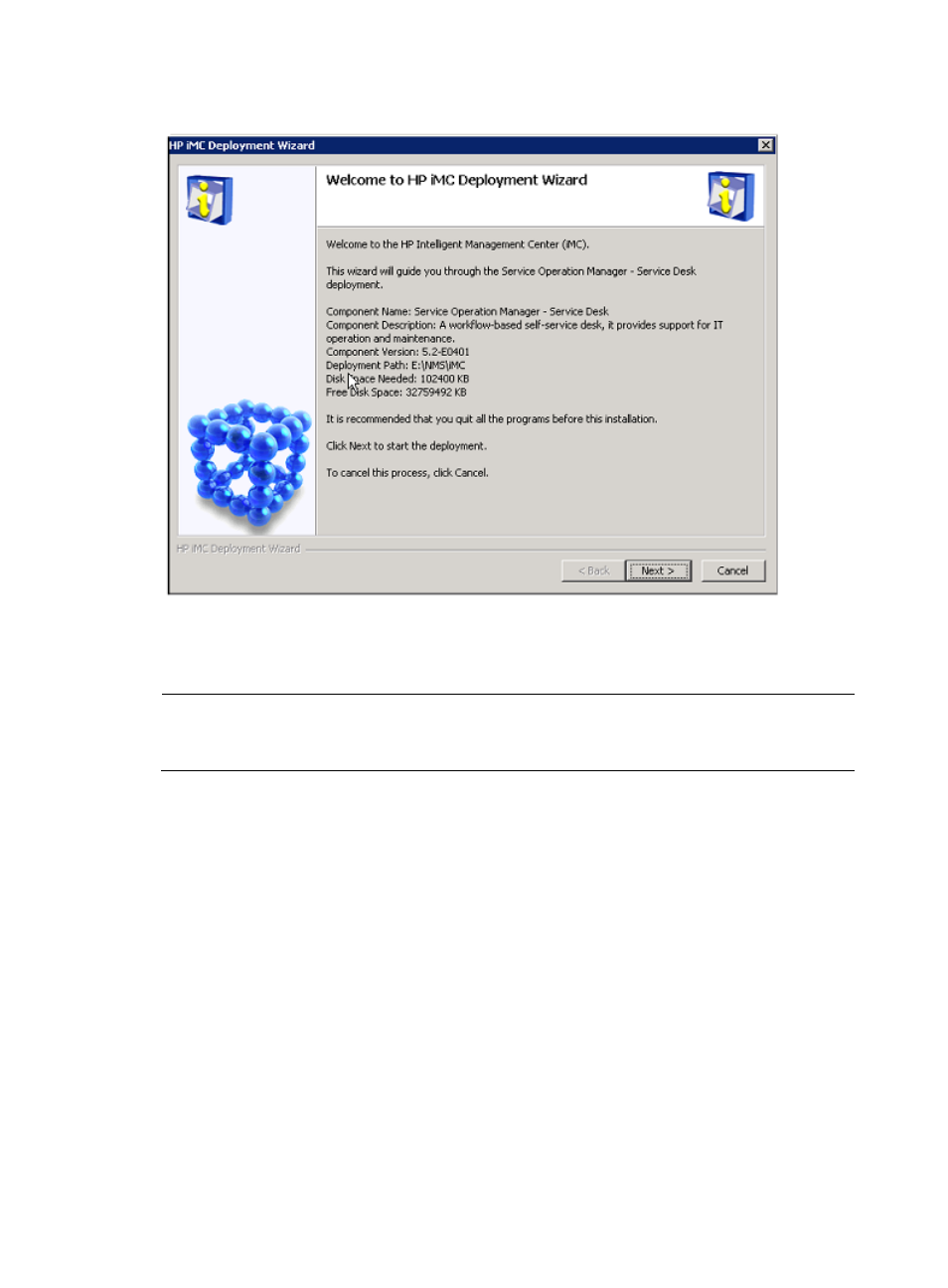
8
Figure 3 IMC Deployment Wizard
3.
Click Next. When the deployment is completed, click Finish.
4.
Repeat these steps to deploy the Service Operation Manager—Service Desk component.
NOTE:
The CMDB Management component must be deployed before the Service Desk component can be
deployed.
To deploy the components using Batch Deploy:
1.
Click Start, point to All Programs, click H3C Intelligent Management Center, and then click H3C
Deployment Monitoring Agent.
2.
On the Deploy tab of the H3C Deployment Monitoring Agent, right-click the Service Operation
Manager - CMDB Management component, and then click Batch Deploy.
The Batch Deploy window appears as shown in
.
Advertising